The discussed circuits are designed to discourage dogs from barking in the selected zone by the generation of a synchronized ultrasonic sound waves in response to a few initial barking of a particular dog.
The circuits explained below when correctly optimized will produce a high pitched ultra sonic sound each time it senses a dog bark. Since the sound is in the ultrasonic range will be inaudible to humans, and audible to only dogs present in the vicinity.
Manual High Power Push-Pull Dog Repellent Circuit (Tested)
The ultrasonic dog repellent circuit shown below is a highly effective design due to its H-bridge configuration, which generates a powerful push-pull action on the attached ultrasonic transducer.
The push-pull mode creates a pumping action on the transducer causing massive thrusts on the generated ultrasonic pulses.
This circuit was practically tried on dogs and cats with positive results. The testing procedure required a lot of hard work and dedicated effort, which was thoroughly implemented by Mr. Emad, who is an avid reader of this blog and great electronic enthusiast.
Circuit Diagram

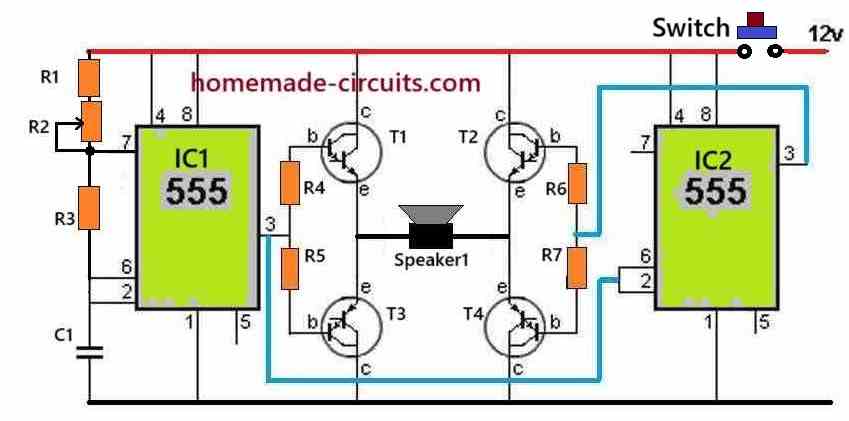
How the Circuit Works
The IC1 is configured as a normal IC 555 astable circuit which generates square wave pulses at its output pin#3.
The resistor R1 along with the R2 pot value determine the frequency of IC1 output.
This output from IC1 is applied to T1, T3 driver transistors of the H-Bridge configuration.
This frequency at pin#3 of IC1 is also fed to the pin2 and pin6 of another IC2 555 stage.
This 555 IC2 is configured as a set-reset circuit, which works efficiently to enable the correct functioning of the H-bridge transistor driver.
The output pin#3 of IC2 is connected with T2, T4 which forms the other set of driver transistors of the H-bridge circuit.
The IC2 ensures that during the ON periods of IC1 pin#3, the IC2 pin#3 is OFF, and vice versa.
This ensures a safe operation of the H-bridge transistors which always operate diagonally, causing an alternate push-pull or reverse forward conduction of the load, which is a transducer in this circuit.
The push pull action of the transducer diaphragm causes powerful thrusts on the generated pulses which ultimately helps to create a strong repelling action on animals like dogs and cats.
Parts List
- R1 1k 1/4 watt = 1
- R3 4.7k 1/4 watt = 1
- R4-----R7 200 ohms 1 watt = 4
- R2 20k pot = 1
- Capacitor C1, 3300 pF = 1
- Transistors, T1, T2 = TIP35
- Transistors, T3, T4 = TIP36
- IC1, IC2, IC555 = 2
- Push Button 5 amp = 1
- Speaker1 is a 8 ohm High Power Tweeter, as shown below = 1
Tweeters used in the above prototype


Automatic Dog Bark Terminator Circuit
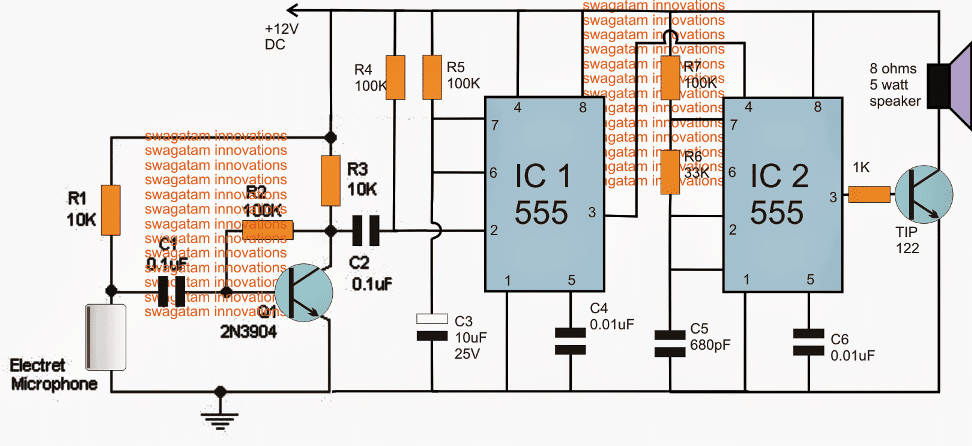
Note: Please use 1uF capacitor for C2 to ensure a foolproof triggering of the IC1 stage...
Parts List
- Resistors all 1/4 watt 5%
- R1, R3 = 10K
- R2, R4, R5, R7 = 100K
- R6 = 33K
- R7 = 1K
- Capacitors
- C1 = 0.1uF, disc ceramic
- C2 = 1uF/25V
- C3 = 10uF/25v
- C4, C6 = 0.01uF ceramic
- C5 = 680pF ceramic
- Transistors
- Q1 = 2N3904 or BC547
- Q2 = TIP122
Referring to the above shown dog bark inhibitor circuit, we can see three distinct stages involved, the sound sensor and preamplifier circuit using the Q1 and the electret MIC stage, the monostable stage using IC1 and the associated parts and the ultrasonic sound generator stage using the IC2 and the speaker driver stage.
Whenever a dog barks, the Mic detects it causing a sequential low and high pulse at the base of T1. T1 responds to this and produces an equivalent amplified signal across C2, which in turn triggers the pin#2 of the monostable IC1.
The above action forces IC1 to produce a high at its pin#3 for a period determined by the values of R5/C3.
This high at pin#3 of IC1 enables the reset pin#4 of IC2 to become active thereby allowing the astable IC2 to supply the ultrasonic pulse at its pin#3, which is appropriately amplified by the associated TIP122 transistor, driving the connected speaker.
The speaker vibrates at the specified amplified level throwing the ultrasonic sound in the direction where the dogs need to be driven away.
The above sound waves is supposed to fluster the dogs and cause a lot of disturbance in their ears due to its high pitched sound, and also due to its synchronized effect with the dog's own barking sequence.
Actually the above dog barking stopping device might respond to all types of high dB sound levels, however since it won't be audible to a human ear this will never be an issue, and may be ignored.
Making the Circuit more Sensitive
If you find the above dog barking prohibitor circuit not responding to barking signals or any sound distant signals correctly, then you must try upgrading the MIC stage with an IC based MIC amplifier stage as shown in the following image:
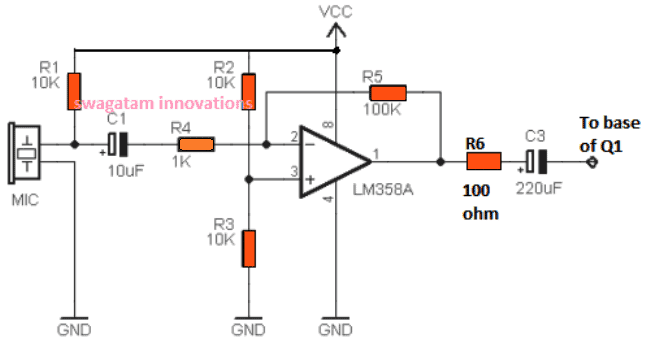
Once you build the above circuit, you can eliminate or remove R1, R2, C1 from the first circuit, and replace it with the mentioned op amp based MIC amplifier circuit and configure the C3 output from the op amp with the base of Q1.
This upgrade will ensure that the circuit responds appropriately even to weak sound signals, specifically dog barking sound during night time, and trigger the IC 555 stages for the intended results.
Increasing the Range over 50 Meters
To make the above design respond to dog barks at distances over 50 meters, the following modified idea could be tried.
However this circuit being extremely sensitive could get triggered by other forms of sounds in the vicinity.
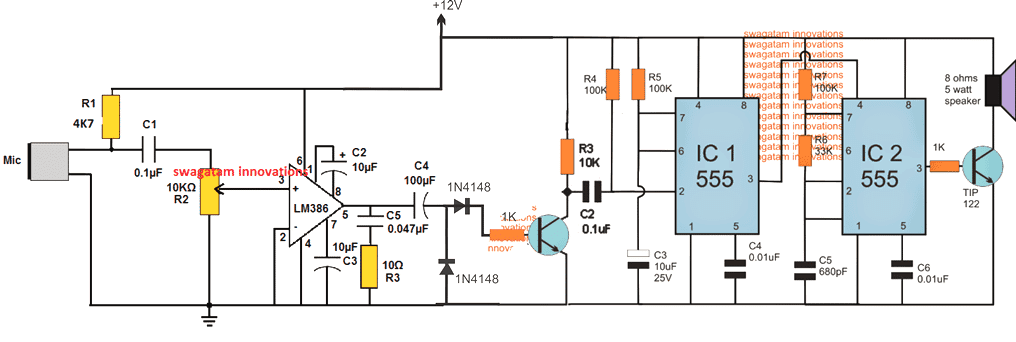
PCB Design
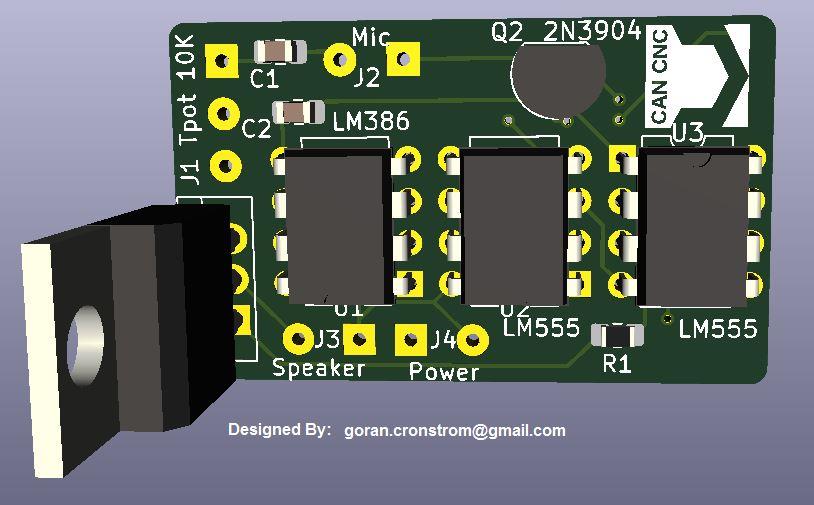
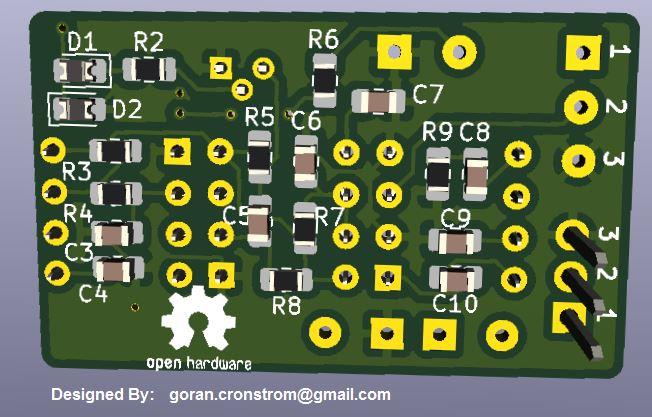
UPDATE: A Much Simplified Design
A simple transistorized circuit presented below can be used as effectively as the above designs for repelling dogs or any other animal away, from a distance.
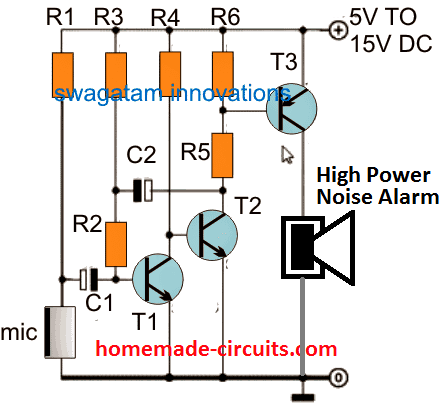
The parts list for the above design is shown below:
- R1 = 5k6
- R2 = 47k
- R3 = 3M3
- R4 = 33K
- R5 = 330 OHMS
- R6 = 2K2
- C1 = 0.1uF
- C2 = 1uF/25V
- T1, T2 = BC547
- T3 = TIP127
- D1 = 1N4007
- Mic = electret condenser MIC.
If you wish to use some other form of deterrent instead of the indicated high power alarm, you can replace the speaker with a relay and connect the desired load with the relay contacts. The relay based design is demonstrated in the following diagram:
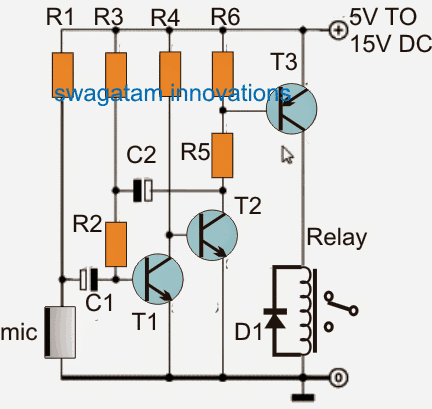
The parts list will be the same as above, except the T3, which can be replaced with BC557 transistor.
How it Works
As soon as a relatively loud noise such as a dog barking sound is detected by the MIC, the signals are amplified by the subsequent BJT stages, which activates the relay momentarily. This momentary delay of the relay activation is determined by the value of C2, which can be adjusted to best suit the application.
The relay contacts can be hooked up with a suitable high frequency circuit, such as an electronic dog whistle.
Improving Further
In the above design, the relay can be eliminated, and the T3 collector output can be directly used to activate the IC 555 frequency generator circuit, as shown in the following figure:
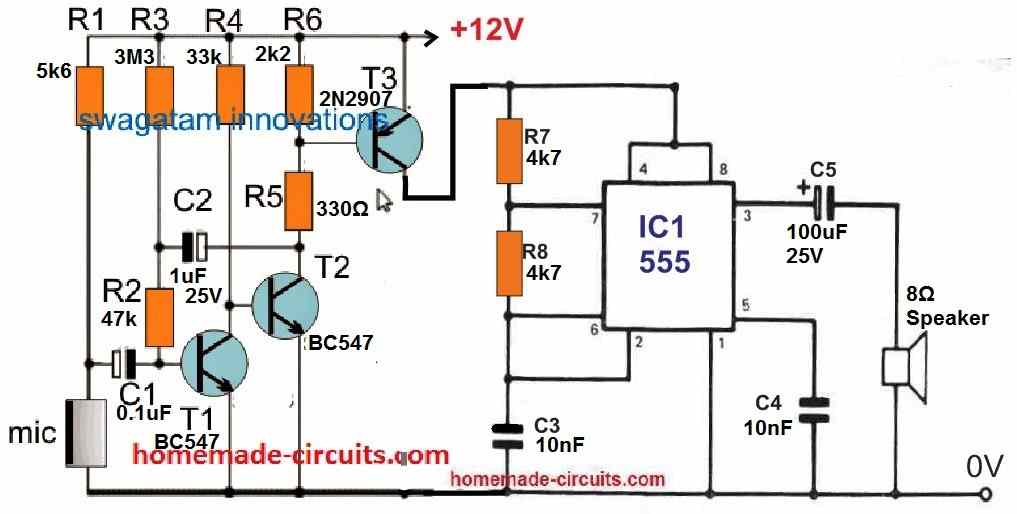
Dog Deterrent Circuit
Are dogs from the neighborhood constantly digging up your front lawn? The following high-pitched screamer can effectively deter them!
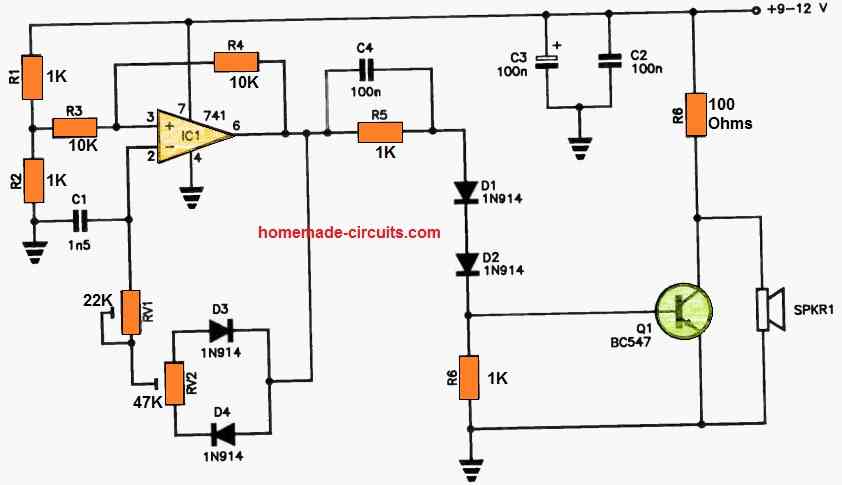
The IC1 (Integrated Circuit 1) is configured as a high-frequency oscillator, producing narrow pulses. You have the flexibility to adjust the frequency using RV1 and fine-tune the mark-to-space ratio with RV2.
IC1's output is channeled to the base of Q1 through R5 and D1-D2. The pulses at the collector of Q1 drive SPKR1, which is a piezo horn tweeter.
These sounds operate at frequencies well above our hearing range and are exceptionally loud, making them audible to dogs and other garden pests with four legs.
The inclusion of diodes D1 and D2 serves to enhance the turn-on voltage for Q1 because IC1's output doesn't reach all the way down to zero volts.
To achieve the best results, some trial and error with RV1 and RV2 settings may be necessary to optimize the device's performance.
Swagatam sir; with reference to Keith says Feb 3, 2025 and Sam says Jan. 30, 2025 … Have used AMAZON’s Dog Silencer MAX. Tried
setting control, tried redirect, weather shelter and highest
direct aiming. Barking
at all hours. Dog neighbors couldn’t care less. Law enforcement is way too busy to respond to
Complaints. We, wife
and I… 83 and 85 also
used AIR BLASTERS
with minimal results.
How might we find a
skilled engineer,such as yourself, to build us a device that works.
dev
Hello Jerry,
I completely understand your problem, I wish I could do it for you, but testing it might be difficult for me, since I stay in an apartment and the dogs around my area bark only at the middle of the night when I am deep asleep.
I would welcome anyone here who may be willing to do this for all the needy users.
By the way have you tried a manual dog whistle device?
Please try it and let us know how dog respond to it?
https://en.wikipedia.org/wiki/Dog_whistle
Yes sir, we tried the manuel
whistle. It’s been quite some time since. I/we
don’t recall exactly but
think/believe it probably invoked a pause ( time ?)
then barking resumed.
Thanks your reply.
Jerry
Thank you Jerry, for updating the information,
In that case, chances are the above concepts will work effectively if optimized correctly.
The first one is a tested one and can be definitely tried.
I really hope you find someone who can build a working design for you soon.
Swagatam,
Sir, thank you so much for your expedient reply and significant help efforts.
Have limited knowledge with schematics and soldering skill.
… If ? I am able to build or find a skilled individual .. will let you know if or
when I have a functional unit. ;D
We are so pleased to find you available, online, for folks like us.
Much appreciation and Thanks again, sir .
Jerry
Sounds great Jerry,
I surely believe you will be able to succeed with this project, sooner rather than later.
If you ever have any circuit related doubts, I am always here to help you out.
All the best to you.
Hello Sir. Thank you for your valuable share. I need to cat repeller. I’ll try to make this circuit. Did you test effective distance of this circuit. I need to 20-50 mt. effective diastance. Is this solve myneed ?
Hello Erkan,
the above circuit can work with a maximum distance of 10 meters, that too if the driver stage is powerful enough. So 20 meters and above is not possible with the above design.
Is there quality long range dog deterrents you can buy besides the Amazon junk?
Good afternoon,
Would anyone like to sell one of these device, I need one badly, my neighbors dog will not stop barking and when I talked to the owner, his reply was – dogs will be dogs.
Thank you.
Hi Swagatam,
First, my apologies, I have asked some questions which, upon reading the 300 odd comments have already been answered. And even answered questions I forgot to ask.
such as adding an LED into the cct to check for operation. And using a pot to adjust the frequency.
I didnt realise your circuit operated around 13khz. I was under the impression dogs hated above 25khz. Will they still take heed at sounds around 13khz?
In your posts, you recommend the ‘last diagram ” as the proven dog deterrent over the initial diagram. Is the one you refer to as the best, the one under the paragraph heading “Improving Further, or Mr Emads Push Pull dog deterrent?
Thankyou for your excellent website.
No problem Sanman,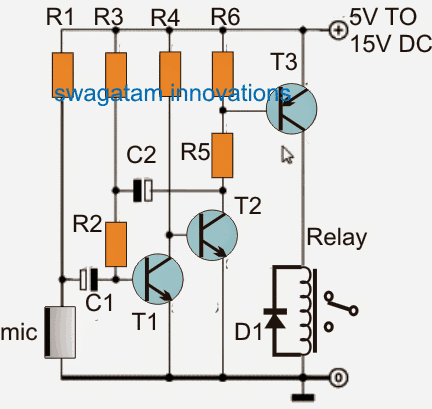
The frequency is actually a matter of experimentation. Dogs can get rattled at any loud sound, even a 2 to 4kHz loud sound can make a dog very angry. You can try different frequencies and check which one works the best!
I recommend the last diagram since it has been practically verified by Mr.Emad, although it is a manually operated version.
If you want to make it an automatic device, you can try coupling it with the following circuit:
" rel="ugc">
Hi Swagatam, a question about your dog bark terminator, in your original diagram it shows a 0.1 uf capacitor as C2 but your list of components and your Note, says use a 1uf cap.
Is this discrepancy because it’s just the old diagram?
And is it important to use a particular type of cap in the position of C2 and C1? i.e. greencap, or disc ceramic? My local couldn’t supply what was listed unfortunately.
The other query I have is the second 555 timer legs 2 and 6, I am assuming that both these are the non numbered wires that do not line up with outputs 2 and 6 of the second 555 and join between R6 and c5?
thanks in advance for your help
sanman
Thank you Sanman,
The 0.1uF for C2 should also work, but using a higher value could make the IC1 triggering 100% foolproof.
Any type of capacitor should work, preferably a non-polar type.
The pin#6 and #2 do line up and are joined at the junction of R6 and C5.
Please let me know if you have any further questions…
Hi Swagatam,
Thanks for your reply to my previous questions.
I am using an electret condenser mic and I can confirm that the polarity is correct. To confirm the mic works I set it up using a simple 5v amplifier circuit (that used the BC547) connected to my oscilloscope and yes it responded correctly to any sound.
I was wondering if the supply voltage was the problem with your circuit, I’m using a 12dc supply as I only had a relay with a 12v coil because your circuit said the supply could be from 5v to 15v.
Should I buy a 5vdc relay to try and see if it solves the problem?
Hi Terry,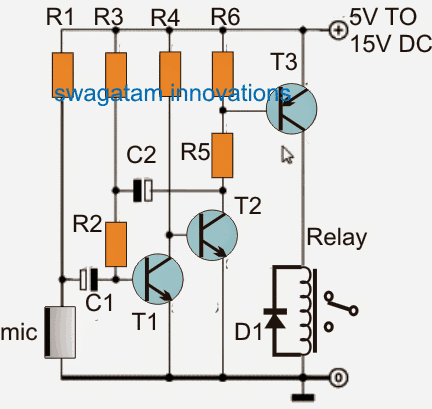
I used 12V supply in my experiment and it had no problems at all.
So 12V is perfectly fine for the suggested sound detector circuit.
" rel="ugc">
If the supply is 12V, then the relay should be also 12V only.
Hi Swagatam,
I’ve just tried your suggestions with the following results:
1. Removing C2 didn’t help.
2. I put C2 back in circuit and changed R1 to 10k. By clapping VERY loud next to the mic caused the relay to momentarily close (for about 0.25 second) – so, getting there (exciting!)
How do I make it very more sensitive to sound and also make the relay close for about 2 seconds?
Thanks again for all your help on this.
Thank you Terry,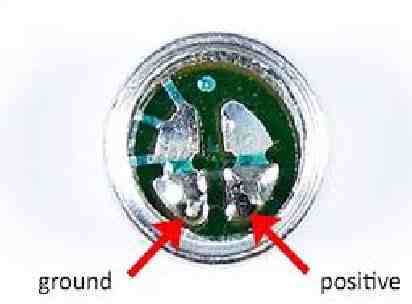
From the information you have provided it clearly looks like the MIC is the culprit and it could be faulty. I hope you are using an electret type MIC.
You can see the video test proof in this article, you can see that the circuit responds even to finger snap sounds from 2 meters distance.
https://www.homemade-circuits.com/simplest-sound-activated-relay-switch/
The relay hold time is decided by the C2 capacitor which we can restore back once the MIC response is corrected.
You can check the MIC polarity in the following image:
" rel="ugc">
The positive must go to the C1, R1 junction, and the negative to the ground line…
Hi Swagatam,
Thank you for producing a very useful website.
Perhaps you can help me? I assembled the circuit board with the relay output driven by the BC557 to switch on a 100w 28khz ultrasonic transducer with a metal dome attached to keep foxes/badgers etc from my garden. The transducer is also activated by PIRs and a wifi switch for manual remote control.
I wanted the dog bark circuit to also quiet down neighbours dogs. However, I have a problem with the assembled dog bark circuit in that it doesn’t seem to work. I used PTH components on a vero board and happened to have ceramic caps instead of electrolytic which I used (I didn’t think it would make a difference as they were the same values just higher voltage rating). When I powered it on, nothing happened. I wondered if the condenser mic was installed wrong but on checking I did have the polarity right. Just in case, I changed the polarity of the mic and this time the relay operated but only when I touched the metal case of the mic – it wouldn’t work with any loud noise. I changed the mic three times but had the same result each time so I don’t think it was a faulty mic. I would be very grateful if you could offer any suggestions on where I might be going wrong.
Thanks Terry,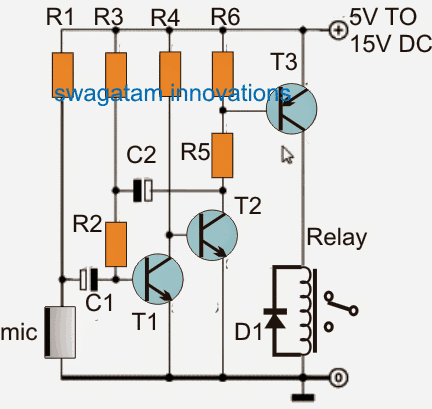
Are you referring to the following circuit?
" rel="ugc">
This is a well tested design so it should work.
Is the relay operating to your clap sounds?
To make it more sensitive, you can remove C2 and increase the value of R1 to maybe 4.7k or 10k.
Please first confirm whether the relay operates or not with slightest bit of sound around it.
Let me know how it goes.
Hi Swagatam,
Thank you for your fast reply to my query.
Yes, the circuit .png you quoted was the circuit I have assembled and it was good to hear that it is a well tested design and should work.
No, the relay does not operate to clapping or any loud sounds or even tapping the mic itself. The relay does operate if the mic is incorrectly wired in (polarity wrong) and when the mic metal case is touched. The relay then drops out when the mic is untouched but the relay still does not operate to clapping or any other loud sounds.
I will try your suggestions next – removing C2 and changing the resistor values. I’ll let you know how I get on.
Many thanks
Thanks for your information. I may try the piezo transducer, but would really like to find an electromechanical tweeter with more power at 25 KHz. Tweeter manufacturers do not publish much about upper frequency rolloffs.
The neighbor’s barking dog will require a lot of power to shut him up. He just sniffed through the fence at a high pitched commercial no-bark device. (However, a dog that was visiting him took off running for the far corners.)
I understand your problem, however I do not seem to have any specific details about a 25kHz tweeter, I tried searching it online and could find a few brands. You can probably try searching for a “high power 25kHz tweeter” and see if that helps or not.
What tweeters can you recommend with frequency ranges above 20 KHz? I really need some with high power to discourage local dogs.
Hi, did you try searching for a 25kHZ tweeter?
If you cannot find one, you can simply use a 27mm piezo transducer, such as this one:
" rel="ugc">
Please use an inductor parallel to the above piezo for a highly boosted output.
hi
I notice in some circuit diagrams you have a ‘u’ shaped conductor wire crossing over a straight line conductor wire, indicating that these crossed paths are not connected….however, you also use ‘dots’ at conductor wire intersections….my question is, where you have neither used a ‘dot’ nor a ‘u’ shape (at the intersection of conductor wires) ie. where two conductor simply cross paths ( + ) are these conductors meant to be ‘connected’ or not ?
In some circuit diagrams you have both ‘dot’ intersections & ( + ) simply wires crossing over each other, are only the ‘dotted’ intersections meant to be connected in these circuits ? (such as in the > ‘UPDATE: A Much Simplified Design’ diagram above.
thnkyou
Hi, the curved U shaped or C shapes emphasize that those intersections are NOT connected and have no contact with each other.
The dot marks emphasize that the intersections are connected with each other.
hi, yes I mentioned that the U shaped are not connected & obviously the ‘dots’ are…my question was …where you have two wires crossing over each other ( + ) are these connected or not ?
if they are not connected, why don’t you use the U ?
if they are, why don’t you use the ‘dot’ ?
point being, in some of your diagrams you have Both, the ‘dot’ & the two wire crossing over each other (without a dot) this is the contradicting part.
just clarifying
thankyou
Please specify me the diagram which has not dots and no curves on intersections, I will check it.
When the dots are there it indicates that only those dots are connected and rest of the wires are not connected. The curved U or C at the intersections are then not required, but I have included both in some cases just to make it more clear that the intersections are specifically not touching each other.
It is not contradicting but yes it can be confusing for the newcomers, who can always ask me here for clarification.
i assumed that was the case, but wanted confirmation….as opposed to it being an oversight.
thanks
hi
i sent you emails with attachment image
pls check your emails.
thanks
Can you please provide the name in the email, I could not find any email with your current email ID or your name?
Dear Sir Engineer Swagatam,
Before trying the last circuit, I decided to try the circuit that you recommended to reader Daniel Wilbur, on Nov 22, 2022:
https://imgbox.com/ctbrCjrE
The circuit is this:
https://imgbox.com/qNGleRAH
I have 3 dogs next to my bedroom window that bark all day and all night, and therefore I would like something strong to make the neighbor’s patio an unpleasant place for dogs to bark.
I made the circuit above and placed it in the bedroom window:
https://imgbox.com/bvnz7gtG
You can even see the neighbor’s patio down there.
The issue is that it seems that none of the 3 dogs care about anything.
They continue to bark.
Even my cat doesn’t care much:
https://imgbox.com/YRgbJEvx
I bought these tweeters piezo on Amazon:
https://www.amazon.com/-/es/componente-piezoel%C3%A9ctrica-tornillos-autom%C3%B3vil-altavoces/dp/B0C7BGJN8K/ref=sr_1_2?dib=eyJ2IjoiMSJ9.CnJujivvT85WZkqk5N1xgsM7HeooUZiTRBa_guCvqyDPjy9Dc bWl5Qymax4sBSRaNkaO7dz0aw8OGJEX7S9K_aMZOuypU6kElxF0g65Y8X5DEEsDqUTgtARkRZ OhtZjfxSLSDjTyELR-hcP3glF3Ohb- Z-N-U8Yrk.UzC8DvUAdj7MKNtE7Sk5p-KDpM_bUSSTlA7K7LLhzC4&dib_tag=se&keywords=piezo+tweeter&qid=1727535595&sr=8-2
I can hear a small buzzing sound at the tweeter output, but I have doubts that it is something really powerful!
I’m not electronic, but I have some knowledge.
I looked for information about the 555 and found that after doing some math, with R1 and R2 being 4.7K and the capacitor being 10nF, the circuit would return a frequency of approximately 10Khz (is that correct?).
The 10Khz frequency is perfectly audible to humans, and hearing the small high-pitched buzz in the tweeter makes me think that something is not right, because I think the tweeter should be screaming very loudly with a high-pitched buzz.
I don’t have an oscilloscope, but measuring the voltage at the tweeter’s poles I have 12 volts, so it looks like something is reaching the tweeter, but it doesn’t look like it’s the frequencies to scare away a dog.
Before testing the “High Power Push-Pull Dog Repellent Circuit” circuit, I would first like to try to find out if this circuit has any problems, especially because it is an output stage used in several circuits.
I’ve checked the circuit connections several times and the 2N3055 seems to be fine (it never got hot)
What do you think of this?
Thanks again for all your precious help!
Vir
Thank you Vir,
I understand the problem you are facing.
For the dogs or cats to respond to any sound, the sound has to reach their ears strongly, or else the animals will not respond.
As per the experimentation done by Mr.Moe, it is clear that the sound waves might not travel far unless the circuit is a push-pull type of amplifier, as shown in the last concept.
So the 555 oscillator circuit must be a push-pull type circuit using an H-bridge for transmitting the sound wavs most effectively.
The sound should actually imitate a loud hissing sound, because i have seen that dogs respond well to a hissing type of sound. You can try this manually (orally) and check the response.
Another thing is that the sound must be intermittent type, and not continuous.
And the power supply must be rated with sufficient current, at least around 1 amp.
So I would suggest you to please try the last circuit as given, and check the response.
If you want to further experiment with your existing circuit, then please try replacing the 2N3055 with a TIP122 transistor and please use a 1000uF capacitor or any other high value capacitor in series with the base off the transistor.
And add a 100k potentiometer in series with the R7 resistor, so that you can try experimenting with the frequency and find out the most optimal one.
Please let me know if you have any issues with it.
Dear Sir Engineer Swagatam,
Thank you for your recommendations.
What I want at the moment is just an “electronic whistle” to bother the dogs when they are more active.
In the meantime, I will move on to the push-pull circuit (H-bridge), but first I would like to see the dogs bothered for a moment by this circuit (they, for now, don’t even move their ears and my cat is calm and doesn’t move)
I tested several amplifier stages and strangely none of them put the piezo tweeter and “scream” loudly.
I would like to put the piezo to its limits (150w 90dB)
See the steps I tested:
https://imgbox.com/fi7yRrRF
The piezo gives a relatively loud (normal) and sharp sound when connected directly to pin 3, which means the circuit is working
However, when I test any of the steps to enhance my image, the sound is lower! (how is it possible???)
I don’t have enough knowledge of electronic engineering, but it seems to me that there is some incompatibility with the 555 output and the amplifier stages.
From my limited knowledge, the piezo should already be “screaming loudly”, but the opposite is happening.
Could it be something with the piezo?
I connected the piezo to the 3.5mm output on my smartphone and it gives an apparently normal sound (which means it’s good).
Do you have any ideas?
Once again, I thank you for your kindness and attention to your readers!
Thank you Vir,
A Darlington BJT configuration will always produce the highest possible gain and the most efficient response for driving any load.
Your Darlington connections shown in your images are correct and should produce an amplified sound in the piezo.
It is strange that your piezo is generating higher sound directly at pin#3 and lower sound with the transistors.
You can replace the piezo with an incandescent lamp and check the glow on it and compare the glow by directly connecting at pin#3 of the IC, that will prove whether the transistors are working correctly or not.
By the way, is your power supply rated at 1 amp minimum?
Yes, something could be wrong with the piezo, or the transistors.
Please replace the piezo with an 8 ohm speaker and check the response, remember your 8 ohm speaker could burn due to high current from the transistors.
So please connect the 1000uF capacitor in series with the transistor base and REMEMBER to include a resistor in series with the transistor base, otherwise the high current from the 1000uF capacitor could instantly burn the transistor.
However, ultimately the last circuit is the most effective since it generates a push-pull effect on the speakers causing maximum thumping effect on the frequency.
Dear Sir Engineer Swagatam,
I didn’t include it in the previous message, but I tried the configuration with the 1000uF capacitor in series with the TIP122 and the result is the same as the other steps…
… the sound is quieter. 🙁
All amplifier stages I tested:
https://imgbox.com/EGGlI1Wd
How is my circuit at the moment:
https://imgbox.com/lVExEVoh
Only by connecting the piezo tweeter directly to pin 3 of the 555 do I get a louder sound, but nothing that makes the tweeter work hard.
Thanks for your help!
Hi Vir,
I cannot see a resistor in series with the 1000uF capacitor at the transistor base, which means your transistor could have already burned due to the direct high current from pin#3 through the 1000uF capacitor.
Please make sure to connect a 1k resistor in series with the transistor base if the transistors are Darlington type.
You can replace the piezo with an ordinary 8 ohm speaker and check the response.
Also you can add a potentiometer in series with the R7 resistor in the following diagram: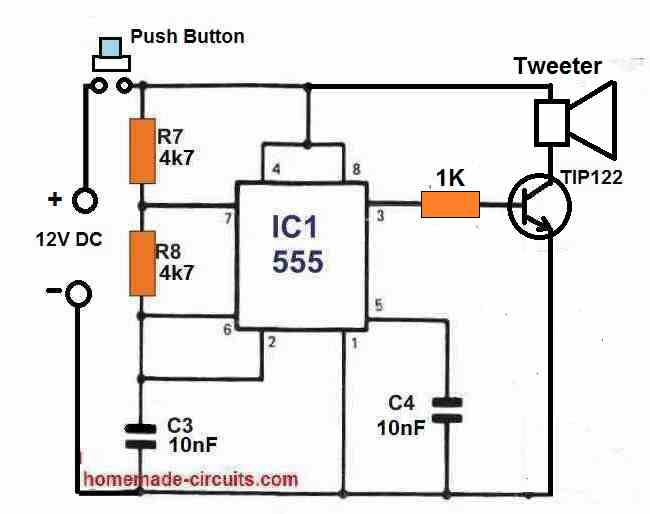
" rel="ugc">
You can tweak that potentiometer to get any desired whistling sound you need.
Let me know if you have any other issues..
Dear Sir Engineer Swagatam,
I really appreciate your website and your willingness to help everyone who comes here.
I have a suggestion and a question, if I may!
The trick would be to number the circuits on your page, so we can understand which circuit the reader is referring to.
The question is which of the circuits will be most effective against barking dogs at more than 50m.
I see several comments about the various circuits, but I don’t see much feedback about the positive results and tests and which circuit was successful.
I know that there are variables to success, such as the dog’s hearing, its age and even its breed.
But there will definitely be some effective circuit in general.
For example, if I honk my car horn, all dogs run away, regardless of age or breed, even because of the fright they get!
What I want is a “powerful horn”, which humans don’t hear, but causes the same effect as my car horn on my neighbors’ dogs, controlled by a switch!
Thank you for all your availability and patience!
Vir
Thank you Vir,
The last circuit is the one which was tested practically, so you can try the last circuit, it should work if the adjustments are done optimally.
Please let me know if you have any further questions.
Dear Sir Engineer Swagatam
First of all, thank you for all of your practical and interesting circuits; as well as the time you dedicate to solving your readers’ problems. I am writing to request your assistance in finding a way to keep the sparrows away from my fig trees. They eat most of the figs before I can pick them. Perhaps an electronic circuit that produces a loud cat voice could be activated every 30 seconds or so?
Thank you in advance for your help
Scincerely Ersa
Thank you so much Ersa for your kind words,
If you Google “cat sound simulator circuit” or “electronic cat circuit” you will be able to find a cat sound generator circuit, which you can use for your application.
You can switch ON and OFF power to this electronic cat circuit through a 555 astable oscillator circuit, which may be set to trigger ON/OFF at 30 second rate.
Please let me know if you are able create the circuit for the above idea? If not I will do it for you.
Also, please note that the electronic cat circuit uses an audio output transformer, which you may require for this project.
Dear Sir Engineer Swagatm
Thank you very much for your useful guidance. You deserve to be admired and appreciated a lot, dear Swagatam. I found the circuit diagram of a simple one-transistor (A733) cat sound imitator which uses an audio output transformer; as well as the circuit of a 555 astable oscillator. Furthermore, it occurred to me that I could use my old radio cassette unit along with the 555 oscillator to play the tape of the sound of an angry cat that I have. I will try both methods to see which one is is more effective.
I will never forget your kind assistance
sincerely
Ersa
Thank you so much Dear Ersa, for your kind feedback!
That’s appears to be a good idea, please go ahead with the project, and let me know if you encounter any issues or problems with the project…!
Hello dear engineer Swagatam,
I am referring to my detailed response from today 6/19/2024 (the reply button for that is not visible now). I am willing to do whatever you instruct in order to determine if the circuit is functioning properly and producing oscillations. I can also visit my friend and test the output frequency of the circuit using his frequency tester. However, the last time I did this test, the circuit had an output of 0.3 volts without connecting it to speaker, whereas it currently has zero output voltage.
Thank you for your kind assistance
Best wishes
Moe
Hi Moe,
Sorry for the trouble. I have changed the commenting platform because the previous platform was not getting indexed by Google. This comment platform allows only 10 replies per thread.
I think we should first confirm the frequency output from the ic which can be checked across the output of pin2 of the ic or between the base and ground of the transistor. I don’t think the addition of the capacitors across the supply pins of the ic should cause any issues with the working of the circuit….but you can remove the series resistor with pin14 of the ic, it may not be required since the supply is only 9v.
The best way to confirm is to connect a speaker between the transistor bridge and check the sound output by varying the frequency, just make sure not to reduce the frequency below 1kHz. If the sound output on the speaker is loud enough without any heating of the ic or transistors that would mean the circuit is working normally.
Please let me know if that works or not…
Dear engineer Swagatam, Hello
I hope this letter finds you well.
I was informed that my friend, from whom I wanted to borrow a frequency meter, has gone to Belgium for a month. Therefore, my only option was to follow the last part of your instructions. I first removed the 100-ohm resistor from the pin #14 of IC, then connected an 8-ohms speaker to the circuit, as well as a 39k resistor between pins #1 and #2 of the 40106 IC. With 39k resistor that had produced 10.5 k frequency before I expected to have an audible sound but it did not happen. Furthermore, the IC became hot again without the 100-ohm resistor; it may be it is damaged from the tests. I think it would be better to buy new semiconductors and repeat the tests.
Thank you very much for your kind assistance.
Best regards
Moe
Thank you Dear Moe,
If the speaker is not creating any audible sound then most likely the IC is damaged.
Please replace it and let us know.
First test the circuit without the transistor bridge, by listening to the frequency through headphones connected to any one of the outputs of the IC.
Sir engineer Swagatam
I am working on a dog repellent circuit using a 40106 IC in conjunction with H-bridge transistors. Currently, the circuit oscillates at a single frequency with a 1000 picofarad capacitor connected between pin 1 and ground, and a 39k ohm resistor connected between pins 1 and 2 of the 40106. I’m interested in achieving variable frequencies for this circuit. Could you please advise on methods to adjust the oscillation frequency? Thank you very much in advance
Moe
Hi Moe,
You can make the 39k resistor variable to achieve an adjustable frequency output. The 1000 pF capacitor can be additionally adjusted to fix the maximum variable range of the frequency.
Please let me know if you have any further questions or doubts.
Thank you very much for your prompt response Sir engineer Swagatam. I didn’t expect it. However, what I need is a formula to calculate the frequency/frequencies I will have if I set the variable resistor, for instance to 21k ohms. Could you please assist me with this? Thank you in advance
Moe
You are welcome Moe,
You can try the following formula, and let me know how it works:
f ≈ 1 / (2.2 * R * C)
Hello, That is very kind of you
truly
Moe
You are most welcome Moe!!
Sir engineer Swagatm
I have purchased the components for the aforementioned circuit diagram that I just sent to your email address. Could you please confirm if the circuit is drawn correctly before I start trying it out?
Best regards
Moe
Hi Moe,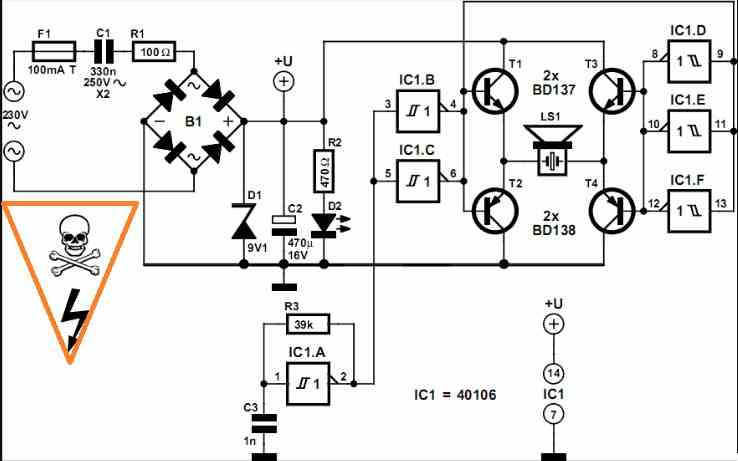
Yes the circuit diagram looks correct to me, but the entire circuit will be extremely dangerous to touch due to floating mains AC voltage and the output power will be very weak:
" rel="ugc">
Sir engineer Swagatam, Hello
Please excuse me, sir. I forgot to inform you that I have decided to substitute the power section of the circuit with two 9V alkaline batteries parallel to each other, as it should only be useful to me if it is portable.
Best regards
Moe
Thank you Moe, for updating the info,
Even with 9V alkaline batteries power can be low.
For optimal power you can try using Li-ion batteries.
Than you so much sir engineer Swagatam for your guidance. I will inform you of the progress, sir. All the best to you.
Best regards
Moe
No problem Moe, all the best to you!
Sir engineer Swagatam, hello
I used your formula and calculated that with the values for resistor (R) and capacitor (C) (39 kΩ and 1000 pF) in the circuit diagram, the output frequency would be around 11,655 Hz. Here’s the calculation:
f = 1 / (2.2 * 39,000 Ω * 0.000 000 001 F)
f = 1 / 0.000 0858 ≈ 11,655 Hz
I conclude that the value of resistor (R) should be no more than 22,000 ohms to achieve frequencies above 20,000 Hz, which is effective in deterring cats and dogs. Therefore, a 25 kΩ potentiometer would be suitable.
Is that correct and may I have your instructions in this regard, sir?
Truly
Moe
Thank you Moe, for providing the detailed calculations.
Yes, your assumptions are correct.
However, I am not sure whether this formula is truly applicable to your circuit or not because i got it from an external online source.
I hope it works as intended.
Alternatively it is better to confirm the same through a practical testing using a frequency meter.
Sir engineer Swagatam
Thank you very much for your kind response. By the way, could you please confirm if pins 9, 11, and 13, as well as pins 4 and 6, should be connected to the base of transistors T1 and T2?
All the best to you
Best regards
Moe
Hi Moe,
yes, the IC pinouts are correctly configured with the transistor bases.
Sir engineer Swagatam, Hello
I mounted the circuit components on a breadboard. The output voltage is 0.3 volts. I then measured the circuit’s frequency using my friend’s Japanese VOA and frequency meter.
Here are the results I achieved:
Could you please let me know if the speakers I purchased, which I sent pictures of to your email address, are powerful enough to deter dogs? I’d also appreciate your thoughts on this circuit. Thank you for your time and assistance.
Truly yours
Moe
Thank you Moe, for the detailed analysis.
The frequencies obtained from the formula are quite near to the practical results, so I think the formula is ok and applicable for this circuit.
I saw the piezo element type speaker in your email, however a piezo based speaker might not produce high output unless they are coupled with an inductor.
Instead I would recommend you a 5 watt 2 inch tweeter as the speaker, it should be able to generate the required output for deterring the dogs.
Dear engineer Swagatam
First and foremost, thank you so much for your kind and prompt response.
Today, after a few days of being occupied with other tasks, I was finally prepared to test the circuit and share the results with you. However, unexpectedly, when I connected the speaker to the circuit and turned it on, the 40106 IC burned out after only four or five seconds.
It is worth mentioning that I had not connected either of the two speakers to the circuit before this incident. I mounted another IC on the breadboard and observed that both the IC and Transistor 3 quickly became hot. I conducted a test on the speakers using an ohmmeter set to 100k and noticed that the result was similar to that of connecting an electrolytic capacitor -the needle moved slightly and retuned to zero. I am eagerly awaiting your guidance and instructions on how to proceed.
Best regards
Moe
Dear Moe,
I think the transistor and IC are getting hot due to high current intake, voltage spikes, or a lack of dead-time.
I have replied with a possible remedy to your follow-up comment which you sent recently, please check it.
Dear engineer Swagatam hello,
After sending my letter, I replaced Tr.3 with a new one. This time it did not get hot at all. however the 40106 IC got hot after 4 seconds.
Best wishes
Moe
Thank you Dear Moe,
" rel="ugc">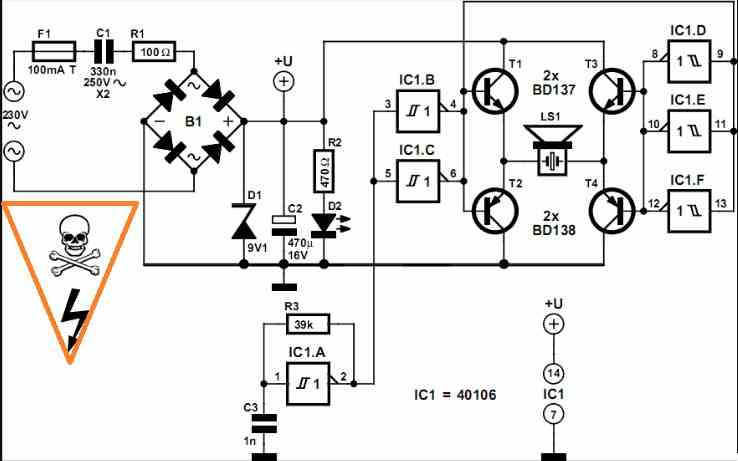
In the above design, I think we can try adding a base resistor to each of the transistors. You can use 1k resistor in series with the base of each transistor.
Also, you can add a 100 ohm or 220 ohm resistor in series with the pin#14 of the IC so that the voltage to the IC pin#14 passes through this resistor.
And make sure to add a 0.1uF right across the pin#14 and pin#7 of the IC and also a 100uF capacitor, both in parallel.
I hope the supply is restricted to 12V or 9V.
Let me know how it goes…
Dear engineer Swagatam
Thank you so much for your prompt and thorough response.
I will do as per your instruction.
Just wanted to let you know that I had replaced the circuit’s power supply section with a 9v alkaline battery.
Best regards
Moe
No problem dear Moe, I appreciate your kind words.
If the supply is from a 9V battery then it is absolutely fine, there’s no need of any voltage regulator.
Let me know how it goes.
Dear engineer Swagatam
Please apologize for any inconvenience this may have caused by asking that, Now that the voltage of the circuit is already restricted to 9V using a battery, should I add two electrolytic 0.1 and 100 mf capacitors in parallel, across the pin #7 and pin #14? or were these two capacitors intended for another purpose in the design?
Best wishes
Moe
Dear Moe,
Yes, those capacitors are still recommended even if the voltage is from a stabilized 9V battery, in order to safeguard the IC from high frequency voltage spikes.
Dear engineer Swagatam, hello
I have added the components to the circuit and the results are as follows:
1. The voltage across the 100-ohm resistor connected between Pin # 14 and the +9 line is approximately 6V.
2. There is a voltage of 9V only across the Base and Collector of Tr1 and Tr3.
3. There is no output voltage on the emitters of Tr1 and Tr3 although there was approximately 0.3 volts before adding the recent components.
I am waiting for your instructions, dear Swagatam
Best wishes
Moe
Hello Dear Moe,
Is the circuit working normally and producing the oscillations?
Dear engineer Swagatam
I forgot to inform you that neither the Tr3 nor the 40106 IC got hot after new modifications.
Best wishes
Moe
Dear Sir Swagatam
I trust this letter finds you well.
I have successfully resolved the issue of dropping the voltage below 12V by using nine 1.5V batteries instead of eight. When I switched on the circuit, the multimeter displayed a reading of 11.8V. I then tested the circuit near a friendly cat at the silent park of the morning, at a distance of approximately 5 meters. Each time I switched on the circuit, the cat would run away and then return to me, may be it was hungry. After repeating this process a few times, I concluded that the circuit is working well. Unfortunately, I did not see a dog, but I am confident that the circuit is powerful enough to deter them as well. Additionally, I tested your proposed circuit and discovered that my piezoelectric is burnt, so I will need to purchase a new one.
I will never forget your kindness and the time you dedicated to helping me solve this problem. I am grateful for your assistance and for all the electronic tips I have learned from you. Thank you dear Swagatam for being a true symbol of a kind and generous person.
With warmest regards
Sincerely,
Emad
Thank you so much Dear Emad,
That’s great progress you have made.
Please also provide the schematic link that you have tested, so that other readers can also try the design.
Let’s hope you also succeed deterring dogs with the same device.
Wish you all the best.
Do keep us updated with your findings in this field.
Dear Sir Swagatam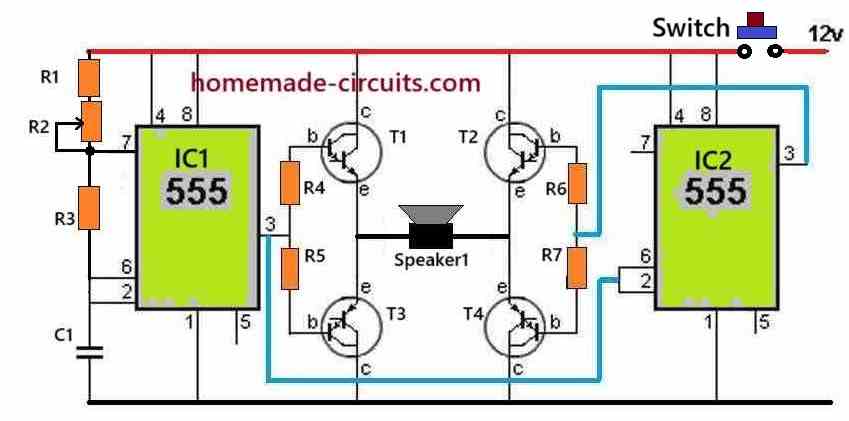
Hello, I hope this letter finds you well.
I am glad to inform you that today, I tested the circuit from a distance of about 5 meters against 3 dogs that were lying down beside each other at the park and they all ran away from me.
Thank you again for all your generous assistance and patience.
This is the schematic link that I have tested:
" rel="ugc">
Wish you all the best
with warmest regards
Emad
Thank you so much dear Emad,
I think the modified circuit which I will explained in the other post worked correctly this time.
I have updated the design in the above article, however due to cache you won’t be able to see it immediately, it will be visible after a couple of days once the server cache is cleared.
Again thanks very much for your kind efforts, it is much appreciated.
Please keep up the good work…
Dear Sir Swagatam
Hello, Thank you very much for publishing my letter and especially for providing the correct link.
I kindly ask you to please add the circuit diagram, the values of the components and the specifications of the speaker’s as well for new visitors.
Once again I appreciate a lot your hard work, patience, and kindness in helping me successfully complete the project.
He who will never forget you as a good and generous man,
Sincerely
Emad
Thank you Dear Emad,
I appreciate your suggestions very much.
The parts list is already provided at the end of the post.
However with your kind advice I have now added the speaker details also, which is a high power tweeter as per your final prototype.
Please let me know if i have missed anything in the details.
Many thanks again for testing this circuit and confirming the results for all our dedicated readers who were keenly looking for a working model of the circuit.
Dear Sir Swagatam
Hello, Please accept my apalogies for not paying attention that the circuit diagram was accompanied by a comprehensive article and components parts list at the end. I had only seen the diagram after clicking on the link in my comment. Thank you so very much for acknowledging me as the one who did the project.
With warmest regards
Sincerely,
Emad
No problem Dear Emad,
Thanks very much for all your kind efforts to make this project successful.
All the best to you!
I have read through the post and comments. Is anyone on this thread making these for non-tech people like myself and willing to sell one? I am desperate. We bought a house in the country, and the neighbors have many dogs that bark 24 hours a day.
Thank you, I have posted your question, I hope somebody will respond and help you to solve your problem.
I am looking to pay to have a device made. My neighbors dogs start barking and the noise activates the device. The device either barks back or makes a terrible noise or both =. My dream would be a huge hologram with a 50’s kind of Mom with an apron that i 5 feet high saying STop Barking
Ref: Dog Barking Preventer CCT using High Frequency Deterance.
Hi Swagatam,
I have build this cct. Everything works perfect except IC2 does trigger for approx. 20ms but the signal does not oscillate, therefore no H/F signal to the speaker. I have checked my cct a few times and it is 100% correct. I suspected IC2
Hi Jan, do you mean IC2 is switched on by IC1 for 20 milliseconds? In that case this time period is extremely short, and the frequency response from IC2 may be undetectable.
Please let me know if you have any further information about the situation.
Hi Swagatam,
Thank you for your reply.
1. Ok first off all on your diagram IC2 PIN 6 & 2 are not connected. I Connected them and that made a huge improvement to the output on PIN 4. Signal length is 400ms at 822Hz. There is a problem with the 822Hz as I can hear the output from the speaker. Should I change C5 to a smaler value to solve this problem?
2. I am using a 2N3055 with 100Ω base resistor to drive a 10Ω 15W speaker.
In general I am very satisfied with this circuit. I just have to still test it on my dogs.
Regards Jan.
Thank you Jan, I am glad you found the circuit helpful. In IC2, Pin6 and Pin2 are actually joined together, however mistakenly the pin6 is not marked on IC2 on the correct position. Yes you can change the value of the timing capacitor to get any desired frequency that may be effective in deterring dog barking.
2N3055 with 100Ω base resistor looks ok to me. Please let me know if you have any further doubts or questions.
Hi Swagatam,
I have two questions for you.
1. Is it possible to alter the cct. So that it can output a permanent signal to the speaker by using a toggle switch to alternate between normal or permanent mode?
2. I have tried it on my dogs, but there is no reaction from them. I guess that perhaps they need to get used to it over a time period. The frequency of the pulse is 19.46 kHz. Is that perhaps a bid to high?
As always I will appreciate your advice.
Regards
Jan
Thank you Jan,
1) Yes that’s possible. You will need an SPDT switch. Disconnect pin#4 of IC2 from pin#3 of IC1. Connect pin#4 of IC2 to the center terminal of the SPDT switch, and connect the outer terminals of the switch, one to the positive supply line and the other to pin#3 of IC1.
2) You can try using a normal 8 Ohm speaker and reduce the frequency to maybe 14 kHz, this might still be inaudible to a normal human, but distinctly audible to animals.
Hi Swagatam,
Hi have completed this circuit and very much enjoyed building it. However I still can not get any reaction out of my dogs, so how do I know the circuit works? To be able to adjust the frequency. I inserted a 10k resistor between VCC and R7. Replaced R7 with a 100k pot and R8 with a 50k pot and then C5 is 662pf. This gave me a frequency range between 14Khz – 48Khz. Still no reaction from my dogs between these ranges. I have scoped the signal at TIP122 collector driving a 8R 10W speaker and I get a very nice signal.
Anything else I can try or is this a situation where the dogs must get used to the sound over time?
Your advice will be much appreciated.
Regards
Jan
Thank you Jan, for updating your feedback. I understand the problem you are facing.
I think we should first isolate the frequency generator stage and test its results manually, by switching the frequency generation ON/OFF using a push button switch, and check the dog’s response.
Once the frequency generator circuit is practically confirmed, we can integrate this generator with our MIC circuit for the automated operation.
We cannot deny the fact that there is a frequency range at which the dogs get rattled the most, so we have to optimize and find this frequency from the generator.
This time I would recommend you to try a piezo transducer assembled inside a plastic enclosure as the speaker. This transducer does not have any circuit, it’s just a 27mm piezo securely mounted inside a plastic enclosure for reproducing sound with maximum ear piercing intensity:
" rel="ugc">
According to the online sources the best frequency to deter dogs is above 25000Hz, however I would rather recommend a frequency which sounds like a sharp hissing to us humans.
Also, if somehow this hissing sound is made intermittent that would increase its efficacy, this can be tested all through a manual testing using a push button switch.
In fact, you can even test this effect without any circuit, by generating the intermittent sound verbally with your mouth and check how the dog responds, if it works you can replicate the same with a frequency generator circuit.
Basically, this procedure will need some trial and error effort until the best response is achieved.
Thank you for your reply Swagatam. I have already installed a Manual/Auto Sw in the circuit. I have also tried various speakers including a 27mm piezo. As I have said I can change the frequency between 14Khz and 48Khz. If I hold my ear close against the speaker a high frequency noise which will change in intensity when I adjust the pots can be heard. This noise is very soft. At what frequency should it become audible for human hearing? I agree with you the problem is within the frequency generator. I will keep on fault finding this area until I have solved the problem.
Regards
Jan
Thanks Jan, I understand, it can be a bit difficult to find the precise frequency for this project, however dogs being specifically sensitive to noises, finding this noise frequency should be a feasible thing. It’s just about finding a noise that creates a distraction for these, something similar to a dog whistle frequency.I hope you succeed soon, do keep us updated.
This is perfect. I’ll forward you a Video of my Doggie Disrupter in action. In the schematic you call out a 0.1uf Cap C2 But in the text you call out a 1.0 uf Can you clarify?
Sounds great, You can send the video to hitman2008 @ live.in.
C2 in the transistorized schematic determines how long the output speaker stays switched ON, so it can be any value higher than 0.47uF, depending on how much long you want the frequency from the speaker to remain switched ON.
Hello Swagatam,
Many have built your ckts, but I cannot.
So I bought this sound sensor:
" rel="ugc">
Can it be connected to this relay:
" rel="ugc">
On the relay output, i want to connect a 12v hooter, will it work?
Also can both above boards be powered by 12v, so one ps can be used?
Or connect some resistor in series to 12v to drop the voltage to about 5 and give to these 2 boards?
If so, R value please.
Thanks a ton.
Hello Sesha,
Yes the both modules can be interfaced with each other. The relay board is supposed to be powered from 5 V, in that case both the modules must be powered from a 5V DC supply. If you drop the voltage with resistors then the circuits won’t work due to low current.
Thanks, so I need 2 ps, one 5v to power both boards, 2nd 12v to power relay with hooter.
Yes that’s correct.
I find that 12v can be given to lm393 (in sound detection sensor ckt).
Not sure about max dc v for relay input ckt.
Wondering if 12v can be connected to both ckts, without damaging/ affecting the proper operation of both the circuits, please suggest.
Trying to use one 12v supply for both ckts and hooter.
Hooter does not work on 5v, needs 12v.
The sound sensor can operate with 12V but not the relay module. You will have buy a 12V relay module for 12 V operation, the image you showed previously was of a 5 V relay module.
Thanks for the info. I located this 12v relay module with timer.
" rel="ugc">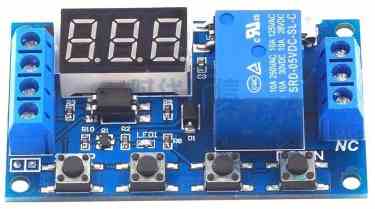
Could not understand the terms OP, CL.
I need to put it in one of 8 modes, such that, post trigger, relay gets ON and stays on for 2-3 etc mins and goes off.
Please guide me in which mode I need to set this to achieve this.
Glad you found the module.
Generally OP means output and CL refers to clock.
However since I have not yet used this module practically explaining the controls might be difficult for me. I am not sure about them.
But I foresee a infinite loop problem –
1st time noise sensed and hooter goes on. This will in turn feed the sensor, so hooter is on forever till powered off.
One way to avoid this catch 22 situation is to have an off timer which turns off hooter after say 1-2 mins, irrespective of input sound.
However this situation will not arise in ultrasonic output.
The sound is supposed to be between 10 kHz and 15 kHz which may be “inaudible” to the MIC and therefore no possibility of a feedback loop.
For the ultrasonic output/load it’s not an issue.
But if the load is a hooter, it can cause this catch 22 situation.
Ultrasonic is not needed, neither a hooter….just a 15 kHz frequency sound is enough to makes the dogs uncomfortable. Hooter can cause disturbance to humans beings also.
Yes, hooter will disturb neighbours including me.
But since I am unable to source a > 15kHz readymade board, i am compelled go for this option.
But definitely like to go for the 15kHz option.
555 frequency generator modules are available online which you can buy and integrate with the sound sensor / relay module
Thanks for the suggestion, my job is much simplified now..
Could you please suggest an appropriate circuit from:
https://www.xxxxxxxxxxxxxxxxxxx
Since the frequency is 40 years since my college days) for higher power.
Also please suggest an appropriate speaker for this.
You can search the following phrase in the search box:
NE555 Frequency Adjustable Pulse Square Wave Signal Generator Module
Speaker can be any 8 ohm 1 watt, or 2 watt speaker
Thanks. Got one:
xxxxxxxxxxxxxxx
But says:
3.7 Hz to 1.3kHz.
One more:
xxxxxxxxxxxxxxxx
Says 4Hz to 1.3kHz,
But also says in hf file 10kHz to 200kHz.
What is this hf file and how to select?
Will this meet my requirement of > 15kHz output?
You can increase the frequency range simply by reducing the capacitor value to a lower value until 15 kHz or higher range is achieved.
Hello Swagatam,
Thanks for this ‘solution’, long back i enquired about this.
1. The pcb design shown above “Update: A Much simplified design” is for the 1st circuit?
2. Can I buy this pcb, from where and how much?
3. Pease provide spec of the speaker.
Thanks
Hello Sesha,
Sorry PCB is not available for the mentioned design. Speaker can be any ordinary 8 ohm 2 watt speaker.
Thanks, but disappointed that pcb is not available.
Speaker – should it not be tweeter, as normal speaker freq range will be < 20khz?
Even if normal speaker works, may not be efficient.
The output sound is supposed to be between 10 kHz and 15 kHz which can be easily handled by an ordinary speaker.
Hello. Thank you for the circuits. I built your first circuit with the two 555s. I replaced the Mic stage with your other stage using the 358 IC. In addition, I included a pot to adjust the frequency from 5KHz to ~100KHz, added a transistor driven LED on the output and an attenuator to drop the signal down to about a volt, then sent that to a 20 watt amp that drives a large tweeter; I omitted the TIP 122 and left the 1K output resistor. That all works really well but I have one tiny issue. The transistor Q1 seems to stop working until I touch the base with my oscilloscope probe, then it will work for a while, then stop again until I touch the base again. If I touch the base with bare metal, it triggers the 555s once, but still doesn’t respond to the MIC until I touch the base with my probe, then it works. I replaced Q1 and thought it was fixed, but it persists after the device has triggered many times reliably. Removing power doesn’t fix. I just now removed power and shorted the caps in the vicinity, powered it back up and it’s working again. I need to revisit this but I don’t think it’s Q1, necessarily.
Here is the schematic I used: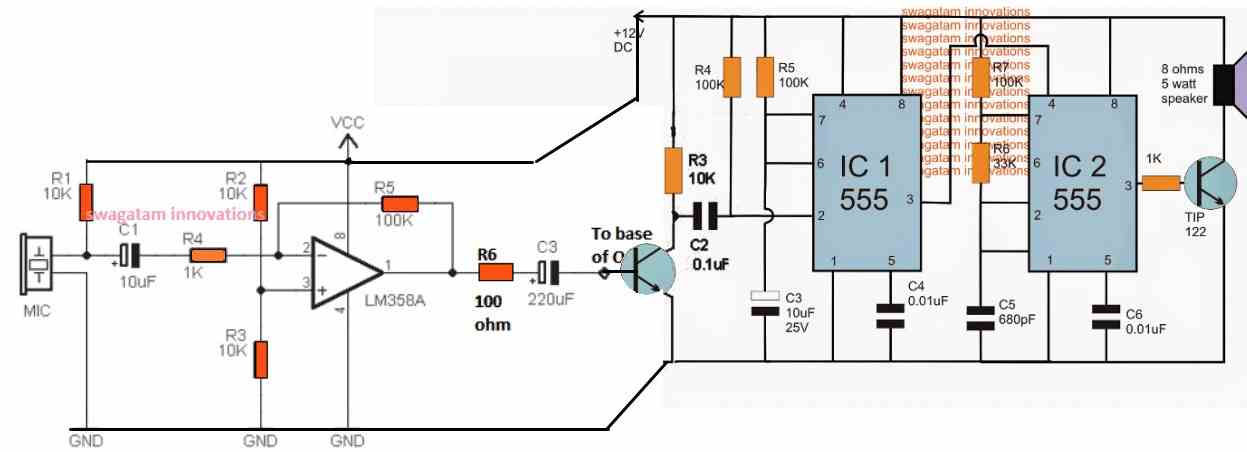
" rel="ugc">
I appreciate any feedback. If I get it to work in the meantime, I’ll follow up. I also understand you put this out here out of good will and no obligation to support, and I appreciate that and the free schematics, nonetheless. TY
Thank you for trying this circuit and also I appreciate your feedback very much.
You can try modifying the components attached with the pin#2 of IC1 555. replace the two resistors R3/R4 at pin#2 of IC1 555 with 1K, and replace the C2 capacitor with a 0.47uF or 1uF capacitor….and check how the circuit responds now.
However did you try the following concept? According to me this circuit is much simpler with a fail proof working.
" rel="ugc">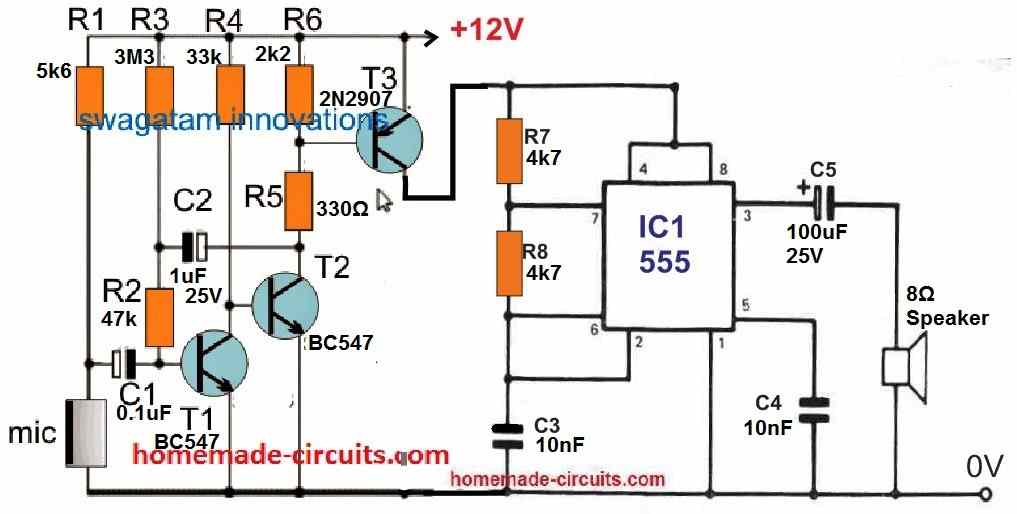
H again. Ty for responding. I am indeed planning to build the second circuit that you referred me to. I want to make R1 variable with hopes to adjust sensitivity from a panel mounted pot.
I checked my original issue and here is what I found: when the device successfully triggers, the collector of Q1 goes from 9v to 0 volts and it all works. However, when the device is failing, the collector of q1 does not drop all the way to zero volts. It will only drop down to about 2 volts above 0, but what’s interesting is each subsequent time the device is triggered thereafter, the collector voltage decreases less. Eventually the collector will only drop to about 7 volts and remains there until I probe the base of q1, then q1 collector will drop all the way to 0, and everything works again.
I’ll check your suggested changes in the meantime. Thank you for replying!
Hi, thanks for the update!
If you build the last circuit you can replace R1 with a 10K pot, just make sure to add a 1K resistor in series with it.
From your explanation it seems the op amp is not producing a perfect 0V to turn off the transistor Q1…or maybe some disturbance at the input side is not allowing the op amp to turn off completely.
In that case you can try LM386 based design, or the best option is the last one which I believe is a fail proof circuit.
Thank you for your response. I have built the suggested transistor circuit module, the 555 circuit as a module, and a relay module (so I can try switching between frequency generator and relay controlled load for a audio recording module) but I need to test everything, which I intend to do over the next couple of days. I built as independent modules so I can easily swap/improve/upgrade different features and functionality. Been wanting to do this for a long time, but I’m not skilled and barely knowledgeable with electronics at all, so we’ll see how it goes…
Sounds great! You have constructed the last circuit through separate modules, that is the right way to proceed.
All the best to you. Let me know how it goes.
I tested the modules and everything is working, including switching between the 555 module and the relay board. MIC sensitivity pot is also working (TY!). I’ve only tested inside but so far it’s promising. I have a lot of ambient noise and it’s not an issue. I would like to eventually add an adjustable bandpass filter and maybe an adjustable peak detector (I think that’s what I’m looking for).
Next step is to interface my sound module (with recorded MP3s) and a class D amplifier. A toggle will allow me to switch to this mode, disabling the 555 board, so when loud noise is detected, recorded audio files will play, instead.
Here is a pic of the power supply and distribution board, MIC stage, tone generator, relay module, and the little sound recorder module I’ve yet to interface:
https://drive.google.com/file/d/1ysB-0xrJgfSZNr5fEl9M7W5Wh_aw6Nri/view?usp=sharing
Thank you for updating the info. Appreciate it very much. The circuit boards and the setup in the picture look great! All the best to you.
Can the unit be built without a bark detecting circuit and operate at full power 24/7/365?
Could I coax someone to build me one?
Thank you
That’s possible. You can built it in the following manner:
" rel="ugc">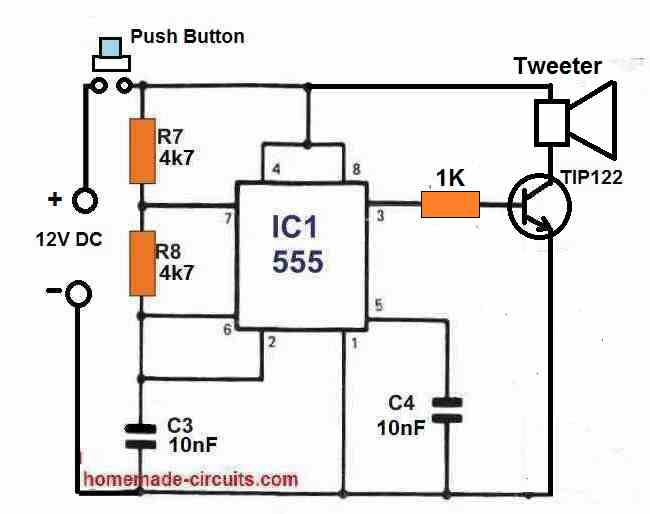
Thank you for your expertise and willingness to share your skills.
I am contemplating building one of these using the simplified on/off switch circuit.
Is there a reason you reduced the speakers and ne555 chip to one each with the simplified circuit?
I really want to generate a loud sound and high frequency so is a Pizeo best able to do that and should I use more than one?
I also plan to use this remote control switch to control it.
Someone else made one using 480 Watt Neodymium High Compression Bullet Super Tweeters.
Your thoughts?
Thanks
Thank you! I am always glad to help!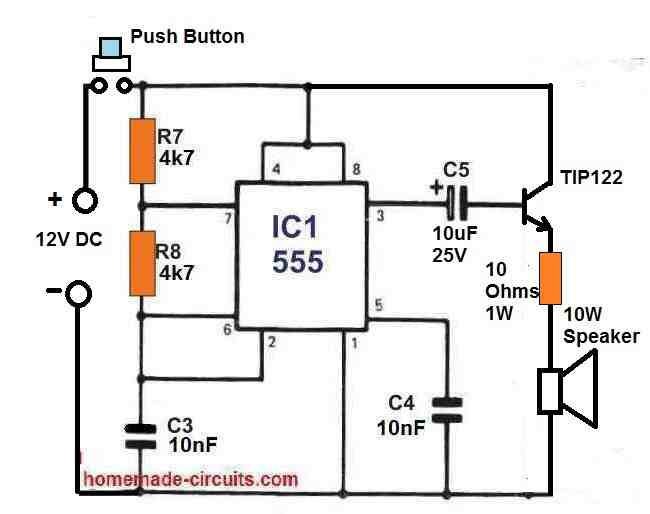
I guess you are referring to the following concept:
" rel="ugc">
Sure, you can replace the switch with remotely operated relay switch.
The noise should be actually loud only for the dogs and not for humans. For this you can tweak the frequency to around 13 kHz or 15 kHz.
In the above linked circuit diagram, the switch is dong the job of IC1 that is why two 555 ICs are no longer needed. IC1 is thus removed.
If you want to use those 480 watt tweeter you an surely use them, with a small modification in the above circuit.
Replace the transistor TIP122 with 2N3055. Replace the base 10uF capacitor with a 100 Ohm 1 watt resistor. Connect the emitter of the 2N3055 directly with ground. Connect the tweeter on the collector pin of the 2N3055.
Swagatam,
Thank you for your quick reply.
I will be ordering components today and will post a pic and results when finished.
To clarify completely one thing, would you confirm that with 2n3055 replacing tip122, the pins are reversed from the original schematic? (Instead of the emitter pin going to the speaker it now goes to ground, and the collector instead of going to ground, now goes to the speaker?)
I appreciate you.
You are welcome Daniel!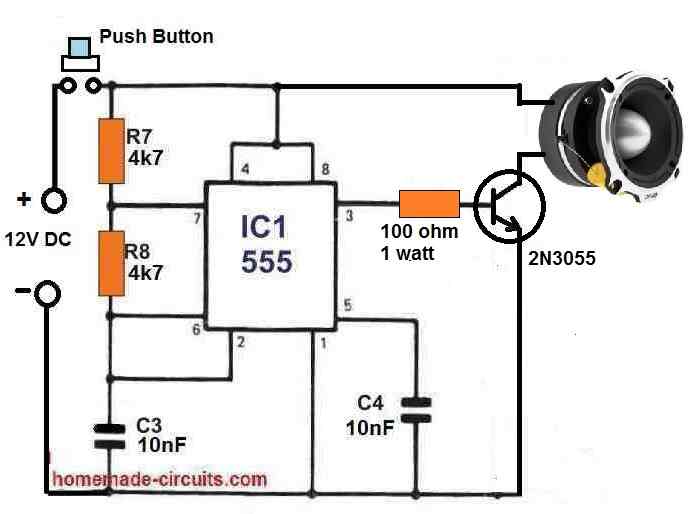
The orientation of the 2N3055 will be same as TIP122, only the position of the speaker will change from emitter to collector.
The following image shows how it needs to be done.
" rel="ugc">
Let me know if you have any further issues or doubts!
Dear Sir,
Is it possible to use a Piezo Speaker instead the 8Ohm Speaker.
Kind regards
Anton
Hi Anton,
Yes a piezo speaker can be used instead of an ordinary speaker.
Hi,
 " alt="dog bark preventor circuit" />
" alt="dog bark preventor circuit" />
I realized the circuit in Eagle and made a PCB, but something is strange happened, when I connect the speaker, it put out high frequency and a random bump sound without any sounds reached from the mic…
Here the circuit:
I checked all components and circuit, I miss something or something is wrong?
Thanks for any help! Much appreciated!
Cheers from Italy
Hi,
Please do the following checks.
Disconnect the C2 connection from the IC1 and check the audio, the audio should stop. Once this is confirmed, manually touch pin#2 to ground momentarily. This should enable the high frequency sound output for some moments, and then stop again.
The above will confirm that the IC 555 is correctly configured and is working correctly.
Let me know the above results first.
Done all things you said and all is correct
So the problem could be with the MIC circuit. If you want perfect results from the MIC circuit then you can build the following circuit and connect the relay contacts with IC 555 stage.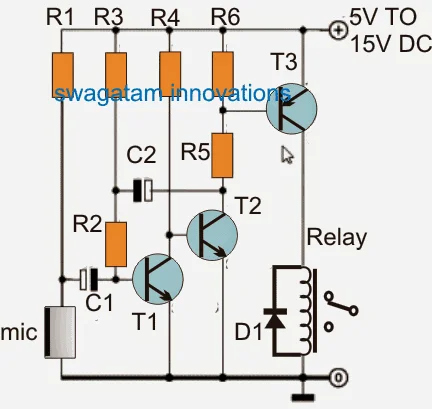
Can you build the following circuit and test it separately? This design is a tested design:
" rel="ugc">
However, the best and easiest option is the last circuit which should work without fail. You can try that also.
" rel="ugc">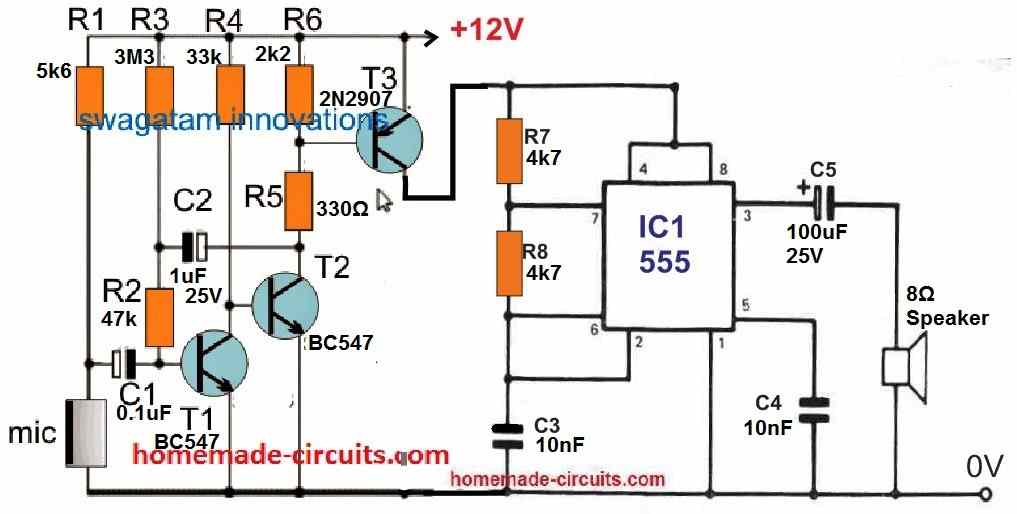
Hi, I’m going with the second circuit that you advised me. A question, the output pin3 of the ne555 is enought powerfull, or can I use a 1k resistor and transistor tip 122 for a more powerfull output like first schematics?
Thanks
Sure, you can try it.
The pin#3 directly will not produce enough power, so you can use a TIP122 to boost the output.
Please connect an LED with series 1K resistor between the collector of 2N2907 and the ground line for instant indication of the MIC activation.
Great! last question :D, I realized it and working good, but now the mic is super sensitive, I need that the only loud sounds can activate it, any way to have a less sensisive mic?
Thanks a lot for your help!
Glad to know it is working now. You can probably try increasing the value of R1 to make the MIC less sensitive,
Hi! Thanks a lot for share the schematics, there is maybe a Eagle project for create a pcb of the first schematic?
Greeting from Italy
Paolo
Hi, Sorry, presently we don’t have an Eagle PCB project for this schematic.
I saw your dog barking terminator circuit, very good, but i want to buy it. shall i get it ? i prepaid the all amount with courier charges. Pl. inform me.
I understand that you are looking for a ready made barking terminator circuit, However I am really sorry, due to lack of time it will be difficult for me to build a prototype for you.
O.k sirji.It’s all right. Thanks for reply
good morning,
very interesting circuits,
after the microphone you could put one or more band pass filters with a frequency equivalent to the barking dog?
What is the difference between your circuit with two 555s and the last one with three BJTs?
Thanks and congratulations
That sounds a great idea, but the bandpass frequency will need to be calculated precisely, which can be a little problem.
The last circuit is easier to build, more accurate and more efficient than the circuits provided at the top.
dear Swagatam,
with spectrum analyzer I noticed the frequencies of the barking dog:
they are 562Hz and 662Hz.
After the amplification of the microphone you could insert filters like those of the graphic equalizer, so the ultrasonic intervention is precise.
If you want, I would like to collaborate financially in your on-line commitment
Roberto
Thank you Dear Roberto,
I understand your idea and appreciate it very much.
However, adding a filter circuit could make the design quite complex and the ordinary people may find it difficult to build and set it up.
Surely an electronic experts will find your idea useful and might go for it.
I am not involved with any financial gains using this circuit…if you want to use it for some commercial purpose, you can definitely go ahead with it, no problems at all.
good morning Swagatam,
thank you for your consideration,
a Notch filter has 3 resistors and 3 capacitors and would prevent any noise from activating the ultrasounds;
my use is private only, not commercial;
hello and good luck
Thank you Roberto,
Noted!
I agree with you.
I hope somebody designs this notch filter and provides the schematic here for updating.
For a push button operation you can simply use the following design. You should adjust the 4K7 resistors so that the speaker generates a sharp “hissing” noise.
Hi Swagatam
I build this dog barking unit of yours, its working well, thanks, I did not measure the KHz yet, that it is supposed to kick out. I believe from other posts it’s 13 KHz. Is it possible to adjust your original circuit design to increased the 13 KHz from your original KHz to an adjustable 100KHz frequency? In other words, I want to play with the frequency from i.e. 13KHz to 100KHz.
If this is the case, can you please tell me what components to change with what?
Or is this now a totally different ball game? With an new circuit design?
Must say this is very interesting.
Thanks for the support and time.
Regards
Dewald Naude’.
That’s awesome Dewald, thank you for building this circuit successfully. Yes you can definitely play with the frequency of the IC2 555. You just have to adjust the C5 value (which is 680pF in the present circuit) for getting different frequencies as desired by you. Smaller values will give higher frequencies and vice versa.
You can also refer to the newly updated circuit at the bottom of the post which is much easier to build and adjust.
Thank you for your reply. This is all foreign to me. Please forgive my ignorance. I was referring to the simplified design which does not have a C3 or a 1C1 unless I am overlooking them. Also, I see the + 5 V lead wire in the top right corner. I assume the – 5V is one of the 2 open leads in the bottom right. Either the O line or the black box. I’m not sure which, my inclination in the O. Please clarify and could you explain what the remaining line is? Thank you!!!!
I guess you are referring to the last two circuits. Yes the bottom black line is the ground line or the supply negative line. You can connect the negative anywhere on that line.
Instead of using a microphone to activate the ultrasonic sound, can you use a switch or button? Also, can you limit the time the ultrasonic sound is emitted?
yes a switch can be replaced for the MIC. C3, R5 associated with IC1 can be altered as desired to limit the sound output duration
Hi Swagatam,
thanks for your quick informative reply…I will give this a try tonight
appreciate your help
regards Peter
You are welcome Peter!
Hi Swagatam,
I just need to clarify what type of capacitor c2 is ? and if it is electrolytic where does the positive terminal go ?thanks Peter
Hi Peter, the C2 capacitor which is connected at pin#2 of IC1 can be any ceramic disc capacitor. For better response you can replace it with a 1uF/25V electrolytic capacitor. The positive lead will go to pin#2 of IC1
Hi Swagatam,
Thanks for your reply have have stage IC1 working well.
I need to ask for your help on this IC2 stage and am trying to measure a stable frequency on my Rigol 1054z oscilloscope.
I have removed the link wire from pin#3 from IC1 and pin#4 on IC2 stage and have connected pin#4 on IC2 to 12v + to get a continuous signal from IC2
Now I connect My probes ground to – and + to pin#3 before the resistor
I can not get a stable wave form or frequency , I used the counter Function in scope but seem to get variable MHz frequencies
I have changed out to new 555 IC … Same signal.
Is there away so I can hear a tone come out of speaker then I know there something to measure and then I can trouble shoot this ?
Questions:
1) what wave form should I see?
2) does pin #6 need to be connect to pin# 2 on IC2 ?
3) can you suggest the settings for my scope to measure this correctly so I can see the approx 13hz as you know this circuit and probably have more skills on oscilloscope than me.
Appreciate all you help
And yes the dog is still barking 🙁
Best regards Peter
Hi Peter,
The waveform from the output of the IC2 555 circuit will be an ordinary rectangle wave, and it should be in kHz, not in MHz. You can try increasing the value of C5 to 1uF and check whether the frequency comes down to lower levels or not.
You can check out the waveform of a similar circuit in the video presented in the following article
https://www.homemade-circuits.com/how-to-use-ic-555-for-generating-pwm/
Yes pin#2 and pin#6 are connected with each other.
The adjustments of the scope will be normal as done for measuring any frequency, just try adjusting the range so that the waveform appear clearly on the display.
A tone can be heard if you use a 1uF capacitor for C5 and then replace R7 with a 100 pot with a 10K series resistor. Once this is done you can adjust the 100k pt to hear a varying tone on the speaker. Don’t forget to put the 10K series resistor.
Hi Swagatam,
thank you for informative quick reply
Now just regarding your comment (Yes pin#2 and pin#6 are connected with each other.)
on the drawing IC2 there is no connection to pin#6 marked across to Pin#2
I will try this tonight
thank you again Peter
You are welcome Peter, in the diagram, the pin#2 and pin#6 are joined together, but the marking are not done correctly. The pin numbers are marked little on the upper side and not exactly beside the pinouts.
Hi Swagatam,
Thanks for you quick reply and I now have this working
I found out why my IC2 stage was never working after our last message I realized that I have gone exactly off the main diagram drawing for the pin connections where the lines where drawn.
This what I had interpreted on drawing lines as connections to IC2 and I had wrong.
pin #1 was connected to Ground and Top of C5 (I removed this link to C5) from pin#1
pin#6 I had no connections as per drawing (have added pin#6 and pin#2 Link wire)
I turn it on its now running I can see a proper wave form first time and can change frequency range with my Pot to see variable 13 Khz on oscilloscope
hope this helps someone else if they did what I did.
I am no expert on these circuits but have learnt a lot here about the 555 timer modes and functions thanks for your quick replies Swagatam this was a great help ….. now to get this project into a case and give the dog next door his new present
thank you for all your help
best regards Peter
That’s great Peter,
Glad this site is helping you to learn more about electronics. Please keep up the good work, and let me know if you have anymore questions.
Hi Again Swagatam,
I cant believe my luck …now my sound trigger circuit does not work 🙁
things I have done:
1) added a extra led and 1k on pin 3 (when I power up the IC1 flashes red for a second then off
same as the led on IC2 they both momentarily flash on …(correct)?
2) I have added a 1uf electrolytic for C2… positive towards pin#2 on IC1 to ensure full proof trigger
3) have tested mic stage working placing probe on positive leg C2 and see wave forms of sound on oscilloscope when clapping hands
4) I have triple checked all components and connections
5) swapped out IC1 and Q1 several times
Questions:
1) can I keep Led permanently in circuit this led and 1k resistor in place to keep checking 555 IC1 condition?
2) Is there away for me to troubleshoot this …Multi meter , Oscilloscope measurements on IC1 stage at points what voltages I should see on certain point etc.:?
3) is there away to check the 2n3904 is working correctly ?
4) also I notice 2 different pin outs on the web for this Transistor ? I have Flat surface facing me emitter to left and ground ?
please let me know your thoughts on this?
thank you
regards Peter
Hi Peter, there’s no issue of luck here 🙂 The circuit is very straightforward and should work without fail, however this circuit can be difficult for a newcomer. The person who is building this circuit must have full knowledge of all the basic aspects of electronics only then he will be able to quickly adjust the various parameters and make the circuit work.
Honestly, it will be difficult for me to troubleshoot your circuit unless I check it myself practically.
Therefore, I would suggest you to build the last transistorized circuit and configure the relay contacts with the IC2 555 oscillator which you have already built.
Since you have already tested the IC2 555 astable, testing and integrating the transistorized circuit will be much easier and you might get 100% results quickly.
Hi Swagatam,
Great work….. I now have a German shepherd next door and don’t sleep any more so I will see what parts I have laying around and start building your circuit
Question : is it possible to use a Plastic Horn type (20W 4″ Dual Tone Alarm Siren) as a Speaker for this circuit?
cheers Peter
Thank you Peter, I think it should work, you can try it.
Hi Swagatam,
thanks for your reply
now I have the circuit built and it seems to be running but need to confirm a couple of things
1) I am no expert but I have an oscilloscope and where exactly to correctly measure the generating frequency?
2) you mentioned to check circuit connect a led in series with TIP122 base ..to clarify what you are saying is this between the 1k resistor and the base of TIP122 with positive of led on Base? I just don’t want to blow any thing up
appreciate your help
thank you Peter
Thanks Peter,
1) The oscilloscope should be connected across pin3 of IC2 and ground.
2) Yes that’s correct, the LED can be in series with the base resistor of TIP122, either between pin#3 and 1K, or between 1K and the transistor base. Positive or the anode of the LED will go towards pin#3 of IC2, and the negative or the cathode towards the base of the transistor.
Hi Swagatam,
Well I installed the led and power on circuit, led lit then went out I clapped my hands led lit monetary and went out but after about a minute of clapping it just stayed on with now tweeter speaker attached.
Now when I attached speaker I clap once and the led stays on
I measured voltage across speaker terminals around 11.5 volts close to 1 amp draw, I disconnected straight away … is this correct ? Let me know your thoughts on this regards Peter
Hi Peter, the initial response from the circuit was correct. IC1 is supposed to switch ON the IC2 momentarily and then switch OFF after sometime whenever a sound is detected on the MIC.
It seems your IC1 has stopped working or has gone bad. You can try adding another LED with 1K series resistor across pin3 of IC1 and ground….if this LED lights up momentarily and switches off then your IC1 is OK, IC2 may be blown.
You can also try operating the circuits using 5V or 9V and check the response
Hi Swagatam,
I am interested to try your circuit for 50 meter extended dog barking circuit. Instead of making use of the MIC to trigger it, I want to make use of a spring return push button, so actually I want to manually trigger it when ever the dog is irritating me. Is that possible to modify the 50 meter range circuit to be able to operate with a push button? Can you please send me the modified circuit without a MIC but with a push button to triggers it.
My thinking was to mount the unit on my roof facing my Nabors house, with my trigger push button in my house, so when ever the dog irritates me I want to push the button to trigger it, without going out of my own home. I believe if you keep it on for to long the dog get use to it and basically ignore it later on.
Thanks in advance
Dewald Naude
E-Mail: friend.naude082@gmail.com
Hi Dewald, the modified design can be seen in the following image. But I doubt whether a manual action will help to repel the dog barking or will it cause the dog to bark even more due to irritation. The dog barking is supposed to stop only when the noise is generated immediately after the dog barks and stops within a few seconds….this type of triggering discourages the dog from barking any further. Anyhow let’s see how it works, make sure to tweak the values of R6, R7, C5 so that it produces just the right kind of noise, which may be loudly audible to the dog but inaudible to humans.
I found your wiring of IC 2 to be ambiguous.
The text for pin 6 and pin 2 should be lower to match the lines.
file:///home/john/Documents/ElectronicProjects/Debarker/correction.png
Yes you are right, the pin6 and pin2 are not correctly positioned, but I think the readers will understand and correct this small mistake.
Thank you.
Hi Swagatam,
I am using a ultrasonic generator with a L010 Piezo Loudspeaker. This combination doesn’t seem to do the job. The dogs just keep on barking. I was wondering if your design is more powerful than this combination? Please let me know.
Also, is your design effective even if it is inside a room? I apologize but I am “electronically challenged” so I really need your feedback and help. Thank you so much in advance!
Hi Charlie, first you have to confirm is your circuit toggling ON in response to the barking of the dogs, or any loud sound? Next, you have to confirm is the frequency generator stage correctly generating the required frequency? The circuit is effective anywhere, inside a room or outside, as long as the above two things are confirmed working. These can be basically confirmed using LED indicators, and also through manual listening.
I would recommend using the last circuit, were the relay toggling will confirm the MIC response of the circuit. The relay contacts can be then configured with an frequency generator circuit which is able to generate a sharp hissing like sound. The speaker can be in fact any ordinary 8 ohm loudspeaker.
Hi Swagatam,
Wow! Thank you for the quick response! Yes, the unit is working because when I turn it on, I can hear a chirp and when I adjust the knob, I can hear a sound and as the frequency gets higher the sound disappears. It is also confirmed by a lit led that is built in the generator.
I will try your recommendation, thank you. Can you recommend some YouTube video tutorial(s) I can watch to learn how to actually build a circuit? Thanks again for your feedback, it is much appreciated.
Thank you Charlie, glad to know it is working, however, the output noise is supposed to be triggered only in response to an external loud sound, and it must be only momentarily ON, then OFF.
Presently I do not have any related video, if possible I may try to create one in the near future and update it here.
Thank you, Swagatam. That would be helpful. I am getting familiar with what every component does, eg. resistor, capacitor, transistor, etc., then I will start working on the circuit. I will use a breadboard initially to get it up and running. The next step would be have printed circuit board made.
You mentioned any loudspeaker would do, so long as it’s an 8 ohm. What about the wattage of the speaker, does it matter? Also will it only work on DC? Is there a way for it to run on AC? The deeper I get in to this project, the more interesting it gets. Thank you again, Swagatam.
You are welcome Charlie. Yes, first it needs to be checked over a breadboard or a veroboard before a PCB can be decided.
An 8 Ohm 2 watt speaker should be enough, however, the frequency is crucial and should be manually checked to verify exactly which frequency is most disturbing for the dogs. According to me a high frequency whistling sound should be most effective. You can use a 12V AC to DC adapter for powering the circuit
Thank you for help, Swagatam.
You are welcome Charlie!
Hi Swagatan,
I tested my ultrasonic generator, it works. It’s specs says that you can hook up, up to 5 piezo speakers to the unit. What is the best way to connect the speakers, parallel or series. I’m going to connect 4 speakers to one generator. Thank you in advance.
Charlie
Hi Charlie, you can connect the piezo devices in parallel according to my understanding.
I can’t get a lm386a here in argentina, i can get lm386, lm386m, lm386n-1, lm386n-4.
Can i use any of them instead of lm386a?
yes any of them will do…
Hi Swagatam, On the simplified design, what is the “high powered noise alarm” ? What would I buy in the local electronics store? Does it have a particular code or number ? Also, can this circuit be modified to work when you push a button? That way I can carry it around and activate it when a dog scares the crap out of me when i go past a gate. Thanks !
Hi Andy, the alarm can be any horn that can produce a loud sound or a loud dog barking sound generator circuit, however this may not be a good idea, since although this would deter the dog, it could also cause harassment to the neighbors.
So according to me this alarm should be any high frequency generating circuit, through a tweeter like speaker.
Yes a push button can be used connected in parallel to T3 emitter collector pins.
what are the dimensions of this speaker? Is this a tweeter? Its power is 50w?
ideally it should be a tweeter, although a normal 8 ohm 50 watt loudspeaker can also be used.
Does it work on dogs
How does it compare to devices on sale for this issue
Tried contacting that shop again, they were even less helpful, so I tried their online shop, ok you have to buy packs of 100 resistors, and the first one I tried to order was out of stock with an unknown replacement date. 🙂
Will try to find someone online to make it and send by post (I’m in Portugal at the moment).
Thanks again
OK! thanks for updating!
Update to not much…
Contacted a UK manufacturer, sent your diagram of the circuit. They replied that:
“We would need to review the manufacturing data for your circuit, which would be in GerberX2 / GerberRS274X / ODB++ format.”
Whatever that means. Even if it’s a simple circuit, they can’t work it out from a diagram and your list of every component. Any suggestions? I don’t want to have to buy 1,000 resistors if I only need a handful.
Sorry, it won’t be possible for me to create the Gerber files. The only option is to buy the spare parts and assemble at home. I am recommending the last two circuits since they are perfectly tested.
Resistor are very cheap so buying a few hundred won’t cost more than a couple of dollars 😀
Hi. Any chance that, for the first example of the anti-bark device (at the top of the page) you could provide a parts list so I can go to the electronics shop with it? I sent them a copy of the circuit design but they weren’t helpful. And I know SO little about electronics.
Thank you lots
Hi, I have updated the parts list, but I would recommend you the last two concepts which are easy to build and fully tested.
Thanks you for the advice so far.
One question: Where you have written “the indicated high power alarm”, does that mean the (piezo 40mHz) speaker or another device?
Again, do forgive my ignorance, we all have to learn somehow. I have rewired a house and had it approved by the government, but electronics is such a different world.
Actually it is a mistake, it cannot be a high power alarm, since that will create more noise than the dog barking itself, which will destroy the whole purpose of the design.
Yes it should be actually a high frequency based alarm circuit which can be built using a IC 555 astable, set at 20 kHz frequency…the speaer for this can be a tweeter unit of a piezo element
Thank you for your fast reply, third one 50 meters range including 3 ics circuit.
You can connect a 10 ohm 5 watt resistor to ensure it doesn’t burn…also make sure the driver transistor is not faulty or burned. Also prior to testing ensure that IC2 555 is working correctly and generating the oscillator frequency correctly.
hi Swagatam
i constructed the circuit , it works about 1 minutes after that no output from the speaker (4 ohms 5 watt)and the output transistor become very hot. and i checked the speaker that is short , why the speaker is going short. can you help me to solve the problem
Hi Paul, which circuit did you construct….you can try adding a 100uF capacitor in series with the speaker.
First off, super impressed by this site and the amount of work you’ve put in to it. How difficult would it bet to apply some kind of filter to the mic side so that it’s triggered by barking noises instead of just any loud noises like a car driving by?
Thank you very much for liking the website! Adding a filter can make the circuit very complex. And moreover the output from the speaker is supposed to be a high frequency sound that may be inaudible to the human ears, so it doesn’t actually matter how many times the circuit gets activated and with what type of sound.
Well it’s spring in the Dakota’s once more. The windows are being unsealed from the horrific winters we experience up here and screens now offer the only protection from the things that go bump in the night, and those pesky dogs who insist on barking at every firefly that passes their cages. Our neighbors are refugee’s from California and come with that West Coast attitude that includes no sense of the proper application of the Golden Rule. They have two huge dogs accompanied by a little ankle nipper, together they can keep the barking opera up at least 9 hours per night, those folk don’t seem to think dogs need protection from the nights so they are out night and day in a little 6 by 6 dog kennel in their back yard. A bit of blue tarp gives the poor animals some shade. When I approach them about this problem is that No Habla Engels that they are so proud to use in a city where Spanish is not among the languages spoken, our other languages include Swedish and German, but never Spanish. So it is, I come here seeking an electronic solution to the barking problem. When I approached the deputy, he explained that the fine for discharge of a firearm in the City Limits is only 10 bucks, nearly the same as the cost of a round for my .45 however why should I have to shoot those poor dogs who are surely abused by the folks. I have mentioned it to the ASPCA but their out is simply they have no offices here in this part of t he State. So anyhow, I have considered the options, perhaps build this circuit, or another interesting solution I found by a fellow down under that involves using an Arduino, an old MP3 player, a ready built amp and some cheap 600AMP tweeters (marked but I doubt the real power) Using one of those little arduino sensor deals that detects sound and outputs a High on the desired pin to play the dog whistle sounds. I found several sites that have the mP3 or WAV files with different frequencies. Guess I will play around with both options and see which I prefer.
I am feeling sorry for the dogs, they must be already suffering a lot, and they have their own problems which they cannot explain to their owners. It is the owner who must be punished, not the poor dogs. Anyway thanks for posting the comment, hope the circuit works for you.
how much for a diagram of the loudest dog bark stopper,,, i am super tired of my neighbors damn dogs barking at every thing that moves,,, and a list of parts needed,,, thanks,,, ole fart Jimmy in Texas
the last two diagrams are very sensitive, and will respond to any sound loud enough, like the barking sound. The C2 value decides for how long the output stays ON after triggering, so it must be selected carefully. R1 decide the sensitivity, lower values will give higher sensitivity and vice versa.
Where I can buy the PCB?
It is not available from here!
Can you built a powerful one for me? I tried 2 on Amazon and they do not work.
The last two designs are super powerful versions….
Hi,
Does this circuit work? I would like to build it as I have a major issue with neighbour’s dogs continuously barking.
Hi, yes it will work if done correctly and with proper understanding! You should request your neighbor to do something about it instead of troubling the dog, which is only doing its natural duty!
Your explanation that the Darlington will drive the speaker optimally makes sense, but I’m not entirely clear on why you are using one in the case of driving the relay. Wouldn’t any switching semiconductor do? Or was the sensitivity of the darlington needed in this case for minimization of hysteresis?
I was thinking maybe I could use one of some BS170 FETs I have left over from my respirator project (a stereo cable between the preamp in the mask and amplifier on my belt had been picking up noise from a fan in the mask used to prevent CO2 buildup, so inside the mask, I had the fan run only whenever I wasn’t speaking and used the fan’s power to bias the cable’s audio line, and at the amp had the presence of positive bias cause the BS170 to shut the amp down, so the fan (which is running when I’m not speaking) can’t be heard from the speaker. Using the BS170 to shut the amp down saved me from needing a 4 conductor cable and plugs – effectively, I’m using bias to overload the audio line with a digital function)
How much power do you think would be wanted if in place of the TIP127 and relay, I were to use a BS170 to directly feed an oscillator output to the tweeter? Even though its only in a TO-92 package, The BS170 is rated at 500ma. and 60 volts, which could give me 30 watts. I’m just not sure I can hit both limits simultaneously ( although with square waves, might that be less of a worry since it wouldn’t be a continuous assault on the device at those limits?)
I also really have no idea of the wattage rating of these tweeters. I tried the mfgr’s web site, but couldn’t even find a reference to them there.
If a relay a used then the transistors can be a a simply any low power BJT such as a BC557, the TIP may be only required for driving a tweeter or a loudspeaker directly.
The circuit must be first tested with any ordinary tweeter, once confirmed then it may be replaced by a powerful one.
Another concern comes to mind: Protecting one’s own hearing.
Even vibrations one can’t hear will still reach the inner ear, and if loud enough could still fry cilia corresponding to frequencies that one IS able to hear. The loss of the ability to distinguish harmonics (resulting in turn from the loss of cilia corresponding to higher frequencies) is the reason that people gradually (or in the case of some musicians, quickly) lose the ability to understand nuances of speech in the presence of background sounds, even though they can still do well on hearing tests (at least if such tests don’t take harmonics into account). I’ve observed this myself while watching action scenes on TV with friends if some of them are decades younger. The younger ones have no trouble making out some speech that those of us who are older have difficulty with when the background music is strong. Which leads me to conjecture that some higher end hearing aids (the ones that advertise better understanding of speech, not just amplification) may deal with this with a selective boosting of harmonics tailored to the individual, or perhaps something even more complex (although I haven’t had the opportunity to check one out to verify the notion.
Anyway, I think I’d want to keep the tweeter outside, some distance from any room I’d be in. But when testing, still indoors, some good earplugs are probably in order.
Sure! no problem, safety is always first, thanks for the info, appreciate it!
I’m concerned that the square waves from the 555 would eventually (or perhaps sooner) end upfrying the speaker. Would such a concern be the reason you’ve told Susanna “Just make sure to use powerful tweeters as the speakers.”? i.e. a powerful enough tweeter that feeding it only square waves would not present a problem?
With that in mind, what would you think of using a Cerwin-Vega LSETH2152 ? I picked up a couple of them at All Electronics for 5 bucks each last year. I’ve been unable as of yet to find their specs , but they’re 4 ohm dome tweeters with hefty magnets weighing 22 ounces each (the whole tweeter, not just the magnet)!
On the other hand, would the choice of the darlington output transistor have been to ensure that as sufficiently powerful a tweeter as you recommended to Susana wouldn’t be underdriven? Or was it for a different reason?
Yes the powerful tweeter will help both the things, it will protect the the device and also ensure a louder and powerful frequency to be thrown towards the dogs, so that it is heard from some good distance. I think the mentioned tweeter should do the job.
The Darlington will drive the tweeter optimally, the main idea is to ensure that the dogs are able to hear the frequency from a distance.
Thank you for the circuits. I’ll ask my husband to make one. My question is, I will be able to hear it?, because he tryied others and we can hear the high pitch.
You are welcome! You can set the frequency at 13 kHz which will hardly audible to the human ears. Just make sure to use powerful tweeters as the speakers.
OK– where can I buy the supercharged version. Need it today!
Phil were you ever able to buy a pre-made high powered version? Michael.Kalkman@comcast.net
What frequency is it emitting?
you will have to experiment with the frequency to test which frequency deters the dog the most
Hi,
So its variable which is necessary.
Which frequencies does it use?
If suitable i will arrange for it to be assembled.
Thanks.
Hi, anything between 15kHz and 25kHz should work, but this will need to be tested with real dogs
Hi,
Prompt replies youre providing is greatly appreciated.
Thanks.
My pleasure!
Hi swagatam,
Congratulations for your excellent site and specially this AntiBarking circuit.
I have a simple request if possible: Could you please provide me with a design on how to eliminate the speaker and instead include a group of at least 2 two piezo tweeters? I really need to make it as loud and powerful as possible and I,m getting conflicting suggestions elsewhere.
Thanks a lot.
Thanks Malcolm, The speaker can be simply removed and replaced with an appropriately rated tweeter. The circuit frequency being very high will perfectly complement the tweeter specs and generate the required frequency efficiently.
The transistor driver will make sure the tweeter is driven with sufficiently high output. Alternatively you can replace the BJT with a MOSFET for getting more powerful output
Thank you very much for your reply. I wish you all the best, sir.
It’s my pleasure Malcolm!
There are a lot of remote dog bark devices on the market. Because you have extensive experience in their electronics, potential purchasers of such devices would benefit greatly from your evaluation of their respective efficacy and utility. You could do U-Tube presentations and perhaps interest an investor to partner with you in making and selling those of your design, or a corporate sponsor in evaluating different brands. yourmanufacturer in making the best designone of your design
Thank you for your valuable feedback, I’ll surely consider them. Appreciate your thoughts very much!
I strongly support what William Ballough said above. There is a significant untapped market, worldwide, for powerful ultrasonic AntiBarking devices that really work. In case you are interested in discussing about it, please contact me in private by my email. I have extensive knowledge on this matter.
I appreciate and agree with your suggestions, I will surely think about it.
Malcolm, have you had any success with moving forward with promoting an off-the-shelf powerful version of the anti-dog-barking project? I agree there is an untapped market for something better than currently on the market. I think people would be wiling to pay $200 and up for something that really works.
Dear swagatam
In the first circuit only ic2 stage using for permamently working is enough?
Im interested in buying one of these. Would you be willing to make one?
I am Sorry, we don’t sell assembled kits in this website!
The neighborhoods available to elderly me for health walking have many obnoxious barking dogs. I want a handy/portable bark stopper that I can use while walking; range about 50 feet.
Who would be able to make one or two of these for me? In Colorado.
I’m interested in making the basic whistle. Can I run this through an external amplifier?
And just via the on/off.
you can apply the output from the 555 astable to an amplifier for getting a whistle sound.
What is want a circut board that just triggers when barking occurs. Want to link to self defense dog vest. Dog barks taser set off. Other dog gets shocked while they are attacking. Was thinking taser vest. Any help would be great.
I have updated the required design at the end of the post, but please do not use a taser, you can use something else instead.
Swagatan, can the optional circuit to increase sensitivity be powered with a 12 VDC supply as the mais circuit?
Thanks
Hi Paulo, yes 12V can be used.
you can also try the first circuit from this article instead:
https://www.homemade-circuits.com/simplest-sound-activated-relay-switch/
Remove the relay and connect the collector of the PNP with the base of 2N3904 in the above circuit.
C2 in the linked circuit an be removed.
Thanks for the quick answer!
Swag,
A misalignment of the lines connecting to pins 2 and 6 of IC2 on the drawing brought me a doubt concerning these points.
Am I correct in assuming that pins 2 and 6 of IC2 both connect a single point between R6 and C5?
Thanks again.
I am sorry about that, yes you are right they both connect at the junction of R6 and C5
Hi, do you have a pcb diagram or veroboard layout for your dog bark stopper? Would be appreciated if you have.
Hi, I am sorry I have not yet designed a PCB for this project.
Hi!
I´ve just done a proyect in Kicad and Freecad, where can i upload the files for it?
I also took a nice screenshot of the 3D view of the board.
Brgds Göran
Hi Goran
Good work on the pcb.
Can you point me to a url where i can download the Kicad file.
Many thanks for your work .. Cheers Ronn
Hi Swagatam,
I’m just making this circuit, one question I have is can I mount the speaker in pvc tube to make it directional would that effect the output from the speaker
Hi Iain, actually that’s a good a idea, and would prevent the sound from returning back to the MIC…… although the returning sound won’t impact the circuit, still using a PVC pipe would make the system more efficient.
Thank you for your help. Dominic
Good morning,
Please provide a detailed parts list or the price for a completed kit. Dog Bark Terminator.
Thank you, dominic.
Hi, you will find all the parts given in the diagram itself, here all resistors are 1/4 watt rated and all the capacitors can be 25V rated
dO YOU HAVE THE DESIGN IN eAGLE
sorry, I don’t have it…
Wow, thank you for your super quick reply, will try with different value resisters & see what happens, thanks again for your excellent support to the electronically challenged like me, Rick.
Sure, please go ahead Mr. Electronically Challenged, I liked this phrase 🙂
Wish you all the best…
Hi Swagatam
I have been reading the request from Jan on how to increase the output for a 50 meter range using a 2n3055 & 100 ohm resistor, I have tried this but i think its over loading my 50 watt piezo speaker, would I be correct in thinking this? if so what do you think the output is with that setup & what size piezo would be needed? thanks for your help, Rick
Hi Rick, By overloading do you mean your speaker is warming up or is the sound quality breaking of?
Anyway, you can control it by increasing the 100 Ohm base resistor of 2N3055 to some higher value, may be upto 1K or even 4k7 etc until the current is no longer able to increase beyond the specified safe limit.
Hi Swagatam, I have finally put this circuit together & seems to be working, but I can hear the sound although quite high in pitch, also I will need to build the additional Mic amp circuit as the current one seem not very sensitive.
I would like to ask for your help as to some mods I would like to make to change its operational characteristics.
I have noticed that when activated the sounds is on for a short time period which can be adjusted by changing R5 & C3, is there a change that can be made to have it operate for as long as it is powered on? also I need to be able to have its frequency adjustable, your help would be much appreciated, Regard Rick
Rick, you can do it by adding the following latch circuit between IC1 and IC2.
https://www.homemade-circuits.com/2011/12/simple-and-useful-transistor-latch.html
you can remove the relay from the design.
in the dog barking circuit disconnect pin#4 of IC2 from IC1, and connect it with the collector of the PNP.
connect the base of T1 in the latch circuit with pin#3 of IC1.
in the latch circuit preferably remove C1 from the shown positive and place it across base/emitter of T1.
Hi Swagatam
Thank you for the info on the Latching circuit, I will give that a try, If I may ask how the frequency output can be adjusted/variable to a higher pitch as I can hear it so I figure it may not be high enough to do its job.
Hi Rick, to increase the output frequency you can decrease the value of C5 to some lower value…. You can try reducing it to 470pF or 330pF and see the effect.
for getting a variable option you can use a pot for R7, but make sure to add a 1K resistor in series with this pot.
Hi Swagatam
Thank you very much for your quick reply, will give all your suggestions a go, thank you once again, great wed site, Rick
You are most welcome Rick!
Hi Swagatam,
I know very little about piezo disc transducers
I was wondering if the speaker can be replaced by a transducer. Do you think this can work?
Your opinion will be much appreciated.
Regards
Jan
Hi Jan , yes definitely the speaker can be replaced with a transducer, however it will need to be complemented with a matching parallel inductor so that the oscillations can be optimally amplified.
Thank you for your reply. So how do I calculate the value of the inductor?
Regards
Jan
You can purchase it readymade from your local electronic dealer…or from any online store, you just have to mention “piezo buzzer coil” and you will able to easily find it
Hi Swagtam
How can i make this circuit work permanent without sensing the dog’s bark ?
Good question Yousef,
you can do it simply by using only the IC2 stage, that’s all….
Hi, yes a tweeter would respond better than an ordinary speaker, however I was expecting an almost inaudible output from the speaker, because the IC2 is set at around 13kHz which can be hardly heard by an human, I think you might want to adjust the R/C components of the IC2 a little more to make sure that humans do not hear it but dogs do.
yes if it's a normal beep then your dog will not be impressed, it has to be something more irritating. Actually the dog will get surprised only when the sound from the speaker responds and coincides with its own barking, that's exactly when the dog might start getting too nervous 🙂
Hi Swagatam,
Thank you for the revised CCT.
Regards
Jan
You are welcome Jan!
Hi Swagatam,
I am a bit confused. In your explanation you say “ use the R1/C1, and the MIC network which is shown in the last circuit from the above “DOG Barking” article, and connect the C1 end with the volume control of the linked LM386 circuit. Is this pin 3 or 5 on the LM386? Does Last cct refer to the “Making the cct more sensitive OR the main cct with the two 555 timers.
Your assistance will be much appreciated.
Regards
Jan
Hi ajn, I have updated the required diagram at the end of the post, please check it out.
…you ca use BC547 for Q1
Hi Swagatam,
Thank you for your reply. Does this mean that the speaker range will also be 50 meters.I read some were that the current design is effective for approx. 10 meters. I need to increase this to 50 meters.
Regards
Jan
Hi jan, according to me the amplification power could be increased by replacing the speaker transistor with a 2N3055 transistor and using a small value base resistor of around 100 ohms…this will hopefully make the output strong enough to carry it up to 50 meters
Hi Swagatam,
I would like this unit to have a range of 50 meters. What modification should I make to achieve this. Also can I use a Compression driver instead of a speaker as it appears that Compression drivers are much more efficient.
Regards
Jan
Hi Jan, you can try the LM386 based last circuit from this article, to enhance the sensitivity of the entire design:
https://www.homemade-circuits.com/2012/08/ic-lm-386-datasheet-explained-in-simple.html
use the R1/C1, and the MIC network which is shown in the last circuit from the above "DOG Barking" article, and connect the C1 end with the volume control of the linked LM386 circuit.
The speaker point outputs from the LM386 modified design can be finally integrated with the base of Q1 as presented in the first circuit diagram of this particular page
The degradation could be due to a slow internet connections, anyway glad to know it has been rectified now and the image is now clearly visible to you.
click the images to enlarge them
you can use 9V instead of 12V without any modifications, but make sure the current is sufficiently high so that the speaker can be driven with the required amount of power…a 9V PP3 battery will not work.
yes that's possible, you can use a pot in place of R2 and tweak to keep the opamp at the verge of conduction and make the circuit very sensitive.
additionally you can use a Darlington transistor for Q1 for enhancing the sensitivity of the unit
that's great, now you can confirm the final results with an actual dog barking
you are welcome, actually any opamp will work here, you can easily replace it with an ordinary IC 741
Hi, That probably means that the MIC stage is not powerful enough and needs to be upgraded so that it becomes more sensitive for converting the sound signals into triggering signals for the IC 555, I will try to update the above article with the mentioned improvements soon.
Sir, i made this circuit but i am facing some problems. When power supply is on speaker get some vibration continuous, no any sound but feels vibration. When i remove mike speaker vibration stop. Please help me for this. Is this vibration is capable for generating sounds for keep away dogs.
Ashok, the response that you are getting from the speaker looks OK, but it should not happen continuously…rather only when a sound hits the MIC.
I think the sensitivity of the mIC circuit could be too high. try reducing C1 to 0.01uF or 0.001uF and check the response
Sir, i changed C1 0.1 to 0.01uf, this time no vibration sense in speaker. When i clap for sound then nothing happen with speaker.I inspect the circuit carefully i found one short connection at IC1 3 pin to IC2 pin3 which is directly activate base of TIP122. I made correction but after that circuit is not work.
Ashok, a short circuit of any kind across the ICs can damage the devices…so better change the ICs again and test.
this time do not connect the MIC stage, rather initially test by manually shorting the pin#2 of the IC to ground (momentarily) and see the response on the speaker…
…sorry, correction: test by shorting R3/C2 junction of IC1 with ground
you can see the pics below:
MIC
reviseomatic.org/help/e-components/Electret-mic.jpg
Speaker (tweeter)
img.weiku.com/a/001/812/KTV_tweeter_speaker_T031402__3659_7.jpg
Can you please provide more info about the MIC and Speaker? any part number?
Thanks,
Is the IC555 is LM555?
any 555 will work
dear do you have a ultrasonic circuit for elephant. in our country daily one or two people are get dead due to wild elephant. request help. i noted that elephant hearing frequency is 16-12000hz.
You can easily make it by using a 555 IC along with a speaker amplifier stage, quite identical to the IC2 stage as indicated in the above article.
the frequency can be set by suitably adjusting the values of R7 and C5 …until the effective note is achieved for driving of the animals.
the range will depend on the power of the selected transistor and the wattage of the speaker, higher wattage will enable longer ranges.
what is electrec mic? How to test this circuit? When mic detect dog sound at what time waves are generated?
electret mic is small mic which are commonly used in amplifiers and FM hand held transmitters,
connect an LED in series with the TIP122 base whenever it lights will indicate the working of the speaker.
clapping near the mic should initiate the triggering process….
in above circuit what is range of sound will be heard by dogs? also what is effect on another animal? is this circuit activate for all sound? means human noise also activate this circuit? How to make possible range?
As in our farms there is lots of peacock wonder at the time of harvesting can this circuit is applicable for this condition?
the range will be around 10 meters, other animals may not be affected because they may not possess high sensitivity to sound frequencies as dogs normally have.
peacock cannot be driven using this circuit because the hearing range of birds are quite similar to the human beings except bats
Thanks a lot for your support and help……….
Hi Swagatam,
We are facing lot of problem with street dogs and those are tresspasses to the residence area, especially in night time.
So, if we use PIR the device can work only the particlar time instead of full time.
OK in that case you can use the following circuit
https://www.homemade-circuits.com/2014/09/automatic-pir-controlled-fan-circuit.html
remove the relay, we don't want it here, also disconnect the emitter of the transistor from its ground position and connect it with the IC2 pin#4 from the circuit explained in the above article.
so we'll require only the IC2 stage from the above article circuit and integrate it with the PIR circuit from the given link, as explained.
Hi Swagatam,
If any dogs are enter to the coverage area immediatly trigger and generate ultrasonic sound to repel the dogs.
Hi Sharaf,
a PIR will detect all types of living beings including human beings, so that will not work….
…warm blooded living beings
Hi swagatam,
Can you explain the circuit with PIR sensor instead of electret MIC.
Hi Sharaf, for what application do you intend to use it? please provide with more details so that I can understand it better.
If a powerful enough speaker and amplifier are used, can this frighten a dog enough that it would run for it’s life?
I have dogwalkers that let their dogs go to the bathroom in my yard and I would like to frighten the dogs out of the yard without using firecracker wave files that everyone else can hear.
Yes, that may work. You can also try a loud a gun shot sound