Five simple yet effective electronic toggle flip flop switch circuits can be built around the IC 4017, IC 4093, and IC 4013. We will see how these can be implemented for switching a relay alternately ON OFF by alternately pressing a single push-button or through touch pads, which in turn will switch an electronic load such as fan, lights, or any similar appliance using a single push-button pressing.
What's a Flip Flop Circuit
A flip flop relay circuit works on a bistable circuit concept in which it has two stable stages either ON or OFF.
When used in practical applications circuits it allows a connected load to alternately toggle from an ON state to OFF state and vice versa in response to an external ON/OFF switching trigger through push button or touch pads.
So basically, it is a single push button relay ON/OFF circuit, which will alternately turn ON and OFF a relay and the connected load, in response to the alternate pressing of a push button or a touch pad.
In our following examples I have explained how to make a 4017 IC and 4093 IC based flip flop relay circuits.
These are designed to respond to alternate triggers through push-button, and correspondingly operate a relay and a load alternately from an ON state to OFF state and vice versa.
By adding just a handful of other passive components the circuit can be made to toggle accurately through subsequent input triggers either manually or electronically.
They may be operated through external triggers either manually or an electronic stage.
1) Simple Electronic Toggle Switch Flip Flop Circuit Using IC 4017
The first idea talks about an useful electronic flip flop toggle switch circuit built around the IC 4017. The component count here is minimum, and the result obtained is always up to the mark.
Referring to the figure we see that the IC is wired into its standard configuration, i.e. a logic high at its output shifts from one pin to the other in the influence of the applied clock at its pin # 14.
The alternate toggling at its clock input is recognized as clock pulses and is converted into the required toggling at its output pins. The whole operation may me understood with the following points:


Parts List
- R4 = 10K,
- R5 = 100K,
- R6, R7 = 4K7,
- C6, C7 = 10µF/25V,
- C8 = 1000µF/25V,
- C10 = 0.1, DISC,
- ALL DIODES ARE 1N4007,
- IC = 4017,
- T1 = BC 547, T2 = BC 557,
- IC2 = 7812
- TRANSFORMER = 0-12V, 500ma, INPUT AS PER AREA SPECIFICATIONS.
How it Works
We know that in response to every logic high pulse at pin #14, the output pins of the IC 4017 are switched high sequentially from # 3 to # 11 in the order: 3, 2, 4, 7, 1, 5, 6, 9, 10, and 11.
However, this proceeding may be stopped at any instant and repeated by just connecting any of the above pins to the reset pin # 15.
For example (in the present case), pin # 4 of the IC is connected to pin #15, therefore, sequence will be restricted and will bounce back to its initial position (pin # 3) each time the sequence (logic High) reaches pin # 4 and the cycle repeats.
It simply means that now the sequence toggles from pin # 3 to pin # 2 in a back and forth manner constituting a typical toggling action.
The operation of this electronic toggle switch circuit may be further understood as follows:
Every time a positive trigger is applied to the base of T1, it conducts and pulls down pin # 14 of the IC to ground. This brings the IC to a standby position.
The moment the trigger is removed, T1 stops conducting, pin # 14 now instantly receives a positive pulse from R1.
The IC acknowledges this as a clock signal and quickly toggles its output from its initial pin #3 to pin #2.
The next pulse produces the same result so that now the output shifts from pin #2 to pin #4, but since pin #4 is connected to reset pin #15, as explained, the situation bounces back to pin #3 (initial point).
Thus the procedure is repeated every time T1 receives a trigger either manually or through an external circuit.
Video Clip:
Upgrading the circuit to control more than one load
Now let's see how the above IC 4017 concept can be upgraded to operate 10 possible electrical loads through a single push button.
The idea was requested by Mr. Dheeraj.
Circuit Objectives and Requirements
I am Dhiraj Pathak from Assam, India.
As per the below diagram, following following operations should take place -
- The AC switch S1 when switched ON for the first time, AC load 1 should switch On and stay in ON state till S1 is witched OFF. AC load 2 should stay off during this operation
- The second time when S1 is again switched ON, AC Load 2 should switch ON and stay ON till S1 is switched OFF. AC load 1 should stay off during this operation
- The third time when S1 is again switched ON, both the AC loads should switch ON and stay ON till S1 is switched OFF.4. The fourth time when the S1 is switched ON , the operation cycle should repeat as mentioned in step 1, 2 and 3.
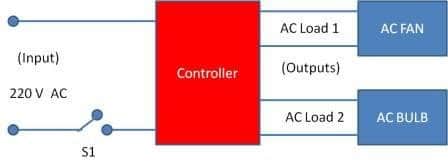
My intention is to use this design in my single living room of my rented apartment. The room has concealed wiring and the fan is located at the center of the roof.
The light will be connected parallel to the fan as a center light for the room. There is no extra power outlet at the center of the roof. Only outlet available is for the fan.
I do not wish to run separate wires from switchboard to the center light. Hence, I though of designing a logical circuit which can detect the state (On/OFF) of the power source and switch loads accordingly.
For using the center light, I do not wish to keep the fan ON all the time and vice versa.
Every time the circuit is powered ON, the last know state should trigger the next operation of the circuit.
The Design
A simple electronic switch circuit customized to perform the above mentioned functions is shown below, without an MCU.
A bell push-button type switch is used for executing the sequential switching for the connected light and fan.
The design is self explanatory, if you have any doubts regarding the circuit description, please feel free to get it clarified through your comments.
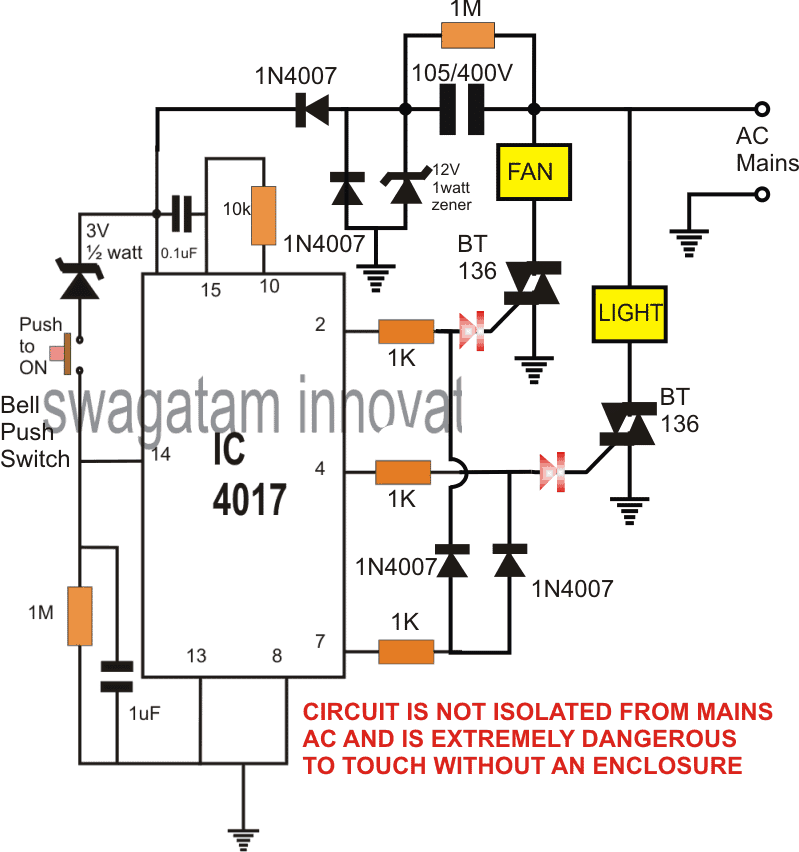
Electronic Switch without Push Button
As per the request and the feedback received from Mr. Dheeraj, the above design can be modified to work without a push button.... that is, using the existing ON/OFF switch at the mains input side for generating the specified toggling sequences.
The updated design can be witnessed in the below given figure:
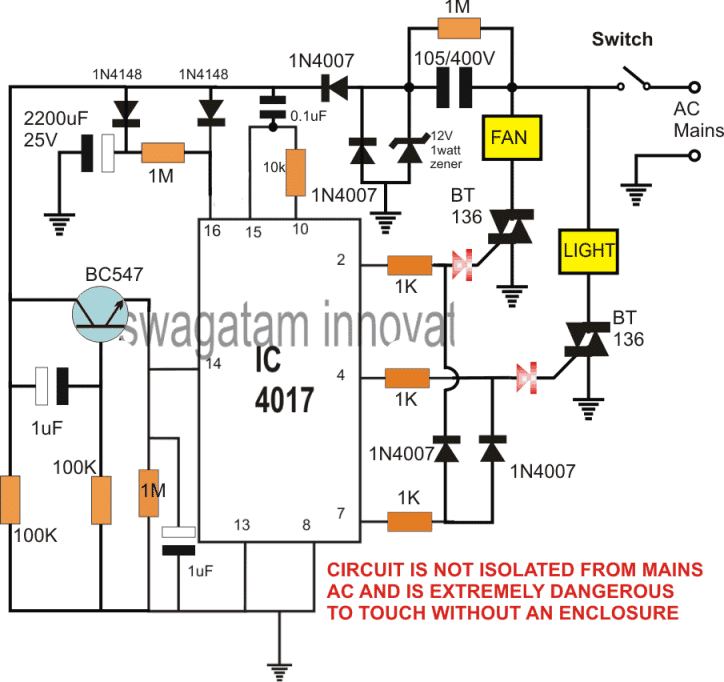
Another interesting ON OFF relay witch with a single button can be configured using a single IC 4093. I have explained the procedures with the following explanation.
2) Accurate CMOS Flip Flop Circuit Using IC 4093
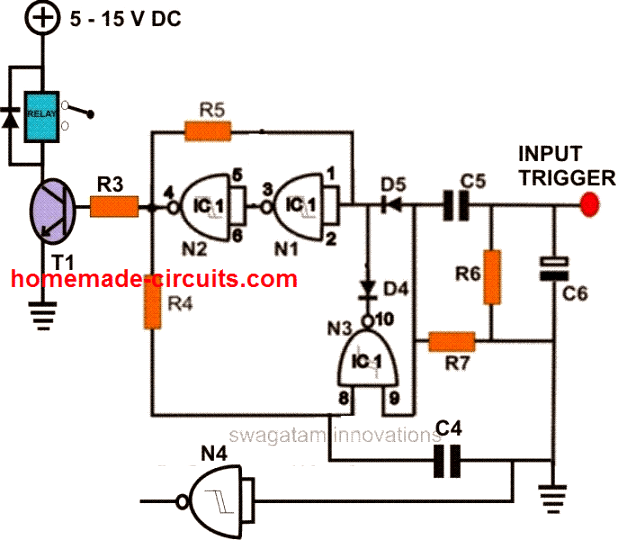
IC4093 Pinout Details
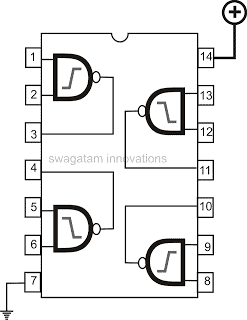
Parts List
- R3 = 10K,
- R4, R5 = 2M2,
- R6, R7 = 39K,
- C4, C5 = 0.22, DISC,
- C6 = 100µF/25V,
- D4, D5 = 1N4148,
- T1 = BC 547,
- IC = 4093,
The second concept is about a rather accurate circuit can be made using three gates of IC 4093. Looking at the figure we see that the inputs of N1 and N2 are joined together to form logic inverters, just like NOT gates.
It means that, any logic level applied to their inputs will be inverted at their outputs. Also, these two gates are connected in series to form a latch configuration with the help of a feedback loop via R5.
N1 and N2 will instantly latch the moment it senses a positive trigger at its input. Another gate N3 has been introduced basically to break this latch alternately after every subsequent input pulse.
The functioning of the circuit may be further understood with following explanation:
How it Works
On receiving a pulse at the trigger input, N1 quickly responds, its output changes state forcing N2 to also change state.
This causes the output of N2 to go high providing a feedback (via R5) to N1’s input and both the gates latch in that position.
At this position the output of N2 is locked at logic high, the preceding control circuit activates the relay and the connected load.
The high output also slowly charges C4, so that now one input of gate N3 becomes high. At this juncture, the other input of N3 is held at logic low by R7.
Now a pulse at the trigger point will make this input also go high momentarily, forcing its output to go low. This will pull the input of N1 to ground via D4, instantly breaking the latch.
This will make the output of N2 to go low, deactivating the transistor and the relay. The circuit is now back to its original state and ready for the next input trigger to repeat the entire procedure.
3) Flip Flop Circuit using IC 4013
The quick availability of the many CMOS ICs today has made designing of much complicated circuits a child's play, and no doubt the new enthusiasts are enjoying making circuits with these magnificent ICs.
One such device is the IC 4013, which is basically a dual D-type flip flop IC, and may be used discretely for implementing the proposed actions.
In short the IC carries two in built modules which may be easily configured as flip flops just by adding a few external passive components.
IC 4013 Pinout Function
The IC may be understood with the following points.
Each individual flip flop module consists of the following pin outs:
- Q and Qdash = Complementary outputs
- CLK = Clock input.
- Data = Irrelevant pin out, must be either connected to the positive supply line or the negative supply line.
- SET and RESET = Complementary pin outs used for setting or resetting the output conditions.
The outputs Q and Qdash switch their logic states alternately in response to the set/reset or the clock pin out inputs.
When a clock frequency is applied at the CLK input, the output Q and Qdash change states alternately as long as the clocks keep repeating.
Similarly the Q and Qdash status can be changed by manually pulsing the set or the reset pins with a positive voltage source.
Normally the set and the reset pin should be connected to the ground when not utilized.
The following circuit diagram shows a simple IC 4013 set up which may be used as a flip flop circuit and applied for the intended needs.
Both may be utilized if required, however if only one of them is employed, make sure the set/reset/data and clock pins of the other unused section is grounded appropriately.
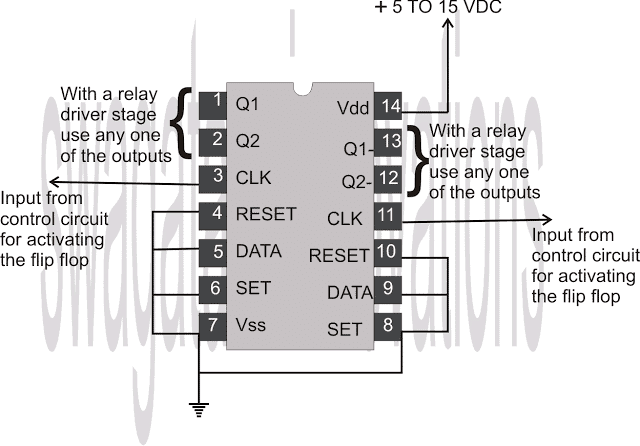
A practical application flip flop circuit example can be seen below, using the above explained 4013 IC
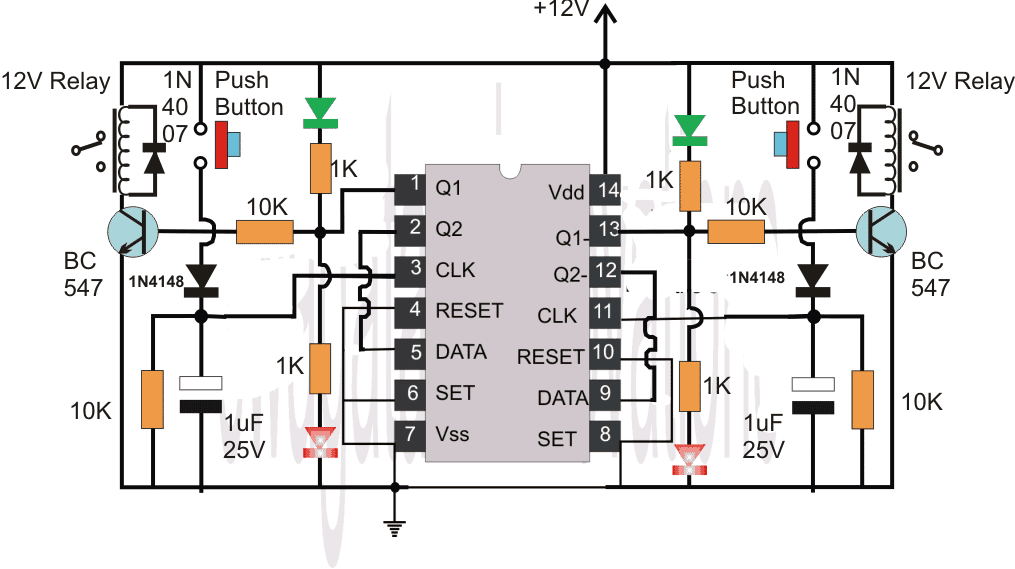
Mains Failure Backup and Memory for the Flip Flp Circuit
If you are interested to include a mains failure memory and back up facility for the above explained 4013 design, you can upgrade it with a capacitor backup as shown in the following figure:
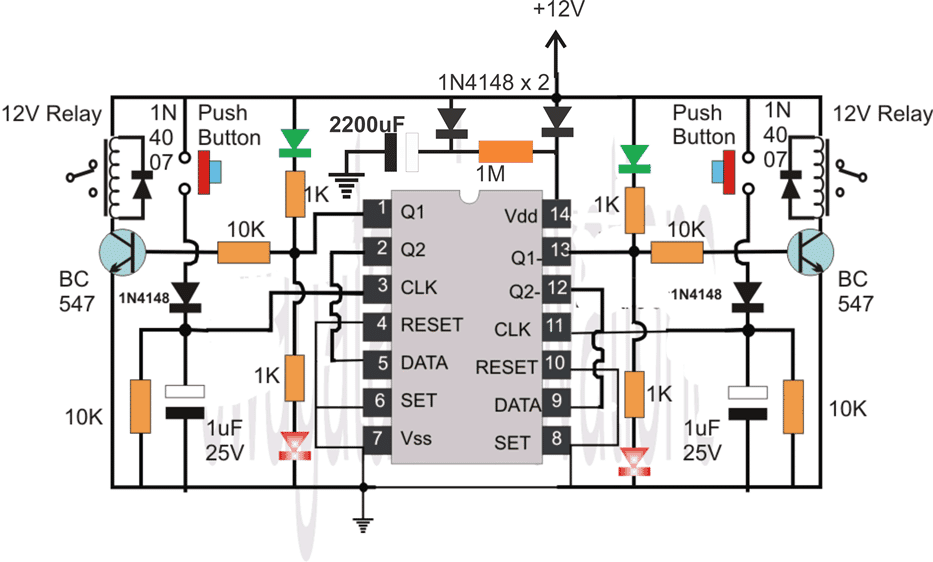
As can be seen, a high value capacitor and resistor network is added with the supply terminal of the IC, and also a couple of diodes to ensure that the stored energy inside the capacitor is used for supplying only the IC and not to the other external stages.
Whenever mains AC fails, the 2200 uF capacitor steadily and very slowly allows its stored energy to reach the supply pin of the IC keeping the IC's "memory alive" and to make sure that the latch position is remembered by the IC while the mains is unavailable.
As soon as the mains returns, the IC delivers the original latching action on the relay as per the earlier situation, and thus prevents the relays from losing its previous switch ON status during the mains absence.
4) SPDT Electronic 220V Toggle Switch using IC 741
A toggle switch refers to a device which is used for switching an electrical circuit ON and OFF alternately whenever required.
Normally mechanical switches are used for such operations and are extensively employed wherever electrical switching is required.
However mechanical switches have one big drawback, they are prone to wear and tear and have the tendency of producing sparking and RF noise.
A simple circuit explained here provides an electronic alternative to the above operations. Using a single op amp and a few other cheap passive parts, a very interesting electronic toggle switch can be built and used for the said purpose.
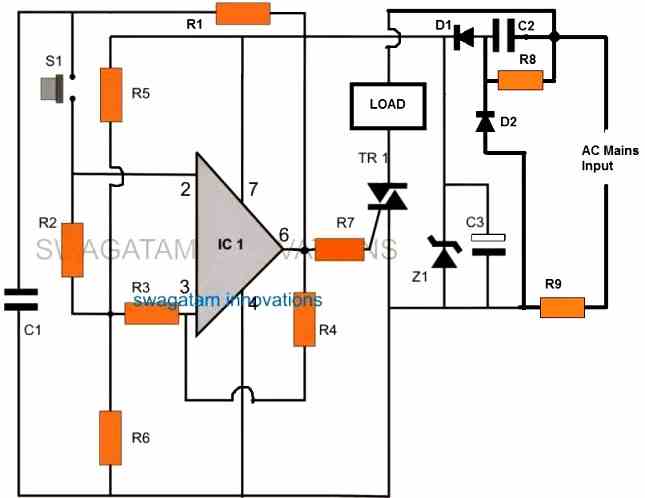
Though the circuit also employs a mechanical input device but this mechanical switch is a tiny micro switch which just requires alternate pushing for implementing the proposed toggling actions.
A micro switch is a versatile device and very much resistant to mechanical stress and therefore does not affect the efficiency of the circuit.
How the Circuit Functions
The figure shows a straightforward electronic toggle switch circuit design, incorporating a 741 opamp as the main part.
The IC is configured as a high gain amplifier and therefore its output has the tendency of easily getting triggered to either logic 1 or logic 0, alternately.
A tiny portion of the output potential is applied back to the non inverting input of opamp
When the push button is operated, C1 connects with the inverting input of the opamp.
Assuming the output was at logic 0, the opamp immediately changes state.
C1 now begins charging through R1.
However keeping the switch pressed for a longer period of time will only charge C1 fractionally and only when it’s released does C1 begins charging up and continues to charge up to the supply voltage level.
Because the switch is open, now C1 gets disconnected and this helps it to “retain” the output information.
Now if the switch is pressed once again, the high output across the fully charged C1 becomes available at the inverting input of the op amp, the op amp yet again changes state and creates a logic 0 at the output so that C1 starts discharging bringing the position of the circuit to the original condition.
The circuit is restored and is ready for the next repetition of the above cycle.
The output is a standard triac trigger set up used for responding to the outputs of the opamp for the relevant switching actions of the connected load.
Parts List
- R1, R8 = 1M,
- R2, R3, R5, R6 = 10K,
- R4 = 220K,
- R7 = 1K
- R9 = 22 ohm 2 watt
- C1 = 0.1uF,
- C2,C3 = 470uF/25V,
- S1 = micro-switch Push Button,
- IC1 = 741
- Triac BT136
- D1, D2 = 1N4007 Diodes
IC 741 Flip Flop using Set/Reset Touch Pads
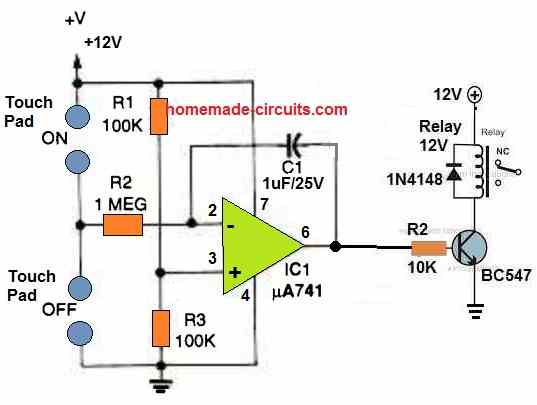
A 741 IC can be also used to create a set/reset type of flip flop circuit, using two sets of touch pads.
As shown in the above figure, the upper sets of touch pads can be used to trigger ON the 741 output which in turn switches ON the relay driver stage and the load.
When the lower pair of touch pads are touched the IC 741 is resets to its original condition causing the output to the relay driver stage to turn OFF.
5) Transistor Bistable Flip Flop
Under this fifth and last but not the least fliop flop design I have explained a couple of transistorized flip flop circuits which can be used for toggling a load ON/OFF through a single push button trigger.
These are also called transistor bistable circuits.
The term transistor bistable refers to a state of a circuit where the circuit works with an external trigger to render itself stable (permanently) over two states: ON state and OFF state, hence the name bistable meaning stable on either ON/OFF states.
This ON/OFF stable toggling of the circuit alternately could be normally done through a mechanical push button or through a digital voltage trigger inputs.
So I have explained the proposed bistable transistor circuits with the help of the following two circuit examples:
Circuit Operation
In the first example we can see a simple cross coupled transistor circuit which looks quite similar to a monostable multivibrator configuration except the the base to positive resistors which are missing here intentionally.
Understanding the transistor bistable functioning is rather straightforward.
As soon as power is switched ON, depending upon the slight imbalance in the component values and the transistor characteristics, one of the transistor will switch ON completely rendering the other to switch OFF completely.
Suppose we consider the right hand side transistor to conduct first, it will get its biasing via the left hand side LED, 1k and the 22uF capacitor.
Once the right hand side transistor has switched completely, the left transistor will switch OFF completely since its base will now be held to ground via the 10k resistor across the right transistor collector/emitter.
The above position will be held solid and permanent as long as power to the circuit is sustained or until the push-to-ON switch is depressed.
When the the shown push button is pushed momentarily, the left 22uF capacitor now will be unable to show any response since its already fully charged.
However the right 22uF being in a discharged state will get an opportunity to conduct freely and provide a harder biasing to the left transistor which will instantly switch ON reverting the situation in its favor, wherein the right hand side transistor will be forced to shut off.
The above position will be held intact until the press button is yet again pressed. The toggling can be flipped alternately from left to right transistor and vice versa by actuating the push switch momentarily.
The connected LEDs will light up alternately depending upon which transistor is rendered active due to the bistable actions.
Circuit Diagram
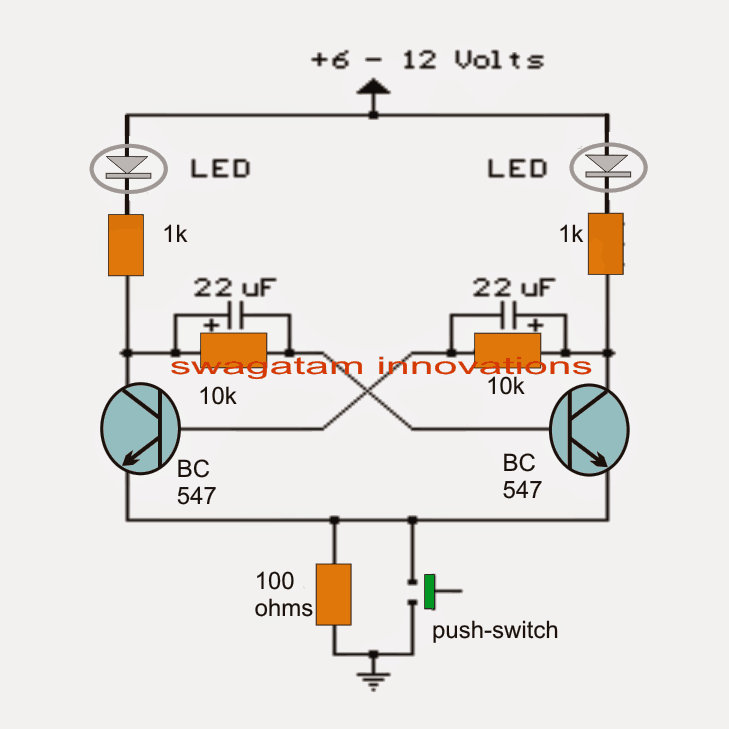
Transistor bistable flip-flop circuit using a relay
In the above example I have explained how a couple of transistors can be made to latch in bistable modes by pressing a single push button and used for toggling relevant LEds and the required indications.
In many occasions a relay toggling becomes imperative in order to switch heavier external loads.
The same circuit which is explained above can be applied for activating a relay ON/OFF with some ordinary modifications.
Looking at the following transistor bistable configuration we see that the circuit is basically identical to the above except the right hand LED which is now replaced with a relay and the resistor values have been adjusted a bit for facilitating more current that may be required for the relay activation.
The operations of the circuit is also identical.
Pressing the switch will either switch OFF or switch ON the relay depending upon the initial condition of the circuit.
The relay can be flipped alternately from an ON state to OFF state simply by pressing the attached push button as many times as desired for switching the external load connected with the relay contacts accordingly.
Bistable Flip Flop Image
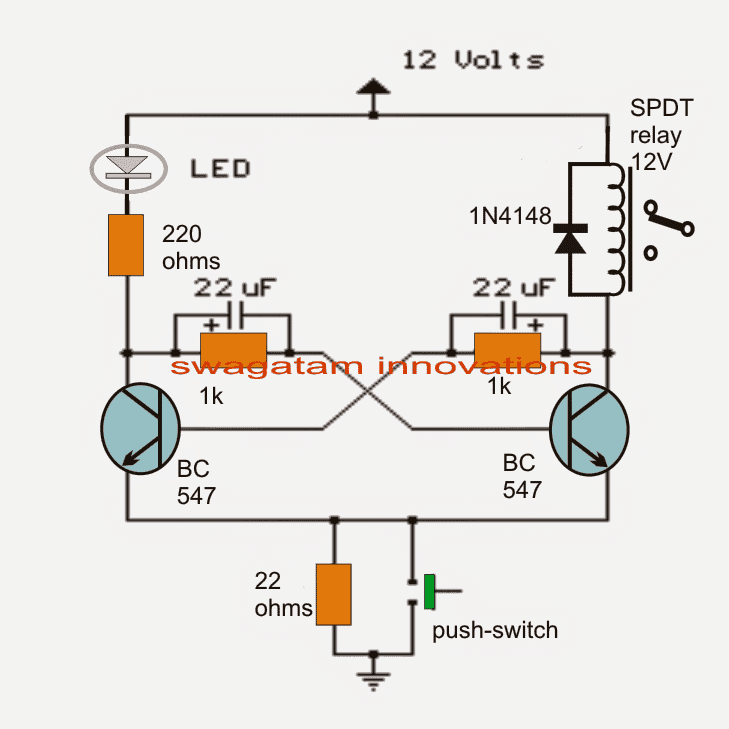
Do you any more ideas regrading flip flop projects, please do share with us, we'll be most glad to post them here for you and for the pleasure of all the dedicated readers.
Flip Flop Circuit using IC 4027
After touching the touch-finger pad. Transistor T1 (a type of pnp) begins to operate. The resultant pulse at the 4027 's input clock has extremely sluggish edges (due to CI and C2).
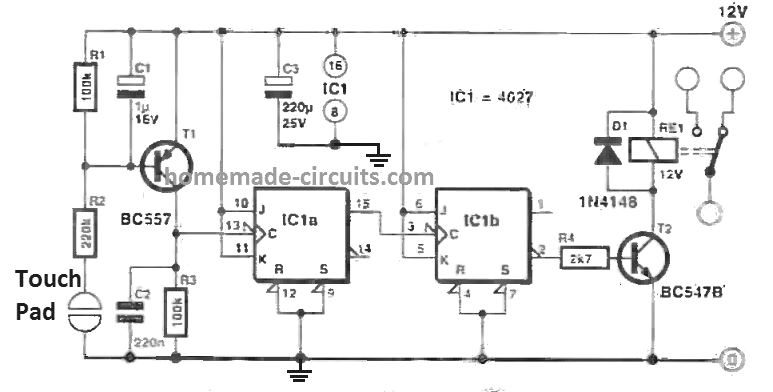
Accordingly (and extraordinarily) the first J -K flip-flop in 4027 then serves as a Schmitt control gate turning the very sluggish pulse at its input (pin 13) into a smooth electrical signal that can be added to the next flip-flop's clock input (pin 3).
Afterwards the second flip-flop functions as per the textbook, providing a real switching signal which can be used to turn a relay on and off through a transistor stage, T2.
The relay conducts alternately if you tap the contact plate with your finger.
The circuit current consumption while the relay is off is less than 1 mA, and when the relay is on, up to 50 mA. Any relay that is more affordable can be used for as long as the coil voltage level is 12 V
However use a relay with correctly rated contacts when operating a mains device.
Using IC 4049
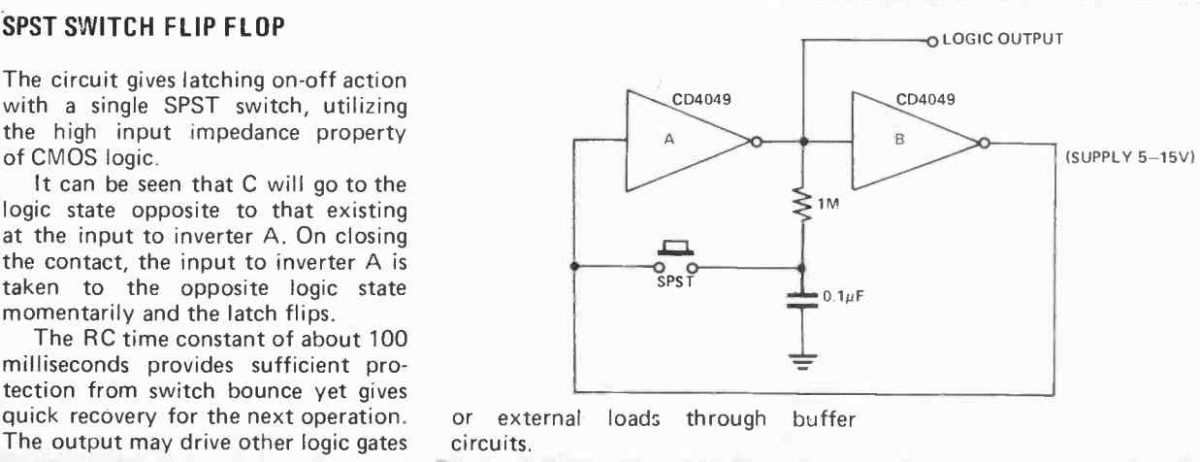
Set-Reset Flip Flop Using IC 4011
CMOS IC's feature several benefits above TTL. One of the key features being the high input impedance. In the following figure, a couple of NOR gates are connected across each other with a cross coupled configuration to create a flipflop.
When touch plate S is touched background noise develops an AC voltage at G1 input. In the course of the first positive cycle G1 output turns negative which causes the flipflop to SET, switching ON the relay RLA1 on. This continues to be on as long as the R plate or the RESET plate is not touched.
R1 and R2 should not be removed given that they discharge any voltage levels developed on the plates soon after they are touched, hence enabling the flipflop to get its state altered swiftly.
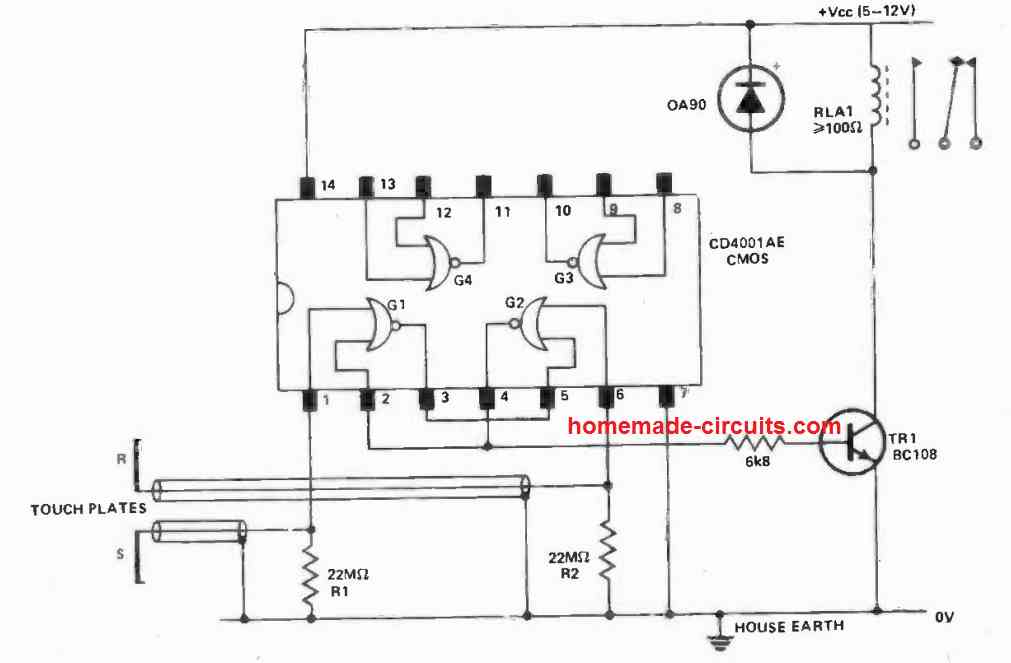
R1 and R2 additionally protect against any static charges racking up, which can cause damage to the IC, when the supply is in the disconnected condition.
The 22Mohm resistors can be hard to obtain therefore a pair of 10 Mohm resistors can be connected in series.
The flip flop circuit could be kept switch ON continuously since a milliameter reveals absolutely no current being consumed in the relay off position.
In case relay RLA1 is removed TR 1 collector turns into a TTL output having a high fan out.
Attach the inputs of G3 and G4 to ground in case these are kept unused. The touch plates could be positioned many feet away from the IC only if shielded termination is used for the connecting wires.
Miscellaneous Flip Flop and Set/Reset Circuits
The following paragraphs explain a few more easy to build flip flop circuits using CMOS gates and op amp.
The first circuit uses a single buffer gate from the IC 4050. The second circuit uses a couple of gates from the IC 4011
Using a Single Buffer gate
A simple flip flop or set reset circuit can be easily built using a single buffer gate, such as from the IC 4050.
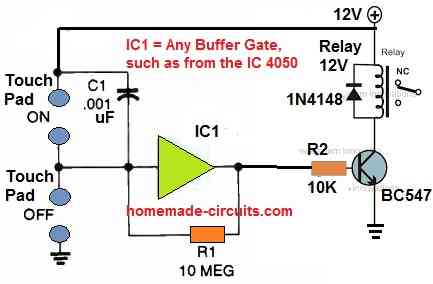
As shown in the above figure you just need a 10 M resistor and a couple of touch pads to configure the proposed flip flop circuit.
A relay driver stage can be seen attached with the output of the flip flop for activating the ON/OFF action of the load in response to the finger touch.
Set/Reset Flip Flop Circuit Using Two NAND Gates
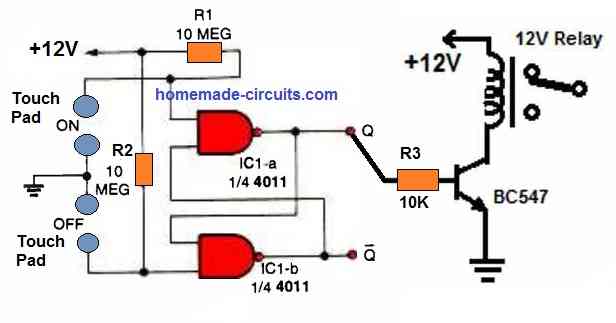
If you have just a couple of NAND gates from an IC such as 4011, then you can easily build a nice little set/reset flip flop circuit as depicted in the above figure.
Touching the upper set of touch pads sets the flip flop, so that the relay driver is switched ON.
Touching the lower set of touch pads resets the flip flop such that the relay driver is switched OFF.
Warning: Please do not forget to connect a freewheeling diode across the relay coil for safeguarding the transistor
Set/Reset Flip Flop Circuit using a Single 4011 IC
If you don't like the use two sets of touch pads and are looking for a flip flop set/reset circuit with a single set of touch pads, then the following circuit will be perfect for your need.
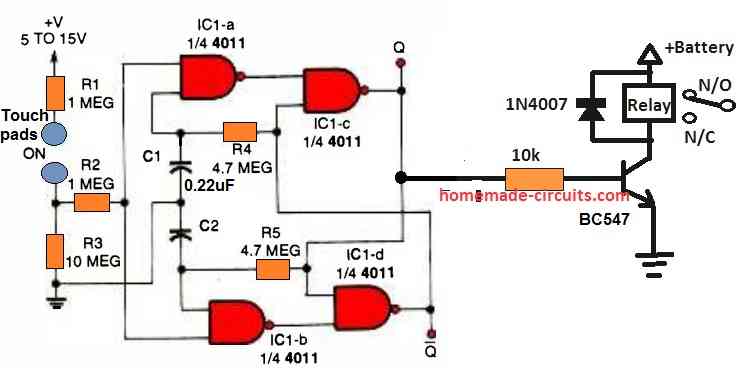
When the touch pads are alternately touched and released, the outputs Q and Qbar alternately toggle high and low creating a set/reset operation across the outputs. The relay driver stage is toggled ON/OFF accordingly.
Hello there
I am looking for a way to switch on two 12v circuits using a momentary press switch. The circuit needs to be off until the switch is pressed, first circuit on with the first press, second circuit on/ first circuit off with the second press and all off again on the third press.
The circuit is for a car heater to control 2 speeds of the fan, slow speed is through a resistor and fast speed is direct to the motor.
Is there a ready made switch circuit to do this or is it possible to make one, even for a novice.
Thanks in advance.
Hi, you can try the following design, it should do the job for you, you can assemble it yourself at home: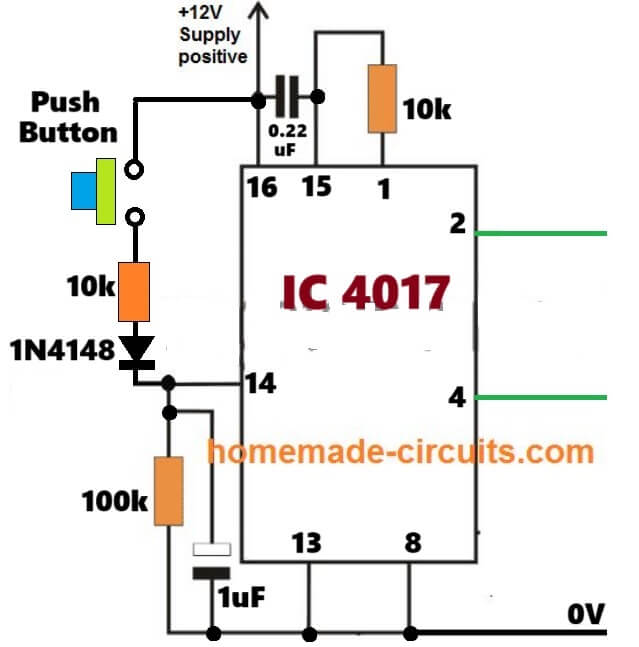
" rel="ugc">
Thank you for the circuit diagram, I will source the parts and make it. Another couple of queries though.
I don’t know the wattage of the motor but it has a 25amp fuse to protect the circuit so will this survive the current to power the motor or would it need to have the outputs to a relay?
If it will power the motor without needing relays will the outputs need diodes to stop a back feed into ic 4017? This is because the two speeds are power feeds before a resistor for slow speed and after the resistor for fast speed so they are technically connected together.
Once again thank you for your time and expertise.
Regards
Johnny
Sure, no problem.
Is the motor DC?
If it is DC then you can use current-controlled MOSFET stages for getting the intended current optimized outputs for the Motor speed control.
Hello Sir. Can 74LS74 also be used as a alternative for CD4013?
Yes it can be used, but the supply voltage must not exceed 5V
Hello Swagatam,
I am looking for a circuit with a single touch plate to cycle through the START, STOP AND RESET functions of two CD4017 Ic’s. For simplicity, in the first 4017, only the clock enable is utilized as the reset is tied to the ground. This is optional.
Any help you could give me is greatly appreciated.
Cheers
Hi Davis,
yes that’s definitely possible, however the start, stop, reset functions can be only implemented sequentially, meaning the first touch will start the circuit, the second touch will stop it and the third touch will reset it.
Thanks for the quick response. It is greatly appreciated. I would want them sequential exactly as you stated.
Ok, i will design it for your, however two 4017 ICs would be required for implementing the mentioned operations. One 4017 will handle the touch operations for triggering the start, stop, reset for the other 4017.
Let me know if this suits your requirement or not….
In the circuit using opamp 741 and triac, why do jou requure C3 to be 400v compliant. It is parallel to the opamp supply which is surely not 400v capable.
I expect C3 to be 25v capable and to in order to lower supply ripple to be 470uf instead of 470nf.
C3 was rated at 400V for extra safety since it is directly linked with C2 and considering a situation where the zener diode somehow gets damaged. However if the zener diode gets damaged it will create a short circuit. So yes the capacitor C3 can be a 25V capacitor and for better filtration it could be a 470uF.
I have corrected the diagram and the parts list appropriately, you can check it out.
Good sir, I have a problem and do not know if a solution exists. I am adding some multi-functional lights to my vehicle (12v system, negative ground). The lights have 2 functions. F1 is a steady light, F2 is a strobing light. The only way to change the mode is by applying and removing 12v (these lights do not have a memory circuit, or a 3rd wire to control function). I would like these light, when powered, to always be in F2 (strobe). The lights will be powered by an On/Off toggle (this cannot be changed with the hardware being installed). Is there a way, when the switch is closed, to send 12v to the light (maybe 0.25 – 0.50 seconds), open the circuit, and close the circuit? It kind of sounds like a variation of a flip-flop, I just need it to not flop-flip.
When switch is closed, a 12V must enter the circuit after 0.5 seconds, then it must switch OFF, and then switch ON again…I can’t seem to figure out the circuit, it looks difficult to me.
I have designed a flip flop circuit with transistor BC547, with 22LEds (11 in each series), it is not functioning with transformer less power supply.Pl. help.
Did you use proper filtration and a regulator for your transformerless power supply? Use a 2200uF/50V capacitor for the filter capacitor and use a transistor/zener diode regulator for stabilizing the circuit output, then it might work.
Hi,
I was looking for the same circuit like Mr Dheeraj have asked. First of all I would like to tell you that, I am not from electronics back ground, and I make circuit, and try to learn as a hobby.
I have few doubts. Pin 16 of IC4017 is VCC pin. in the modification of the circuit, where push button has been removed, how the IC is getting required VCC. Because the circuit is getting direct AC Volt as input.
2nd, a red colour Diod is connected with BT136 and Pin 2 after 1K Resistor. Is that a LED?
3rd, what are the watt value of the 1K, 10K, 1M Resistors used in the design.
4th, Any electrolytic capacitors will work or else I have to use any specific. If specific, please tell me.
5th BT136 have three legs. Can you please help me with providing the leg details? Or any specific BT136 details?
I am waiting for your kind response.
Thanks & Regards
Raju Saha
Hi, here are answers to your questions:
In the “Electronic Switch without Push Button”, the ON/OFF switch is used for sequencing the 4017. Initially while the switch is in the ON position, the 2200uF capacitor is charged. When the switch is momentarily turned OFF, the IC 4017 remains switched ON via the 2200uF charge, and therefore any subsequent ON/OFF switching enables the required sequencing of the 4017 IC via the BC547 transistor.
Yes, those red colored diodes are LEDs to indicate which triac is switched ON.
All the resistors are 1/4 watt rated.
Any standard electrolytic capacitor will work for the polarized capacitors.
The BT136 is connected in the following manner:
If you hold the printed side of the BT136 facing towards you,
The extreme right side leg is the gate which goes to the LED
The extreme left side left is connected with the ground or the negative Dc supply line.
The center leg goes to the load or the lamp.
The entire circuit is not isolated from mains 220V so be very careful while testing or handling the circuit in switched ON and uncovered condition.
Thank you very much for your kind response. I will let you know whether I am able to make that or not.
Thanks again
I am glad to help!
Hi Swagatam,
I have tried to make the circuit of Mr Dhiraj, and Failed 3 times. Then I started the article written by you, Understanding the pins of IC 4017, and found, when the IC 1st start, the Pin 3 goes high 1st, then pin2 and so on. But in your schematic, pin2 has been used as 1st initial actuation. My question is why? Where as it should be pin3.
I was trying to actuate 5 v dc relay, instead of ac load. So I removed the 12v zener diod part, as already I am using DC12v as input to the IC. Am I correct? Please rectify me.
The Clock signal at Pin 14. This is the very confusing part, that I did not have any confidence. How BC547 npn transistor provide clock pulse. Also I have removed BT 136, as my requirement is actuation of 5v dc relay. So I have used pnp transistor. Am I correct?
What is actually a clock signal.
Waiting for your reply.
Thanks in advance.
Hi Raju, the circuit will work but it will need some adjustments.
In your modified design you must use an NPN transistor as shown in the first diagram.
A clock signal is nothing but a positive supply voltage pulse fed to pin14. It means the pin14 needs to be initially grounded with a resistor, then as soon as you add a positive voltage to pin14 it accepts it as a clock pulse. Again when you remove the positive voltage from pin14 it becomes 0V through the ground resistor, and when you once again apply the 12V it accepts it as a second clock pulse and so on. For every clock pulse the output shifts from pin#3 to pin2, to pin4 and until it reaches to pin11.
The BC547 works in this way. As soon as you switch ON power the 2200uF capacitor charges and remains charged. The IC is reset via 0.1 uF capacitor and an output positive high hangs at pin#3, which we don’t need initially that is why pin#3 is kept blank.
After this when you turn OFF the switch the entire circuit switches OFF but the IC 4017 remains active due to the 2200uF capacitor charge. Now, when you turn ON the switch again, the voltage enters the BC547 base via the 1uF and triggers it momentarily, which causes the supply voltage to enter through the collector/emitter of the transistor and hit pin#14, which sends a clock pulse to pin14 and causes the IC to trigger with the clock and its output shifts from pin#3 to pin#2 and this goes on happening as many times as you press the switch ON OFF
I hope I could explain the functioning properly to you.
Hi,
Thank you very much for your reply. I will make the circuit now, and let you know. I have requested you about the information on making of addressable devices, somewhere in your another post. But I am not able to find that one. Did you provided any reply on that?
Looking for your kind response.
Thanks again.
Hi, you had posted the previous question under the following article:
https://www.homemade-circuits.com/adjustable-0-100v-50-amp-smps-circuit/
3) Flip Flop Circuit using IC 4013: Who is using this circuit in 2022?
I’ve built this circuit with an CD4013B (TI chip), but I cannot get it to work.
CD4013B datasheet noted Vin is 3Vdc up to 18Vdc. (20Vmax absolute)
Noted startup state: (voltage first applied to circuit)
Q1 = High
Q2 = Low
When the pushbutton is pressed momentarily, Q1 and Q2 will change states, but always go back to default state.
the Q1 output never stays latched on at Low. if I start pressing the pushbutton randomly, sometimes, it will actually change stated and stay (Q1=Low, Q2=High).
most other times, it never actually changes and stays.
I have noted that the circuit works somewhat correctly and consistently when Vin is ~5Vdc. However, even at 5Vdc, the states sometimes still go back to start up state.
Thanks for your feedback!
Agustin
Actually, i just built that same circuit!
And i also experiencing the same thing.
I want to build a 2 amp separate control, and wanted to start the state as off both. So i thought okay, let’s default the “red” led part, and just leave out the “green led” parts.
I was thinking i would use a bc557 and connect the relay towards ground instead too.
But as i power it up, it is off. One short button press, it switches and stays on the second phase. But every button press it goes back to original state only while the button is closed. As soon as i leave my finger it jumps back.
I am driving it with 12V
You can try connecting the reset pins to ground via a 10K resistor, and then connect a small value capacitor such as 1uF/25V between the positive line and the reset button. With this arrangement each time power is switched ON, the short pulse through the capacitor will reset the IC to zero and ensure that the output pins always start with a zero logic.
Your button press maybe causing debouncing effect, you can try increasing the 1uF capacitor value at the CLK pins to 10uF and see if that helps to correct the debouncing effect.
Thank you for your fast reply and helping! I tried with 10uF, but nothing changed, except it sometimes not switching at all. i thought about the debouncing effect, which is a big issue with most of the flip-flop circuits. At least for me. I tried so many circuits, only transistor ones, 555 types, all of them were “glitching out”. My only successful circuit was with 4017 IC. But that can control only one relay sadly.
We want the capacitor at the clock input to charge slowly to avoid the bouncing effect. For this you can try the following modifications:
Let the 1uF be as it is at the CLK pin#3 and pin#11 of the IC.
Replace the 10K resistor at the CLK pin with a 100K resistor.
Next, connect a 10K resistor in series with the push button switch. The 10K will cause the CLK capacitor to charge slowly and should help to prevent the switch bouncing effect.
Thank you for your kind help, unfortunately it didn’t made any effect, working the same way. I am not sure about the button’s bouncing effect may causing this phenomena. With the base circuit, the led turns off as i press and hold the button. And as i release that it turns back on. Regardless of the speed of the on/off changes, it does it precisely. Also i have CD4013BP, this type i couldn’t find a datasheet for. I don’t know if that matters, i believe the B ending is indicating that the outputs are buffered.
4013 and 4017 are both CMOS ICs so their clock inputs must behave exactly the same way….if it is working for you with 4017 then it should have worked for 4013 IC also. Not sure why it is not working with 4013. What you are experiencing looks exactly like a switch bounce effect. However it may be due to some other issue also, can’t figure it right now.
I don’t think the ending suffix of the IC might be anyway related to this issue. You can refer to this datasheet, it should be applicable to all 4013 ICs.
https://www.ti.com/lit/ds/symlink/cd4013b.pdf
Oh okay, i was mistaken a bit with info, i apologize. I am at work atm, but i gladly i have one circuit with me, and it is driven with 4011.
I built an IR switch with 4017 tho. Still i was able to switch it with button too. But that is at home, i cannot check it out.
This is the circuit what i use for the 4011 currently:
https://ibb.co/L5VZPvg
I also using 5V instead of 12V. I have much more relays for 5V than 12V.
OK thanks, however, the link is not working, it is showing “this site can’t be reached” may be you can try uploading it to some other free image hosting site. I will check it out.
Oh, sorry! I don’t use these sharing sites like ever. 🙂
I hope this will work:
" rel="ugc">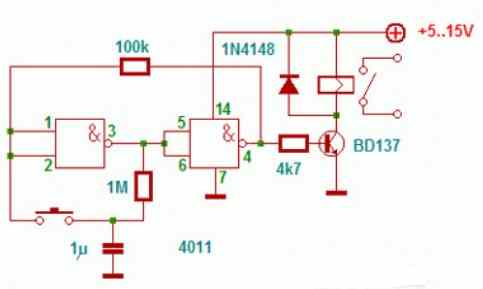
It looks good, the 1M and the 1uF are probably the ones which are controlling the switch bounce.
Maybe i will try with 1M resistor as well.
Trying to do some experiment.
Sure, no problem. Keep us posted.
Okay, now this is getting stranger 😀
I replaced the 10K resistor parallel with the 1uF capacitor to 1M resistor. Now it works as the following:
One button press: switches to the opposite state.
Second btn press: switches back to starting state, but after 1 second it automatically switches back to the second state.
I am completely puzzled!
That’s puzzling indeed! You can try putting the switch parallel to the 1uF capacitor instead of at the top and see how it works?
Well it was a good experiment, first i just tried to put another button parallel to the cap and resistor, made no difference.
Then i removed the resistor, so only the cap left with the extra button parallel with it.
So when i pressed the main button, it turned on, but then no matter how many times pushed the same button, nothing happened. (obviously, because no data triggered inside the ic)
But as i pressed once the extra button then the main button switched off the led and it stayed that way. (I am just testing one side)
It seems nothing is working which shouldn’t be the case, because the CLK input of the IC is just a simple CMOS input which can be managed with a resistor and a capacitor. Now I am wondering is the IC good, could there be a problem in the IC itself. If the RC network can work with 4017 CLK input, then why not with a 4013?
Well i tried with another IC,but it acted the same way. I have no idea what can be the issue.
This is the circuit i am using for 4017 IR version.:
A button shorting the IR signal legs are working as well.
Yes the 4017 version looks normal! Still can’t figure out why the CLK of 4013 is not working with a push button switch for you? I found another circuit which uses a 4013 along with a 555 IC, you could probably try it and see how the 4013 responds to a 555 output.
Actually at this point i usually give up 🙂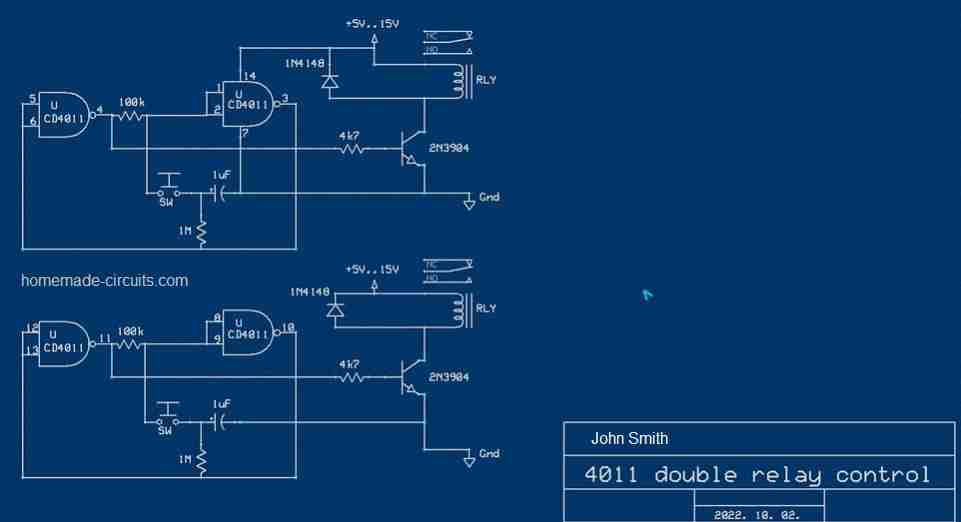
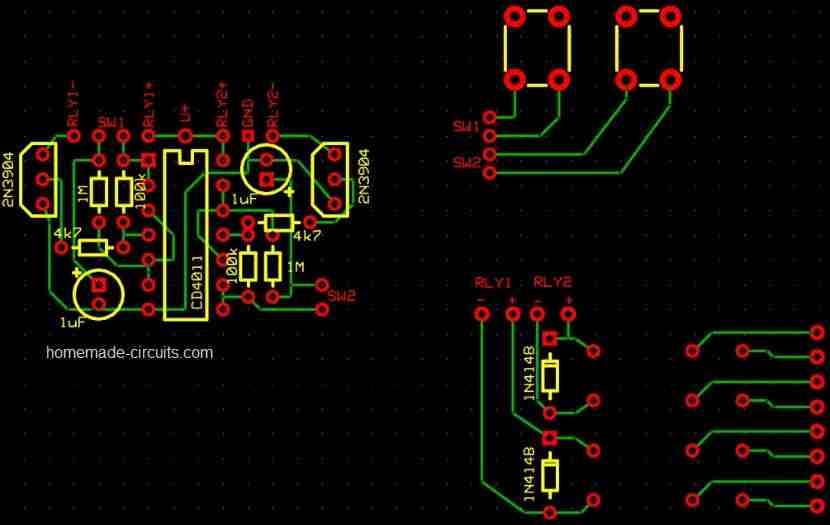
Also i try to go to the least amount of components, in this case it’s probably solves the issue at hand, but i would go with another method.
I made an extended schematic and pcb draw on 4011, so i think the same method can be achieved with the other IC. I just built it and it works. Tho the amount of relays draw much more power.
These circuits most probably must be corrected or extended.
" rel="ugc">
" rel="ugc">
OK no problem, I can understand!
Your 4011 based circuit actually looks good, I hope the readers will find it very helpful.
All the best to you!
I thank you all your help and time and energy to try to solve this phenomena. I am sorry that we couldn’t find out what is causing really that strangeness!
Thank you also for these awesome circuits you posting here!
All the best to you too, Sir! 🙂
Thank you so much, the pleasure is all mine!
Addendum: without the cap, only resistor it works but 30% of times the button bouncing is present. But with any cap it goes to the switch off then 1 sec later switching back on thing.
Hi. Am interested in the transistor flip flop to control solar led lamp who’s circuit got fried yet leds are still good. Confident that itwil work if I couple an output transistor on one side. My question is can l work with 104 pf ceramic caps instead of electrolytics 22 micro farad?
Hi, 104pF will not work, you will have to use 22uF only fr the indicated capacitors.
Hi sir. I am really interested in transistor bistable flip_flop above to control solar led lamps. The only problem is I don’t wish to use relay due to power wastage. When I tried to use optocoupler found in power adapters the lamp did not have bright light. Any alternative approach… or circuit?
Hi Sylvester, you can add an external transistor with the opto coupler output as shown in the following article:
https://www.homemade-circuits.com/how-to-drive-relay-through-opto-coupler/
you can replace the shown relay with your LED, and replace the BC557 with a power transistor depending on the LED specs.
Thanks Swagatam. I will experiment with that and get back to you.
No problem, Sylvester!
Hi Swagatam,
It’s Ngoc again, can you show me a way to reduce CD4013’s sensitivity so that with a small break (very quick pulse of HIGH input ~ 460-500 milliseconds) will not cause the chip to toggle Q output? I tried quite many way, but it does not work at all.
Thanks for your advice.
Ngoc
Hi Ngoc, referring to the 4013 with push button diagram in the above article, you can add a 100K resistor in series with the 1N4148. Also try increasing the value of the 1uF to 100uF, and replace the 10K with 100K parallel to the capacitor. Try this and see if that helps! Additionally you can add one more diode in series with the existing 1N4148 diode
…if this doesn’t work, then we may have to employ a transistorized stage for the same.
Hello Swagatam, I stumbled across your article while trying to find a flip flop switch which alternates the line output between 2 loads, each time the switch is turned off and back on. I don’t understand electronics but your design (as requested by Dhiraj Pathak) looks apt for my requirement. My requirement is similar, where I have one light switch which I can use to operate either light or a fan. I don’t know how to work with electronic boards. Could you help me by building 5 such circuits (have friends in dorms) and shipping to me?
Hello Anshaj, Thank you for visiting this site, I can understand your problem, however i am sorry to say that we do not manufacture or provide readymade kits from this site. So I am really sorry, I can’t provide you with the required assembled kits.
Ok sir ????
Sir,in bistable transistor flip flop circuit
What will happen,if we use two different valued capacitor (one capacitor value differ from another capacitor value)
?
Yogesh, then the lower value capacitor will charge first, before the other higher capacitor can charge
Sir, is this give any change to function of that circuit?
Due to this the circuit may start with one particular transistor switching ON first always…
Sir,I try to simulate the transistor bistable flip flop circuit in circuit simulator..
But it doesn’t working sir,
While intially giving Power supply to the circuit,both transistor gets turns on
And after that I try to push the pushbutton…it won’t flip flop the LEDs
Why circuit behave like this sir?
How can we make it,to work perfectly ?
Yogesh, don’t use simulator, please build it practically and then check the results
Ok sir????
Sir,I have a another doubt
In transistor bistable flip flop circuit,
If one transistor get turns on completely, you told that another transistor get turned off, because it get grounded via 10k resistor.
But I don’t know how, it get grounded..?
Because on that time,it actually connected to both positive and negative terminal[so some base current exist]
Please clear my doubt sir
Yogesh, the functioning is explained in the article.
Sir, in bistable flip flop circuit
Can we able to predict which transistor is going to turn on?
If not means, then how can I make sure that only one particular transistor should turn on initially?
Yogesh, no it is not possible to predict which transistor will be on at the first power ON, because which capacitor will charge first we have no idea….
Ok sir ????????
Hi,
I do have 6 rooms of various sizes on top of my house, all with sheet roofing. The rooms are unbearably heated up during summer. I made a jugad cooling system. Put sprinkler system above roof with drip irrigation piping(12mm dia pipe) with pin holes at appropriate places. The water from sump is pumped with DC pumps(24v) connected to 2 solar panels of 140w each. As and when the sun is glaring the pumps work, pump water and the roofs sheet get wet and hence the room temperature moderate to comfortable cool level. This is a very fine arrangement as I need not put off the system in evening, night as it automatically shut off as solar panels go off. Even in rainy or cloudy days rooms will naturally be cool and system do adjust accordingly. To save water I put a adjustable timer switch which puts on the pumps for certain time till the sheets get wet and puts off till the wet gets dried, then cycle repeats. Here I want improve this cooling system by incorporating a circuitry which puts on only one room pump at a time and after certain time puts on next and so on cycling back to first pump. This helps in managing sufficient volume and pressure in sprinklers (as now all pumps start at a time go off at a time, so water distribution gets hampered). So help me design a timer which control many loads(here 6 pumps) one at a time cycling through at variable intervals. As if now the wetting (pumps on) time is about 3 minutes while drying (pump off) time is about 10 minutes.
Hope I am clear enough and expecting your help. This system has saved me a lot by saving on AC units and electricity costs. This may help others also.
Hi, you have posted it under an unrelated article…
Hi Swag,
Regarding the Circuit No. 4, It seems that a small leakage via R5, R6. Can we do anything to remove this leakage?
Great thanks to your advice.
Ngoc
Thanks Ngoc, you can reduce it by increasing the values to 100k each (R5 and R6 only)
Mr. Swagatam, I’ve been reading on your blog, I want to ask you for help with a question. I thank you in advance.
1.- I have a watch that delivers voltage for 15 minutes (220v but I can lower it to 5 or 3.3volt, which is what the motor works with).
2.- This activates a flip flop that turns on a 3.3volt motor. The motor has a SW that sends a signal to the flip flop to disconnect.
3.-The difficulty to solve is that when the clock signal is activated, it only generates a pulse, ignoring the rest of the time that the voltage remains active, that it is not activated more than once in those 15 minutes that the signal lasts.
How can I convert the 15 minutes of voltage into a pulse that opens the flip flop and doesn’t reset for the rest of the time?
I sincerely send you a grateful greeting, Rafa.
Mr. Rafael, you can try the following circuit:
apply the 15V DC to the input, the output will be converted into a short pulse, depending on the capacitor value.
Hi Swagatam,
I have the following question and need your advice on building a simple flip-flop schematic. Description is below:
In put: 2 DC input (high/low), no push button at all
Output: 1 led (on/off) base on action of each each put (high/low).
The best illustration for this is the staircase 02 switches. Regardless the state of the 1st switch, the 2nd on/off will drive the load on or off and vice versa for the 1st switch.
I am googling and could not find any concept at all. I found the H-Bridge transistor to be very suitable but still not sure as it would be still bit complicated.
What I would want is a model of similar to staircase switch. Base on the state of the input line (HIGH/LOW) the output will be on/off.
Thank you very much for your time to advice me.
Dang Dinh Ngoc.
Hi Dang, from where the high/low signals are supposed to come from? It idea could be perhaps accomplished by using a 555 monostable with a 4017 flip flop, the pair of high/low inputs could be configured at the input of the monostable for the required actions
Thanks for your quick response. Let’s me brief a bit more on my brainstorming project:
+ Input 1: maintained by a TTTP223 module that acts as a switch and it supplies constant 4.2VDC on touching and it will be off (0V) when touch again;
+ Input 2: maintained by Arduino Output pin (I have only one pin to do the job) and this will be HIGH (4.9V) constantly when a request is made over Serial input (act as a soft switch) and 0 V at LOW.
What I am looking for is a method that can bond both inputs together but they can impose some event (ON/OFF) to the output upon it state changes from LOW/HIGH and vice versa.
Both of the input is supplied by a 5V DC power supply.
I am trying to google latching, flip/flop but does not have any suitable module for this as all of them are using momentary button switches to control the circuit.
Of course things shall be much easier with more pin but I am limited to only one pin from the micro controller.
Thank you very much for your time!
OK, I think it can be accomplished with the idea stated in my previous comment, through a monostable, and a 4017 flip flop combination. The monostable can be as shown below:
 " alt="555 monostable triggering flip flop" />
" alt="555 monostable triggering flip flop" />
The two inputs could eb applied to the R2 end via separate 1N4148 diodes. The output transistor and LED can be ignored, and the pin3 10k end could be connected to pin14 of a 4017 based flip flop.
The C2 could be replaced with a 0.22uF for generating a sharp brief pulse in response to the input logic changes.
Hi Swagatam,
Thank you for your reply, as the input is a constant current not pulse so I decided to mimic 2 NC/NO relays using TS5A3157DBVR in stead to keep the footprint be small enough to put in the board. My board is a DYI SSR relay with BTA16-600B that can be controlled via 1 digital I/O from Micro-controller and a TTTP223 touch module (with constant HIGH/LOW state upon user touches).
So the final solution seems simple and handful enough for my small project.
Thank you very much for your advice and comments.
Ngoc
No problem Ngoc, the idea suggested by me is also designed for long period ON/OFF inputs, but it involves too many components. Your analogue switch concept looks much compact and easier to configure, therefore is a better option:
Hi Swagatam,
As far as I knew, the NE555 will engage the ouput at power on. Please advice me on how to avoid this thing at powering on the circuit!
Thanks for help!
Ngoc
Hi Dang, you can try the following concept:
https://www.homemade-circuits.com/rain-triggered-instant-start-windshield/
The relay should be connected between pin3 and ground…
Hi,
Seems like you missed a connection on the 741-TRIAC circuit schematic (pin 6 should be connected to the R1-R4 node, but is drawn open).
Have a nice day:)
Hi, thanks, I have corrected the diagram, as pointed out by you…
Sir, In CD4013 Mains Failure Backup and Memory for the Flip Flop Circuit, how long can it hold the memory for a 2200µF capacitor?
Kumaran, you will have to check it practically, can be difficult to say without testing the time practically….
Sir;
I want to control two 24VDC contactors alternatively for reverse and forward control of an ac induction motor, using a proximity switch OR push button as input signal with delay of about 15 seconds between reverse and forward conditions.
If first proximity switch OR push button operates, forward contactor should be in ON condition (reverse contactor is OFF) after a delay of 15 seconds.
If second time proximity switch OR push button operates, reverse contactor should be in ON condition (forward contactor is OFF) after a delay of 15 seconds.
One extra push button to change the operating condition of either contactors (in both reverse/forward)
Sanjiv, you can apply the circuit shown in the following article with the modifications as given in the image below:
https://www.homemade-circuits.com/set-reset-circuit-using-ic-555/
Relay1 an relay2 contacts can be used for switching start stop contacts of the pump.
Make sure to connect a freewheeling diode across both the relay coil.
Ok thank you Sir for your kind reply!!
I will try above modified circuit and let you know!!
Till then, thanks again !!
Sanjiv
No problem Sanjiv, let me know if you have any problems.
Dear Swagatam,
Great site and I really appreciate your kind dedication to help enthusiasts and people in general with their electronic projects.
I am looking for a circuit as simple as possible to perform almost exactly as the one you kindly proposed Mr. Dhiraj Pathak from India in the upgraded version of circuit #1 above. I need exactly the same but without the last action, as follows:
1. The AC switch S1 when switched ON (not pulse, but permanently ON) for the first time, AC load 1 should switch On and stay in ON state till S1 is switched OFF. AC load 2 should stay off during this operation
2. The second time when S1 is again switched ON (not pulse, but permanently ON), AC Load 2 should switch ON and stay ON till S1 is switched OFF. AC load 1 should stay off during this operation
3. The third time when S1 is again switched ON, the operation cycle should repeat as mentioned in steps 1 and 2.
I need this to operate 2 compressors alternatively so that wear is fairly even between these two units. The idea is that everytime the pressure switch of the air line clicks on, the compressor that was at rest the previous ciclye is the one working, etc …
Thanks in advance for your help.
Jorge
What IC would be needed for a simple yet functional circuit capable of performing this function?
Thanks Jorge, If you don’t want the pin#7 action, just replace pin#10 with pin#7…. that’s all.
…also make sure to remove the 1N4007 diodes and the 1K which were earlier attached with pin#7
Swagatam, thanks for your quick reply!
So, if I remove pin #7 connections I basically accomplish the following with this circuit:
1. The AC switch S1 when switched ON (not pulse, but permanently ON) for the first time, AC load 1 should switch On and stay in ON state till S1 is switched OFF. AC load 2 should stay off during this operation
2. The second time when S1 is again switched ON (not pulse, but permanently ON), AC Load 2 should switch ON and stay ON till S1 is switched OFF. AC load 1 should stay off during this operation
3. The third time when S1 is again switched ON, the operation cycle should repeat as mentioned in steps 1 and 2. (so, there is a third state where Load 1 and Load 2 operate simultaneously).
If you can share a way for me to send you the modified circuit diagram as I understood? Or better if can share with me the actual new circuit diagram? 🙂
Hi Jorge, the final design might look like this:
…please make sure to connect a 100uF/25V across pin16 and ground
Thank you!!
Let me test it ASAP and will lee you know how it goes.
No problem!
Hello sir.. sir I did the second circuit the 4013 own… It work but my problem is before It triggers on… I will have to press the push button 4 times… Please sir help me out… And I want to add an ir receiver to any of the sides, so that I can use ir remote to control it..
Hello Emmanuel, this design has been already tested by one of the other members of this blog to perfection, please check everything again, especially the switch…alternatively you can manually touch the switch connections with a screwdriver and see the response…I hope you have built it on veroborad by soldering the components and not on a breadboard
yes it can used with an IR remote control for toggling any load remotely
Thank you sir… I Will check for errors… Please sir can I get a diagram with it sensor attached to it… Because the sensor works on 5v and the 4013 is on 12v
Hi Emmanuel, you can take the help if the following circuit and connect the sensor in similar manner
https://www.homemade-circuits.com/how-to-make-simple-infra-red-remote/
Halo again SWAGATAM I worked with 4017 flip-flop the upper one to trigger DC loads and works perfectly. But when it comes to controlling ac device the 4017 works but not accurate like at first trigger it switch on ac load, then 2nd trigger fails to switch off load then 3rd trigger it switch it off ,then u find that again for forth trigger it can fail to switch on then switches on at fifth trigger .as an expert in electronic my master SWAGATAM what is the cause of that when it comes triggering AC load and how can I eliminate that problem so that it works perfectly trigger on trigger off. Thanks
Hello Davis, connect the pin#14 of the IC through a 100 ohm resistor, and connect a 1000uF capacitor across its +/- supply pins. Also connect a 0.1uF/400V across the contacts which is controlling the load.
Check if these modifications help or not
Wawoo its working fine now. Thanks so much SWAGATAM realy awesome , i love ur site so much . Now sir for there other circuit for obstacle avoiding robot can i use sm0038 infrared receiver in place of tsop1738? Thanks so much
Glad to know it’s working Davis, yes you can use SM0038, it’s specs are similar to TSOP
Yes SWAGATAM i made changes as u said like output for simple clap switch but now i power on circuit the relay activate and switch on the load before even i triger the circuit. Help me about this
connect pin#15 with ground through a 100K resistor, and connect a 0.22uF or any capacitor below 1uF across pin#15 and the positive line.
Helo SWAGATAM thank for ur great work ,i tried the first circuit with ic4017 above and trigered using an electronic circuit and the load switched on but when i trigered again to switch off the load it refused ,then i powered off the circuit then switched on again and trigered the load switched on but fail to go off for second triger,please help me how to solve this problem .thanks so much
Thanks davis, it could be happening due to voltage spikes at pin#14, which might be forcing the output to randomly bounce to some irrelevant output pinout.
you can try configuring the output of the 4017 through diodes, as shown in the first circuit of this article
https://www.homemade-circuits.com/2011/12/make-simple-electronic-clap-switch.html
dear sir
I am really happy to write you. I have one question about flip -flop Ic 4093.
what is the group number of this ic?
I mean El 4093 or MF 4093 ?
only 4093 can’t find in shop. plz help me. thank you.
Shihab, you just have to say “IC 4093” to the shopkeeper, and you must get it….the initial prefix is not important. If the shopkeeper doesn’t understand then he seriously lacks knowledge, in that case you can yourself check the available options from him and look for the number 4093 on the IC
Sir,
I am a retired person ( 63 running ). I am residing at Howrah, W.B. (Pin code : 711102 ). I have been madly searching for fully solid state automatic voltage stabilizers for my 40' LED TV & LAPTOP ( DELL ). Because of voltage fluctuation, both of my ( previous )Sony make 46" LED, 3D TV as well as the LAPTOP became out of order. The Sony TV could not be repaired by the dealer( Power board not avail able ), but somehow the laptop got repaired. Would you please take the pain to intimate me the address, phone no., approx. cost of 2 nos. fully solid state automatic voltage stabilizers for my 40" LED TV ( Mitashi )& LAPTOP ( DELL ) ? Eagerly waiting for your response. Regards, S. DATTA, e-mail : [email protected] ( ph. : 0 99030-88252 / 0 89610-44436 )
Hello Mr. Datta,
you can try the following concept for your need
https://www.homemade-circuits.com/2016/05/h-bridge-mains-voltage-stabilizer.html
but please note that this circuit might require an advanced knowledge of electronics for successfully completing it.
Hi. To build 1st ciruit if i have 12v dc suply i think its not necessary to build ic2 section which is nothing but voltage regulation. Tell me if iam wrong. Thanks in advance
yes it won't be necessary if the supply is fairly constant.
Hi sir,
i am Vishnu
i am newer in electronics. last one month i am regularly reading your blogs related with my project.
i require IR remote controlled circuit diagram for home appliances ( 4 lights and 1 Fan ) having memory back up for storing relay state during power failure. could you help me for developing the same. ?
Hi Vishnu, you can try the following concept as explained in the article:
https://www.homemade-circuits.com/2014/05/remote-control-circuit-for-multiple.html
What could be the relay in IC 4093 cct?? means it has the specific value or what? kindly guide me as soon as possible.
the relay could be as required, depending upon the load and the supply voltage for the circuit
Dear Ankit,
I have tested the above circuits thoroughly and they worked perfectly for me, so it would be difficult to understand your circuit problem.
Alternatively you can try the first circuit given in the following link:
https://www.homemade-circuits.com/2011/12/make-simple-electronic-clap-switch.html
Build only the IC1 section, remove T2 and all parts at the left of T2, don't remove R5, change the position of C3 and connect it across pin14 and ground. Now trigering pin14 with positive will produce the required results.
Dear sir,
I made this circuit and its working but problem is every time i connect power supply relay gets on automatically and it doesn't show any activity if i sort triggering wire with positive of my power supply i checked several times connectivity and spare parts too. please help me once again…
Thanks
dear sir i am trying to make the above circuit but i am not able to understand that how i can trigger flip-flop manually to turn relay on/off. please help me out.
Dear Ankit,
Touch the positive supply with the "trigger" point momentarily, everytime you do this the relay will switch ON and OFF alternately.