In this article, I will try to explain how to connect the input and output pinouts of the bilateral switch IC 4066. We will learn how to correctly configure and use the IC 4066 pinouts in a circuit.
The 4066 actually performs the role of an analogue switch. The 4066 is an integrated circuit made up of switches intended to switch analogue signals through digital control.
This implies that when an analogue signal is applied to the switch's input, it will only ever reach the switch's output if a HIGH digital signal is sent to the control (or enable) input.
We can therefore send an analogue signal from the input terminal to the output terminal of the switch by feeding a HIGH digital signal into the control terminal.
A bilateral switch gets its name from the fact that it can work in both directions. This implies that the input can be applied on either side of the switch. Consequently, depending on which side is the input, current might flow in one way or the other.
Main Features of IC 4066
- Basically, a 4066 IC based bilateral switch functions like a single pole, single throw switch.
- The 4066 device consists of 4 built-in switches and thus it is a quad bilateral switch IC.
- There is just one input and one output terminal per switch.
- Additionally, every switch has a control or enable terminal. The control or enable terminal must be HIGH in order for signals to flow from the input terminal to the output terminal.
- To make the control terminal HIGH we must have to supply +5V to it.
- The +5V at the control terminal enables the associated switch to be closed, so that the input signal is able to pass through to the output.
- There won't be any output if the control or enable switch is not connected to +5V or kept deactivated. When the control switch is set to HIGH, the switch closes and an output becomes possible.
- Therefore, the switch is open or turned off when a LOW or a ground is applied on the control terminal. The switch is closed or ON when a HIGH signal is applied on the control terminal.
- The 4066 IC could be operated using a supply voltage range between 5 V and 15 V.
- Maximum output current or the load current must not exceed 10 mA.
The following circuit demonstrates the fundamental operation of the 4066 chip. In this operation we will see how external analogue signals can be controlled through two of its switches, by applying digital signals to the ICs relevant control terminals.
Components Needed
- 4066 Quad Bilateral Switch Chip - 1 no
- Pushbutton Switches - 2 nos
- 10KΩ resistors - 2 nos
- Multimeter to check signal output
The 4066 IC is a quad bilateral switch chip since it consists of 4 in-built switches.
The IC has a total of 14 pinouts.
The complete pinout details of the IC 4066 can be learned from the following diagram:
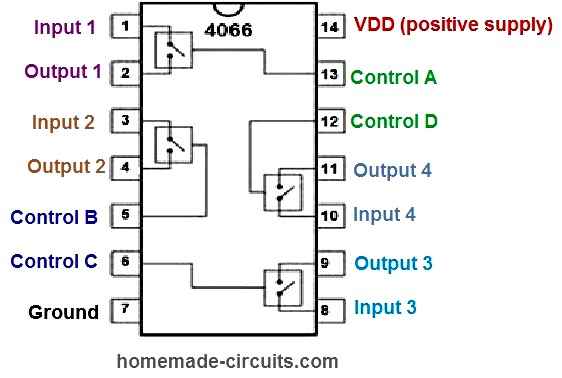
As we know, the IC 4066 is a quad bilateral switch IC, which means it includes 4 switches. The internal switches can be visualized in the above IC pinout image. Each switch is made up of an individual input, output and a control pinout.
The VDD pin 14 indicates the positive supply pin of the IC, and the ground pin 8 is the negative supply pin of the IC.
How to Connect and Use IC 4066 Circuit
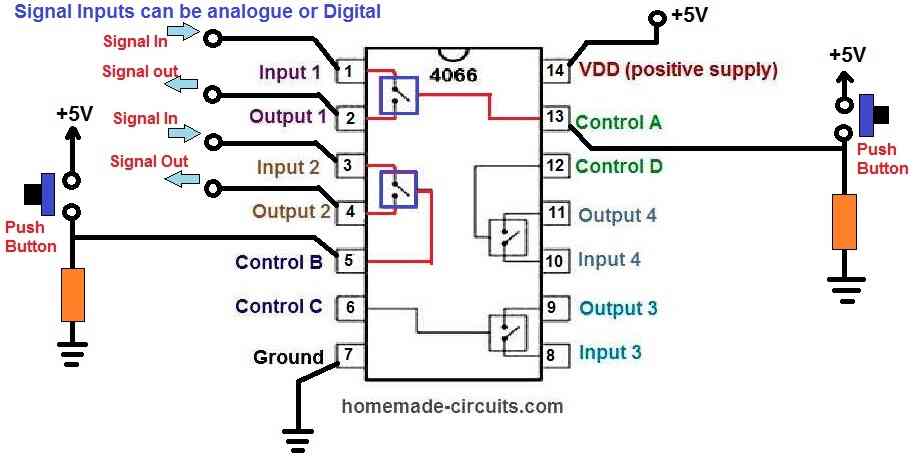
- Referring to the above 4066 connection diagram, we connect +5V supply to VDD, pin 14, and ground 0V supply to pin 7. In doing so, the chip is given adequate power.
- Only two of the four switches are used in this example circuit.
- We supply an analogue signal to the inputs pin#1 and pin#3 of the two switches. This analogue signal can be a simple sine wave or an audio frequency, or a digital signal.
- A pull-down resistor along with a push-button is connected to the control pin#5 and pin#13 of the two switches.
- As long as the push-button is not pressed, the signal is LOW by default on the control pins.
- When the push-button is pressed, the signal becomes HIGH on the control pins.
- When the control pins become high, input signal is allowed to pass into the output pins.
Circuit Description
Therefore, the push-button for each of the switches has to be pressed in order for this circuit to function. This makes it possible for the input analogue signal to reach the output.
If the push-buttons are not pushed, no signal is sent to the outputs.
It simply means that, the analogue signal (or digital signal) at the input will appear at the output only when you press the push-button.
On the other hand, if the push-button is not pressed, the input signal is never allowed to reach the output.