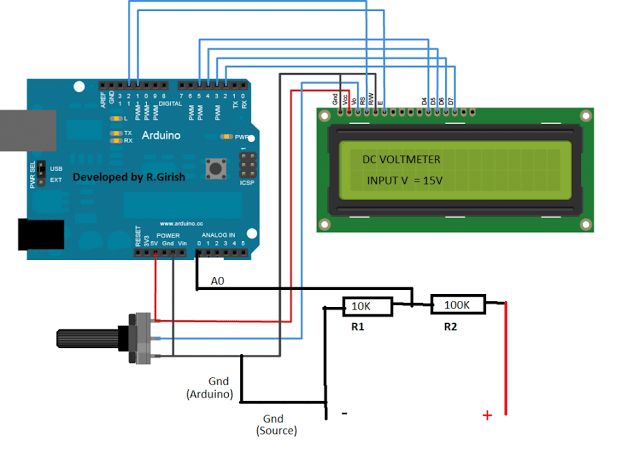In this post, I will show how to construct a DC voltmeter using Arduino where the readings are displayed in 16x2 LCD.
The proposed voltmeter design can read up to 30V with tolerance of +/- 0.5 volt. We are going to see how this setup functions and explore other possibilities we can accomplish other than measuring voltage.
This project is fairly simple, even beginners can accomplish with ease, but care must be taken while prototyping the circuit as we are going to apply external voltage, any misconnection to Arduino can lead to fatal damage to your board.
Let the warning be a side, let’s explore how it functions.
Here, we are using analogue to digital conversion process. Voltage from any source is analogue function; the readings displayed on 16x2 LCD is a digital function.
The challenge is converting those analogue functions to digital function. Fortunately, Arduino has functionality to read analogue functions and convert them to discrete function.
Arduino microcontroller equipped with 10-bit analogue to digital converter (ADC). This means Arduino can read 2^10=1024 discrete voltage levels.
In other words, the voltage applied to analogue pin of Arduino is sampled 1024 discrete voltage levels with respect to a reference voltage; the sampled value gets displayed in the LCD. This is the principle behind this voltmeter or almost any digital voltmeter.
However, the applied external voltage is not directly measured by Arduino. The voltage is step down with help of voltage dividers and some math is done in the program in order to get actual voltage reading.
How it Works
The circuit consists of two resistors, one LCD display and an Arduino which is brain of the digital voltmeter. The two resistor acts as voltage divider, the node of the divider is connected to analogue pin # A0 of the Arduino, which reads the input voltage. Ground connection is established between Arduino and external voltage source.
The minimum voltage which can measure by this voltmeter is 0.1V, this threshold is set in the program, so that it reads 0.00 volt after disconnecting the voltage source and does not display readings due to static charge around the measuring probe.
Author’s prototype:
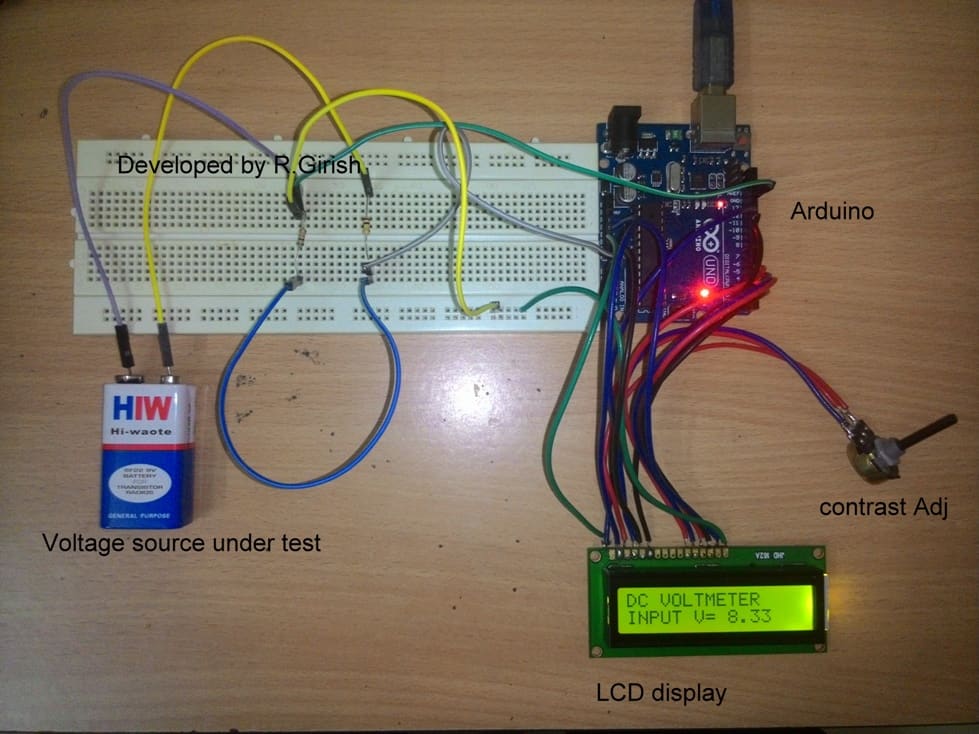
Don’t reverse the polarity while measuring the voltage, it won’t harm the circuit but, it does not read any voltage and displays 0.00 V, until you correct the polarity. Adjust the contrast of LCD display to optimum level by rotating the potentiometer.
Make sure you don’t apply any voltage source which could spike higher than 30V; it may damage your Arduino board. Technically you can bump up the maximum measuring voltage of this circuit by changing resistor values and modifying the program, but for the illustrated setup 30V is limit.
For accurate reading, choose fixed resistors with minimum tolerance value, resistors play an important role in calibrating the voltage reading.
Circuit diagram:
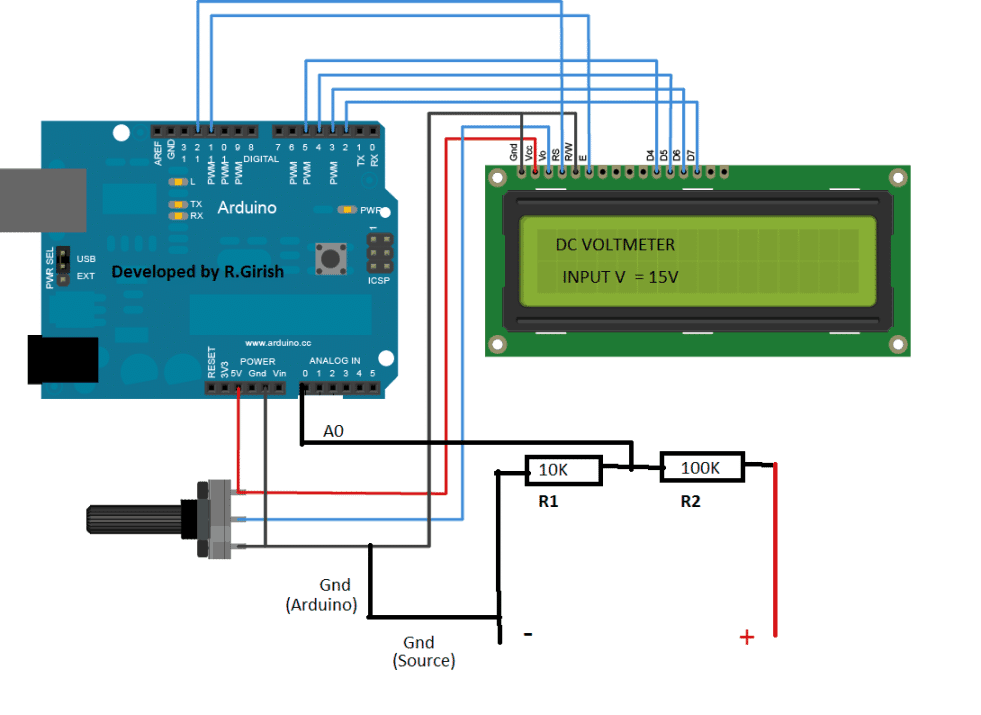
The other possibility of this voltmeter is that we can modify the program to automate some tasks.
For instance, detect full battery voltage and disconnect the battery from its charger or disconnect battery if voltage goes below preset voltage level and so on, these task can be accomplished even without LCD display. However this is subject of another article.
Program:
//--------Program developed by R.Girish---------//
#include <LiquidCrystal.h>
LiquidCrystal lcd(12,11,5,4,3,2);
int analogInput = 0;
float vout = 0.0;
float vin = 0.0;
float R1 = 100000;
float R2 = 10000;
int value = 0;
void setup()
{
pinMode(analogInput, INPUT);
lcd.begin(16, 2);
lcd.print("DC VOLTMETER");
Serial.begin(9600);
}
void loop()
{
value = analogRead(analogInput);
vout = (value * 5.0) / 1024;
vin = vout / (R2/(R1+R2));
if (vin<0.10) {
vin=0.0;
}
lcd.setCursor(0, 1);
lcd.print("INPUT V= ");
lcd.print(vin);
delay(500);
}
//--------Program developed by R.Girish---------//
Please check the readings with a good voltmeter/multimeter.